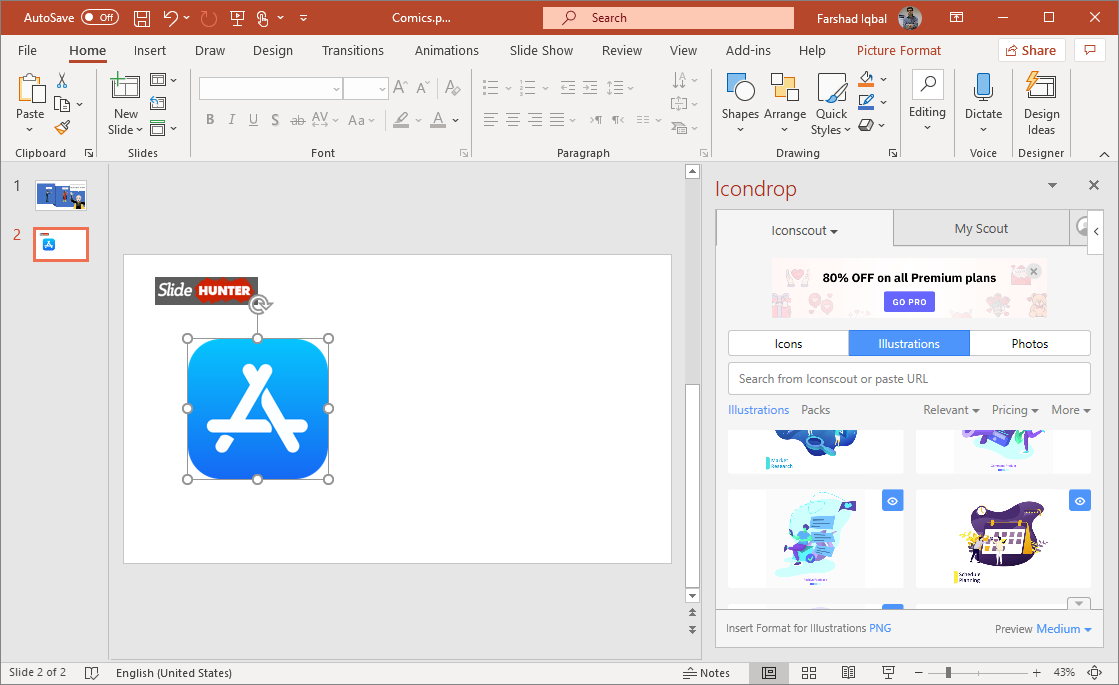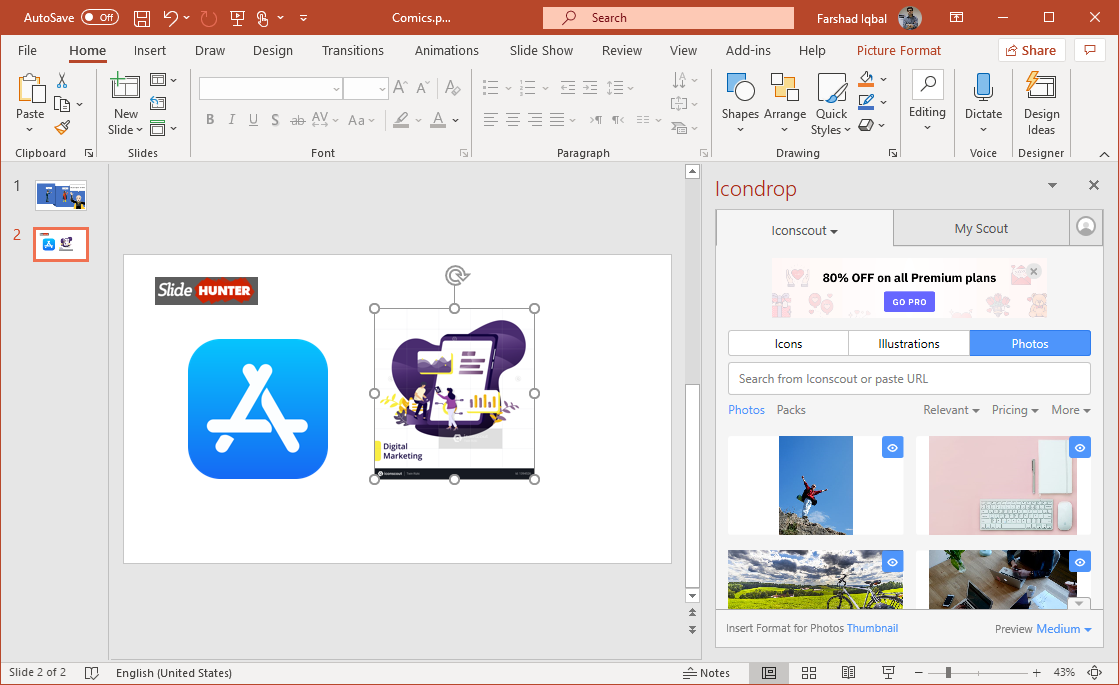Since Microsoft no longer supports clipart for PowerPoint, there are various third-party services filling the gap. One of these is Icondrop, which has a PowerPoint add-in which brings more than 6000 icons to PowerPoint from the top designers in the business.
Installing IconDrop in PowerPoint
You can get Icondrop from the Office Store via the Insert tab in Microsoft PowerPoint. Once installed, you can use the button from the Ribbon menu to launch Icondrop from Insert -> Icondrop. You can search for content from the given filters to sort out paid and free content available via the add-in.
Search and Insert Thousands of Icons, Illustrations & Photos
Icondrop is divided in three main sections for adding icons, illustrations and photos. The Icons section provides a range of well-known icons from different brands and symbols that represent certain concepts. You can also filter icons by icons, packs, pricing, style, colors, etc.
There are a range of handy illustrations that can make your PowerPoint slides meaningful. You can search and insert these illustrations to design your slides using content from Icondrop. The filters available in this section enable presenters to search content by illustrations, packs, pricing, colors, etc.
The great thing about this add-in is that it also provides photos to insert in PowerPoint slides. This is quite a handy feature considering you can get access to thousands of stock photos to make your presentation slides more elaborate, to help explain complex concepts using relevant imagery. This section too has filters for photos, photo packs, pricing, orientation, etc.
Some of the content in Icondrop is watermarked and limited to premium users. You can pick and choose between paid and free content according to need.
To insert photos, illustrations and icons in PowerPoint you can not only use Icondrop with PowerPoint but also Microsoft Word and Excel. You will require Microsoft Office 2013 and later editions for this add-in. Additionally, the add-in is also compatible with PowerPoint Online, Word Online and Excel Online.