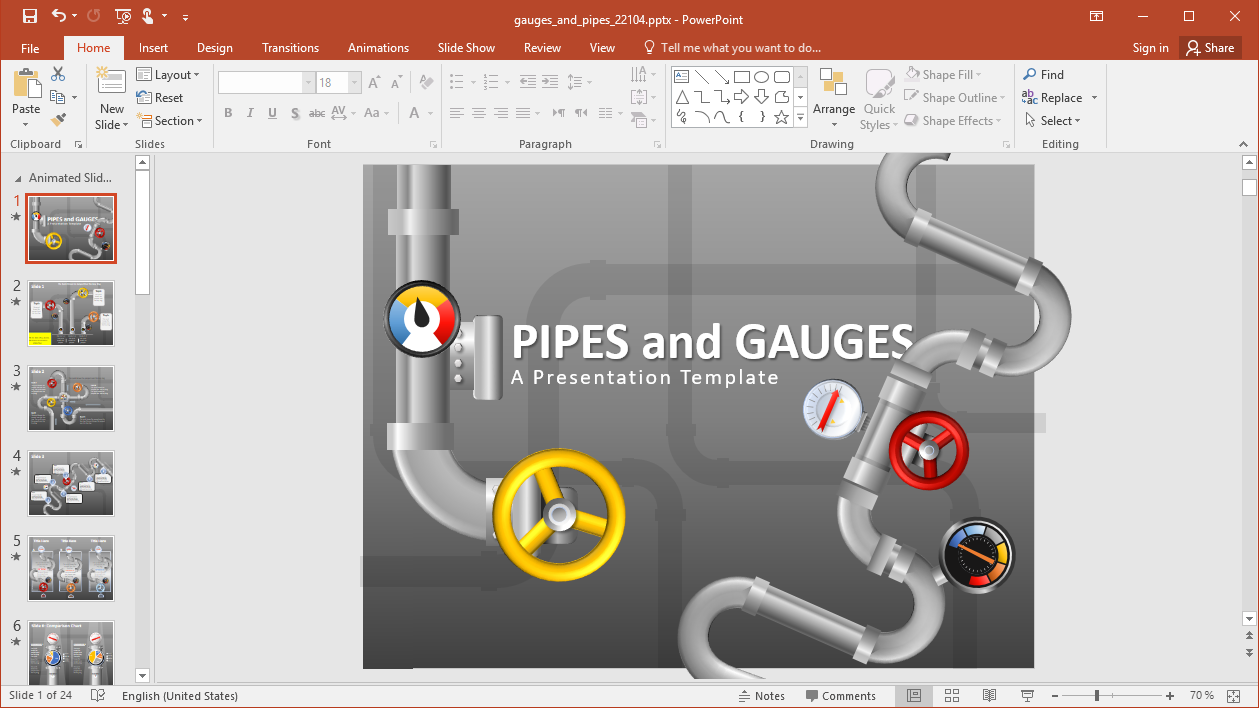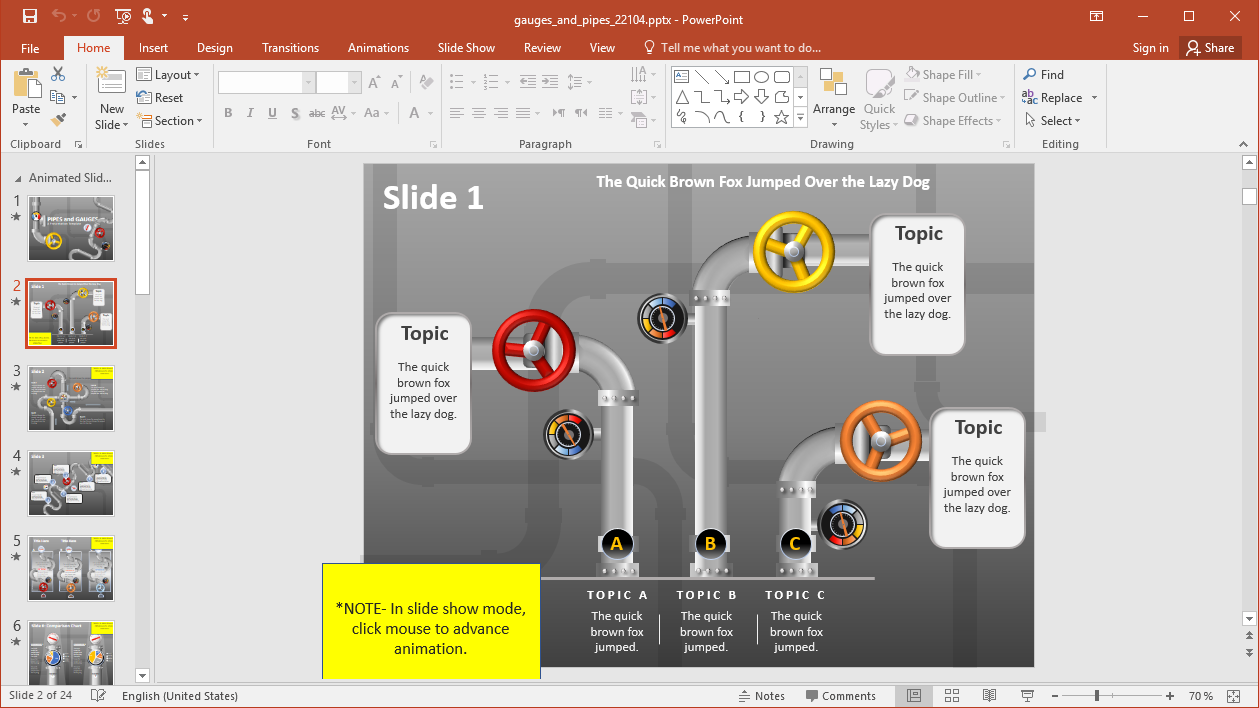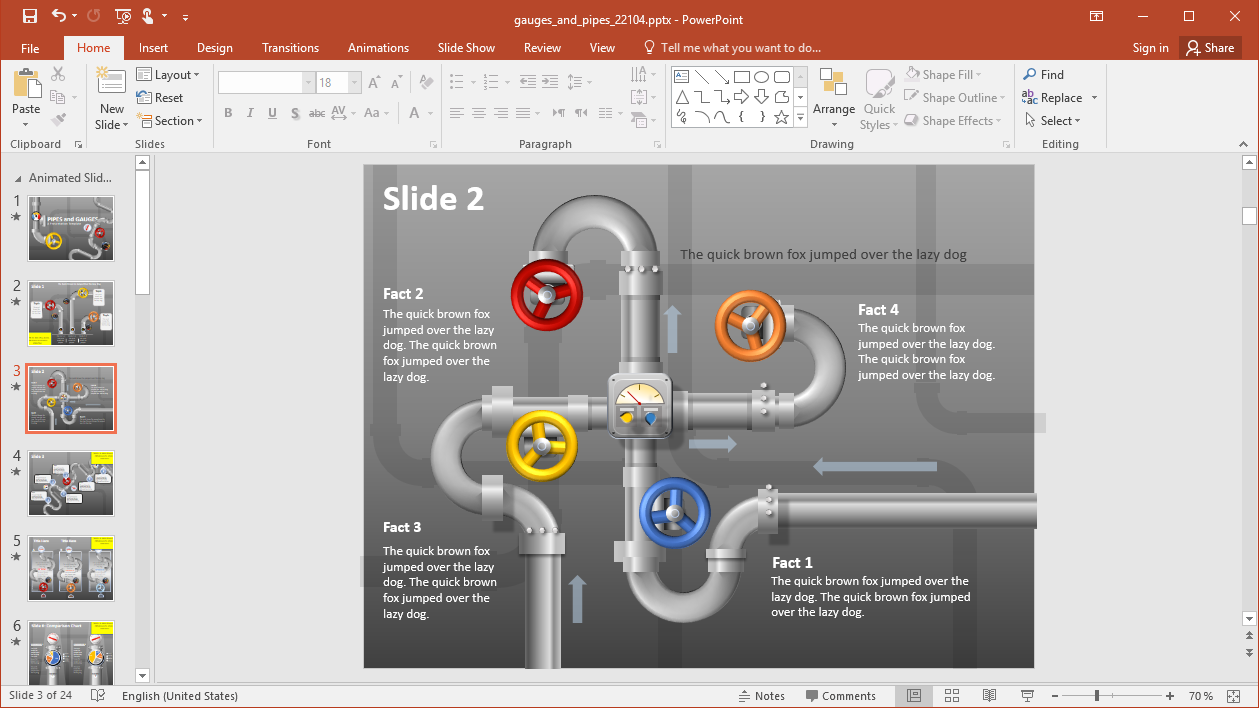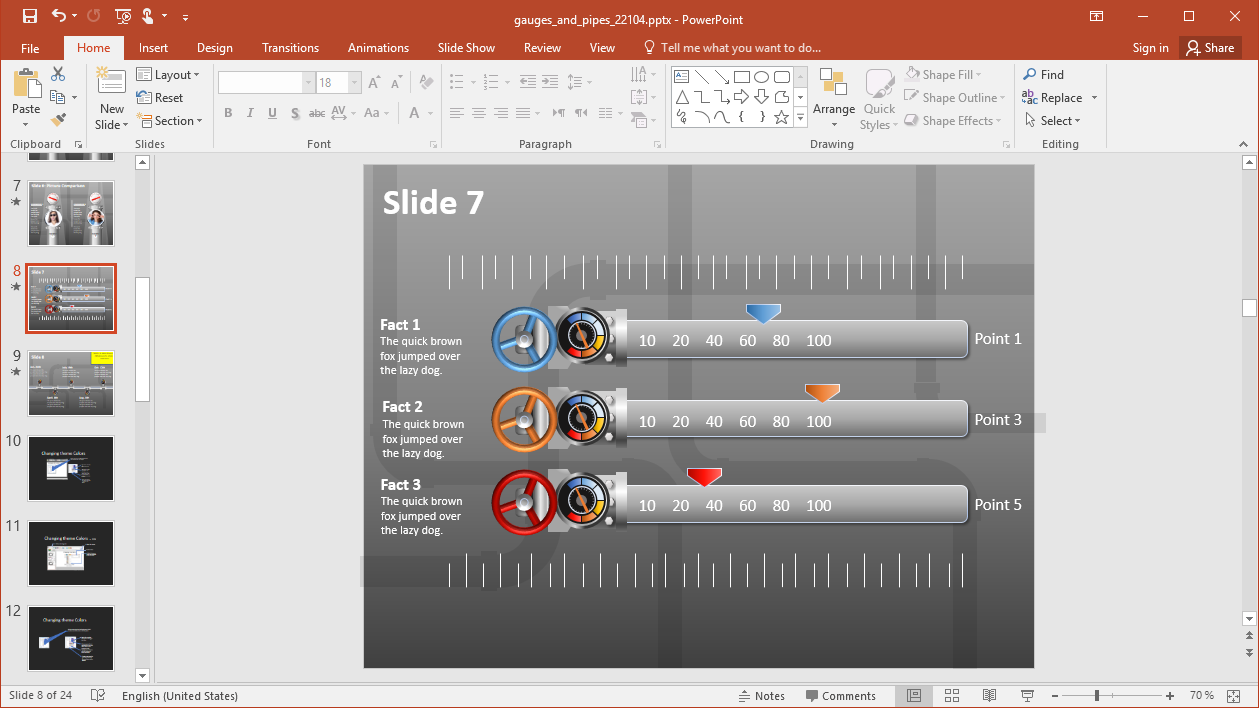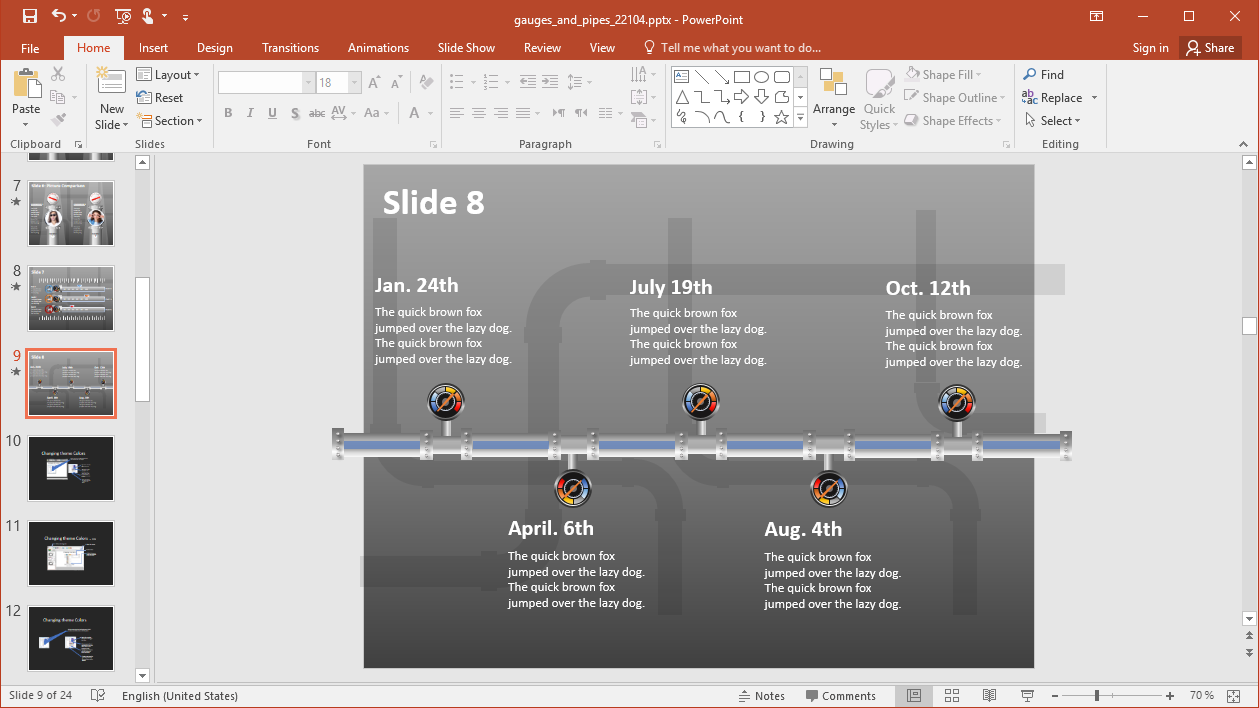Some presentation templates provide unique layouts for depicting diagrams, process charts and infographics. The Animated Gauges and Pipes PowerPoint Template is one such template. With pipe and gauge themed illustrations, this animated template provides various handy layouts for making PowerPoint slides in style.
Create Infographics and Diagrams
The various slides provide pipe themed layouts with space for adding text and elaborating upon various aspects of a diagram or infographic that you intend to create. You can also rearrange objects within layouts to create a presentation layout that best suits your needs.
Sequential Slides with Easy Customization Options
With the help of sequential slides with pivotally placed text-boxes, you can create timelines and roadmaps. These can be handy for depicting your project plans, organizational history, and to identify issues affecting a venture for course correction.
You can also select objects individually and edit them using default PowerPoint options. You can for instance, change the color, size and location of an object. Similarly, you can add your own images. table, charts, etc. Since this is a premium template, the customization options are quite comprehensive.
Preview Animations in SlideShow Mode
There are also sample slides which can be used to incorporate charts in your slides or to make use of pictures to create infographics an diagrams by replacing default images. There are as many as 24 sample slides, each with unique layouts. The slides also come with embedded animations to help make your added information more appealing to an audience.
All animations can be previewed in Slide Show mode so that you can determine if you’re satisfied with the way the animations appear with your added information.
You can preview and download this template from the developer’s websites using the link given below.
Go to Presenter Media – Animated Gauges and Pipes PowerPoint Templates