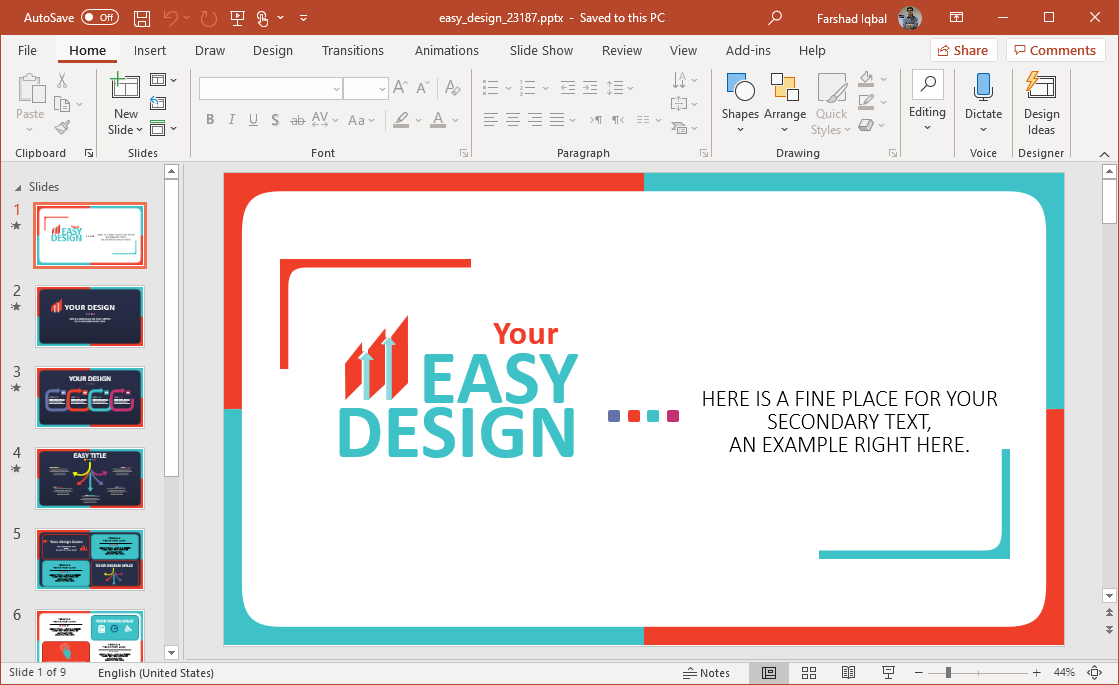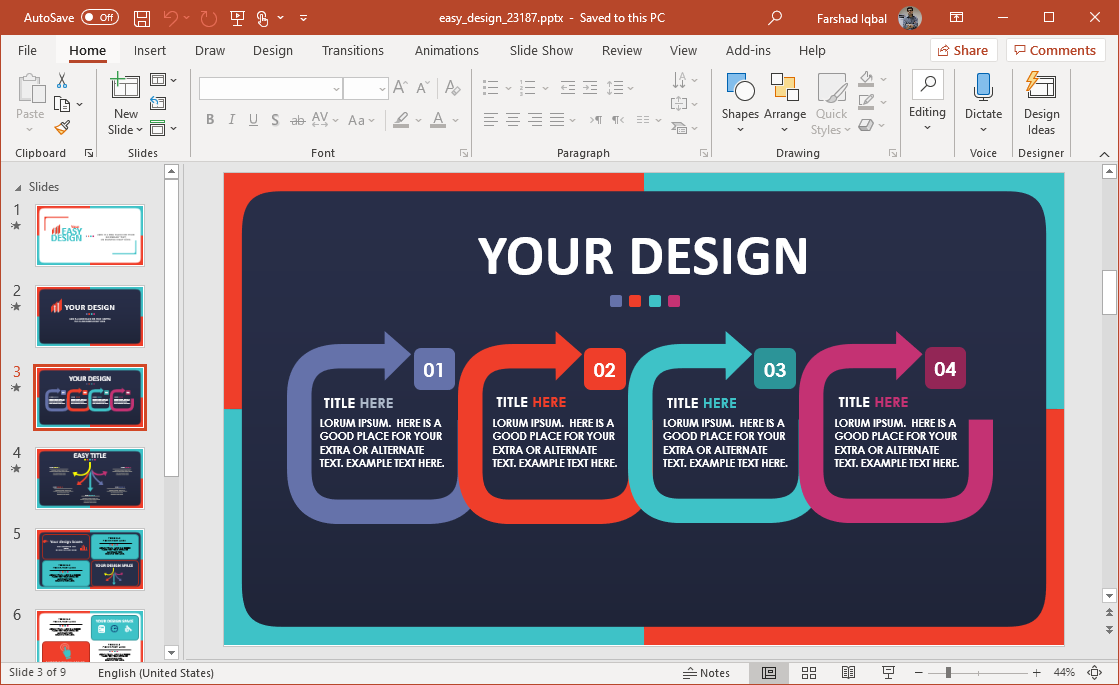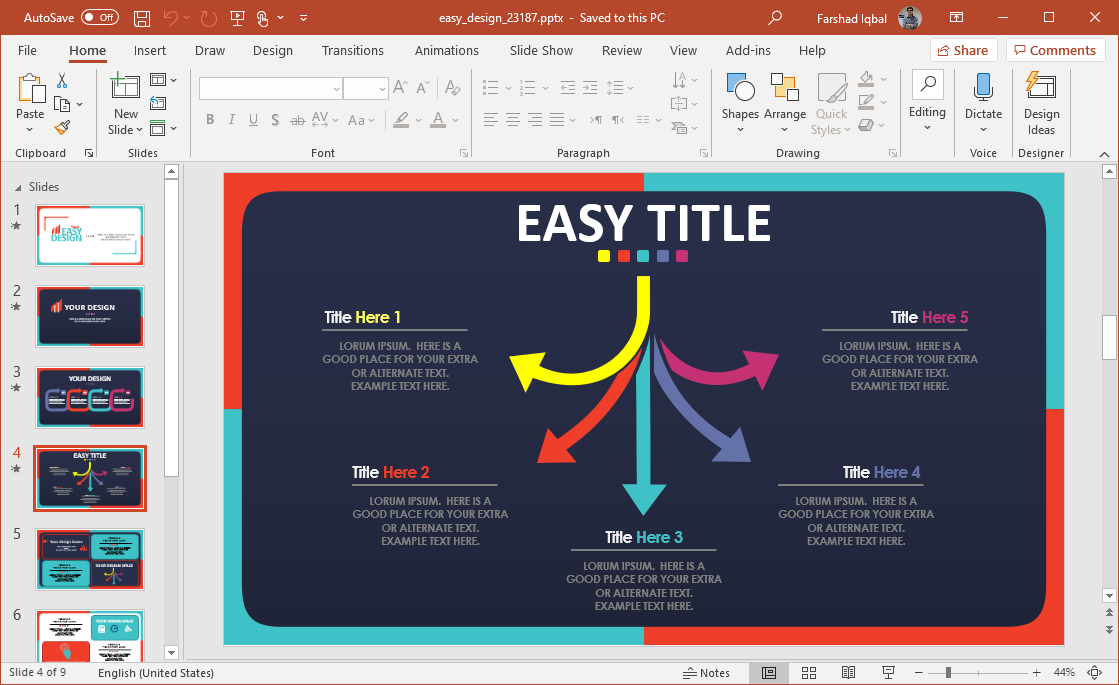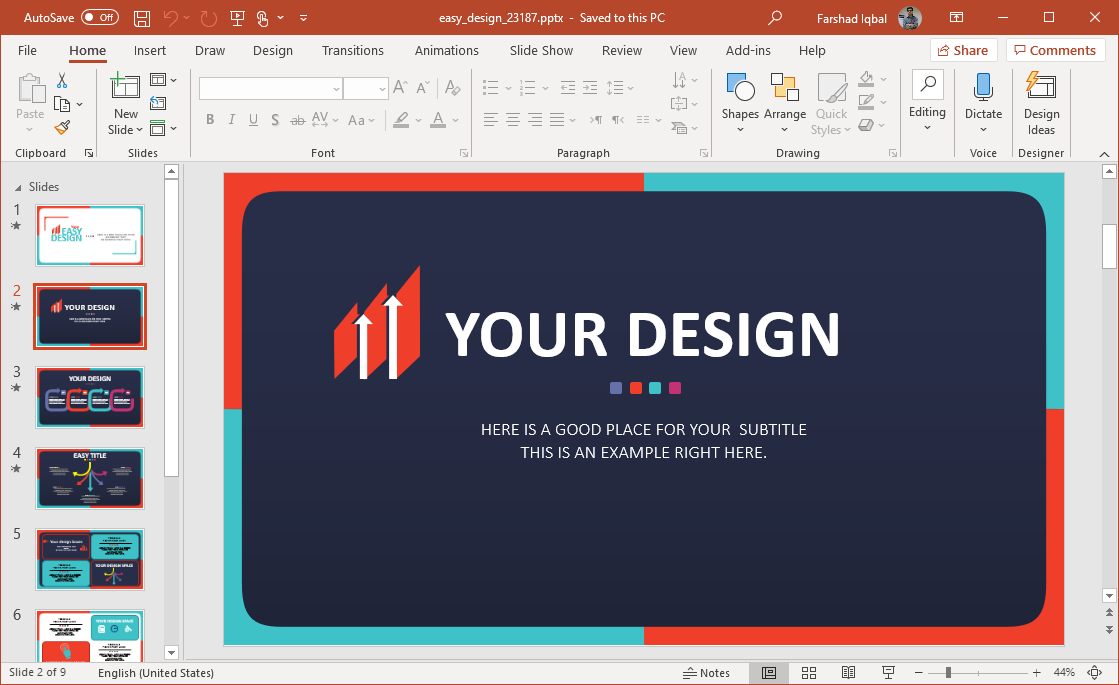When you’re looking to quickly create a presentation for a school or office project, what you need is an easy design. Easy design templates can help you quickly create slide decks using flexible layouts with easy to manage slide objects. The Animated Easy Design Template for PowerPoint is a modern design, animated template with easy editing options.
Easy to Edit Diagram Layouts
There are as many as 9 easy to edit slides in this animated PowerPoint template, with the utility to edit individual parts of each slide using drag and drop. You can also insert new images, diagrams and other essential information in your slides. Furthermore, you can use the diagram layouts to create custom diagrams by using generic layouts as your guide.
You can create anything from basic content slides to infographics, picture slides and comparisons by editing the sample slides. The slides come in animated form, which can be previewed in slideshow mode in PowerPoint. You can also preview the slides from the download page of the template.
Animated Slides with Professionally Crafted Layouts
The basic concept behind this easy to edit template is to provide presenters with the option to quickly create professional slide decks with animated content to ensure that the audience can be instantly enticed with interesting looking slides. Since the slides contain animations which merge with the presenter’s added content, there is no need for designing complex animated slides. Hence, making the slides easy to edit.
This animated template gives tiled layouts which resemble a magazine or poster card page look. The colors range from very dark to light colors across slides, providing you with a variation that can be quite useful in making slides that can be attention grabbing and easy to grasp for an audience.
Go to Presenter Media – Animated Easy Design Template for PowerPoint