PowerPoint is a widely used presentation program for delivering presentations. It has not only made its mark in the business world, but has become a commonplace in the world of education technology. Its proper use provides a better way of communicating adequate information by the presenter.
This powerful presentation software is widely used among teachers and students at different educational levels. No doubt, this amazing application has made it simpler for students to receive and present information.
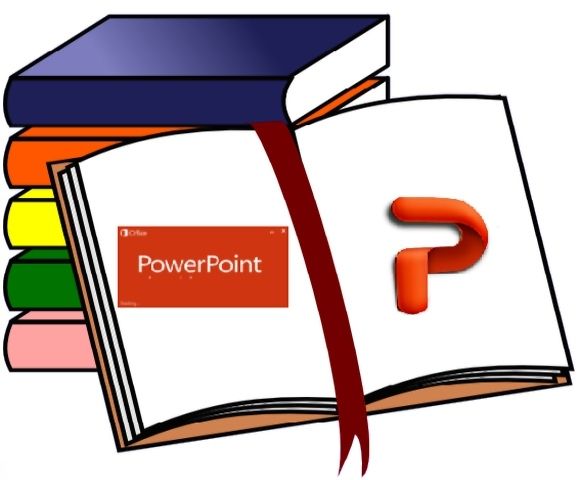
By adding special features and sounds, you can even design interactive and fun study tools such as: quizzes and games. There are some significant ways of using PowerPoint as a study aid:
- If you have been asked to make a school PowerPoint presentation on your summer vacation, then you can simply find a story template on the Web. This will help you to write a book or short story. However, first you will have to download the template and once you have done that you will be on the way of creating an effective PPT. You can use these Animated PowerPoint Templates for this purpose.
- As you prepare for final or midterm exams, you and your friends can share quizzes. There are simple templates that you can use to create your own practice exams. It is the excellent to study for tests and certainly you will discover the satisfactory results.
- If you are very nervous about speaking to your audience during your PPT then it would be recommended to record your own voice beforehand so as to create a narrated show. Indeed, you will appear more professional plus you don’t have to speak much in the class.
- A great way to learn in study groups is to create a game show style aid. By using linked slides with sound and animation, you can make a game which is designed for multiple teams or players.
- Even for your reports and research projects, you can use illustrations and pictures which is a finest way to enhance your important designs. You can simply change the file format of an image or can add text to a picture. Not just this, you can crop out unwanted features and re size photos with the help of recent versions of PowerPoint.
It is hoped that the above mentioned methods will help you effectively use PowerPoint as a study aid.



