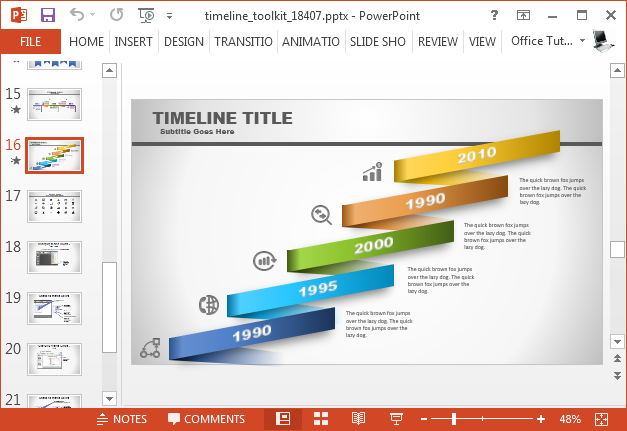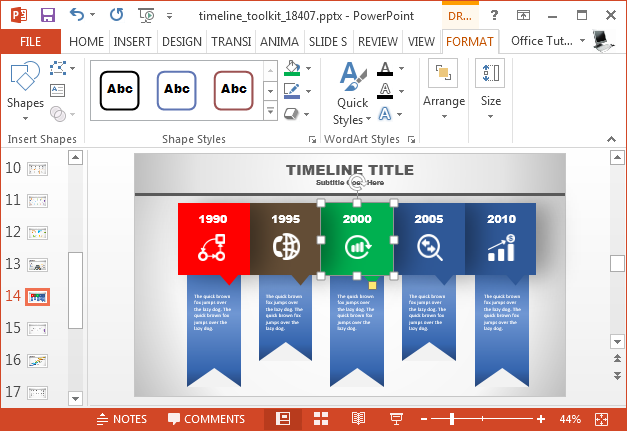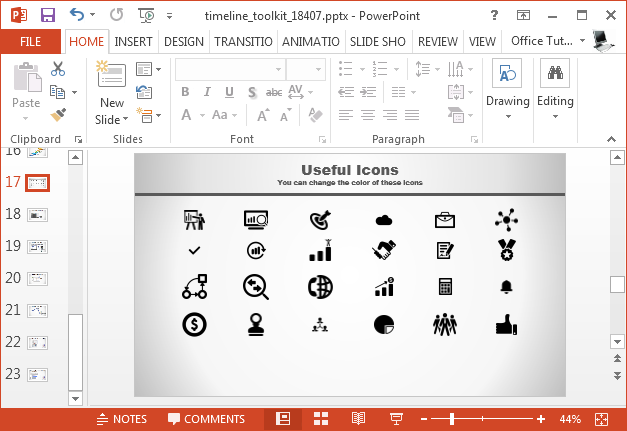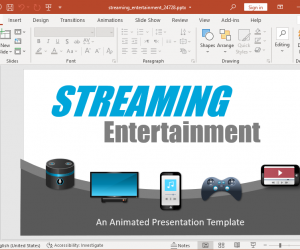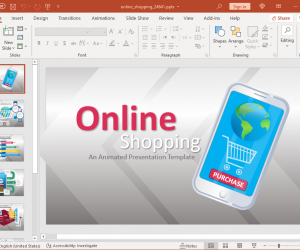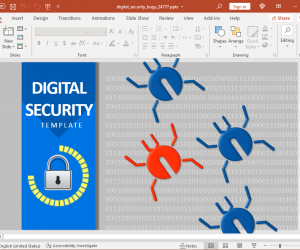The easiest way to create a professional timeline in PowerPoint is to use a timeline maker template. Unfortunately, timeline templates can be rigid and anything beyond text-boxes is often impossible to edit. This is why we have aimed to cover many flexible Timeline PowerPoint Templates in the past which enable editing beyond basic slide elements. The Timeline Toolkit is another such timeline maker which provides more than a dozen sample diagrams to help you generate your custom timelines.
Animated Timeline Diagrams for Making your Own Timelines
This animated timeline maker template for PowerPoint gives you animated sample slides with diagrams that you can edit to generate your own project roadmaps and timeline slides. You can not only edit the text-boxes but also other slide elements to comprehensively fashion your presentations.
The animated slides load in a set sequence to reveal all slide objects gradually upon mouse-click. This makes the slides more eye-catching and can help the audience better understand the sequence of the timeline. You can preview these animations as a Slide Show or before downloading the template. To preview the animated slides prior to downloading the template, see the product page of the template.
Using the animated timelines is as simple as making any common PowerPoint slide. Just add your content and it will load with the default animations when you present your slides using Slide Show mode.
Comprehensively Edit Timeline Diagrams
You can comprehensively edit the timeline diagrams given in this template and even change the colors of objects or replace or move them.
Timeline Icons Clipart
The template also offers a slide containing some timeline icons which you can copy to use in your slides. These generic icons can be applied to your timeline to describe a number of concepts related to business, communication, finance, marketing, etc.
Go to Presenter Media – Timeline Toolkit PowerPoint Template (Standard)
Go to Presenter Media – Timeline Toolkit PowerPoint Template (Widescreen)