PowerPoint 2010 and PowerPoint 2013 comes with a Trigger feature that enables us to play animations based on a particular action. You can use triggers for example to start an animation after the user clicks on another shape or object.
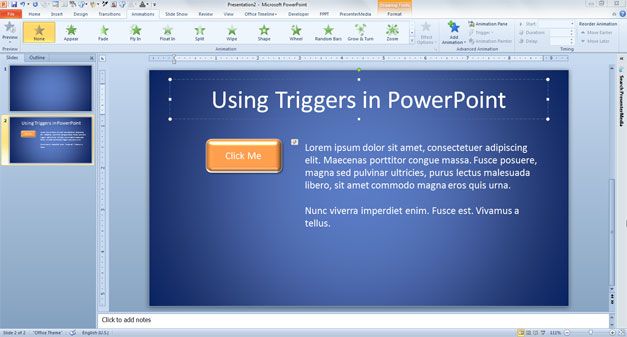
To start using Triggers you need first to insert an animation effect in your slides. As soon as there is at least one animation you can start configuring triggers.
For the example above, we have added an animation to the lorem ipsum text on the right, and configured the orange button as the trigger. So when you press the button the entrance animation will play.
On Bookmark option let you configure the trigger using bookmarks for audio and video objects in PowerPoint.
This is just a briefly introduction about the application of triggers in PowerPoint 2010.



