Not everyone knows how to use complex image editing applications like Adobe Photoshop or GIMP. You might be looking to add some effects to your images, remove blemishes, or whiten those teeth a little! While it’s not the easiest skill to learn overnight, you can always opt for Fotor, which is a photo editor with some amazing effects that you can add to your images in just a few clicks.
Edit Photos, Create Collages or Design Artwork
Fotor has three basic modes, namely; Edit, Collage and Design. The Edit mode is meant for designing images, whereas the Collage mode comes with presets for making stylish picture collages. The Design mode is meant for making artwork such as posters, greeting cards, Facebook cover images, YouTube channel art, etc.

Photo Editing Features
Fotor has a plethora of easy to use photo editing features. You can add surreal effects, create photo collages, as well as transform your images using the Beauty mode for retouching your eyes, lips, teeth, etc. To get started, import an image via your computer, Dropbox, Facebook or URL.
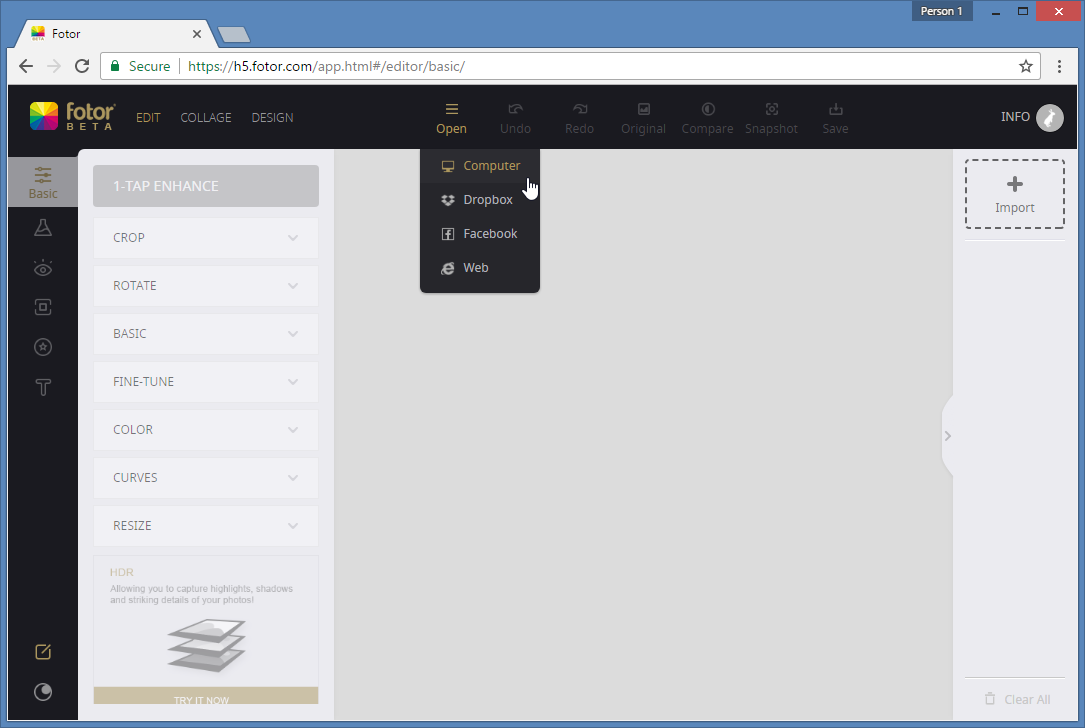
Basic Editing Features
Once the image has been imported, you can make use of the given menus and submenus to add effects to your imported image.
Basic Edits: This menu provides basic editing options for rotating, cropping, color correction, resizing, and fine tuning your images.
Effects: The Effects menu contains a wide range of effect types to retouch your images. These include effects titled as Artistic, Returned, Classic, Christmas, Festive, Refreshing, Oil painted, Faded, Vignette Party, Magic Brush, Lens Flare, Pixelate, etc.
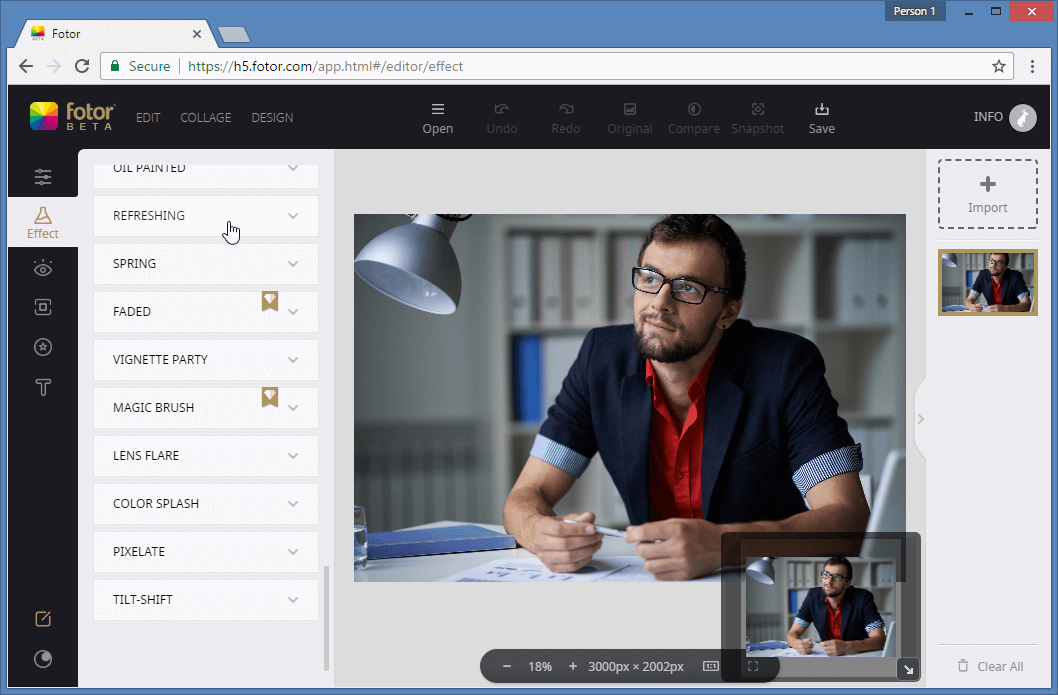
Beauty Mode for Retouching, Teeth, Eyes, Lips & Adjusting Weight
Beauty: This is perhaps the most intriguing menu. This menus provides options for retouching your face with options like Blemish Fix, Smoothing, Wrinkles, Blush, Weight, Reshape, Clone, Eye Shadow, Eyeliner, Mascara, Eye Tint, Lip Tin, Teeth Whitening, etc. As is obvious from the names of these menus; you can use the Beauty mode for retouching your face with nifty effects to add PhotoShop like effects in just a few clicks.
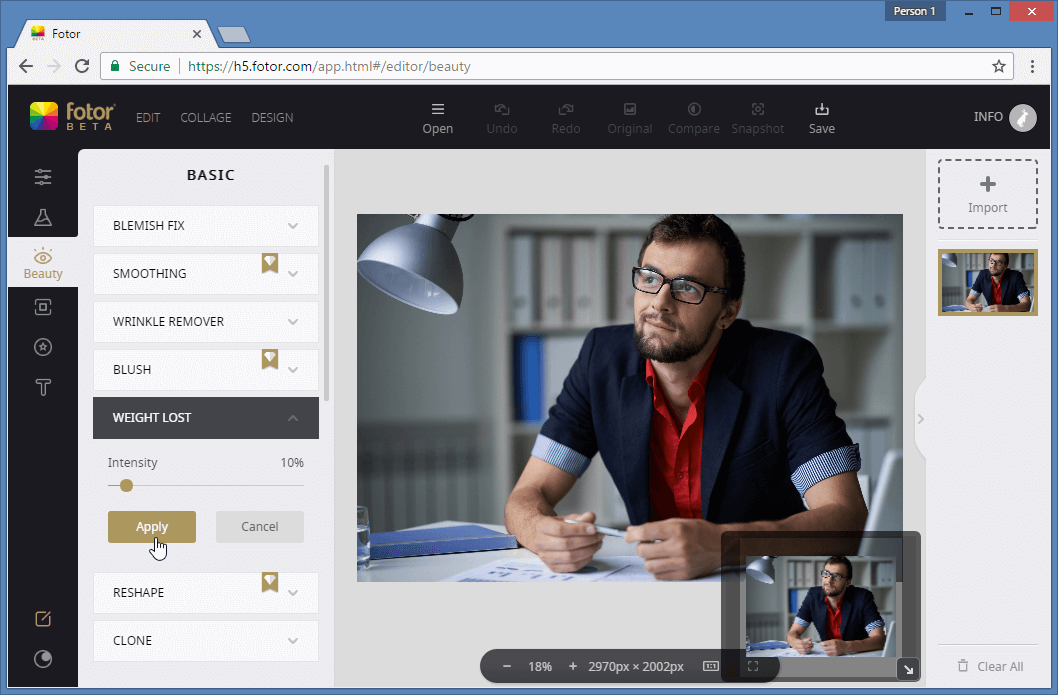
Add Frames Stickers & Text
You can also add frames, stickers and text to your images using the rest of the three menus in the Editing mode.
Frames: If you ever wanted to add frames to your pictures, you are in for a treat. The Frames menu gives all kinds of frames for adding a stylish border to your pictures. Just pick a frame and it will be added to your image. To change the frame, click another one from the list.
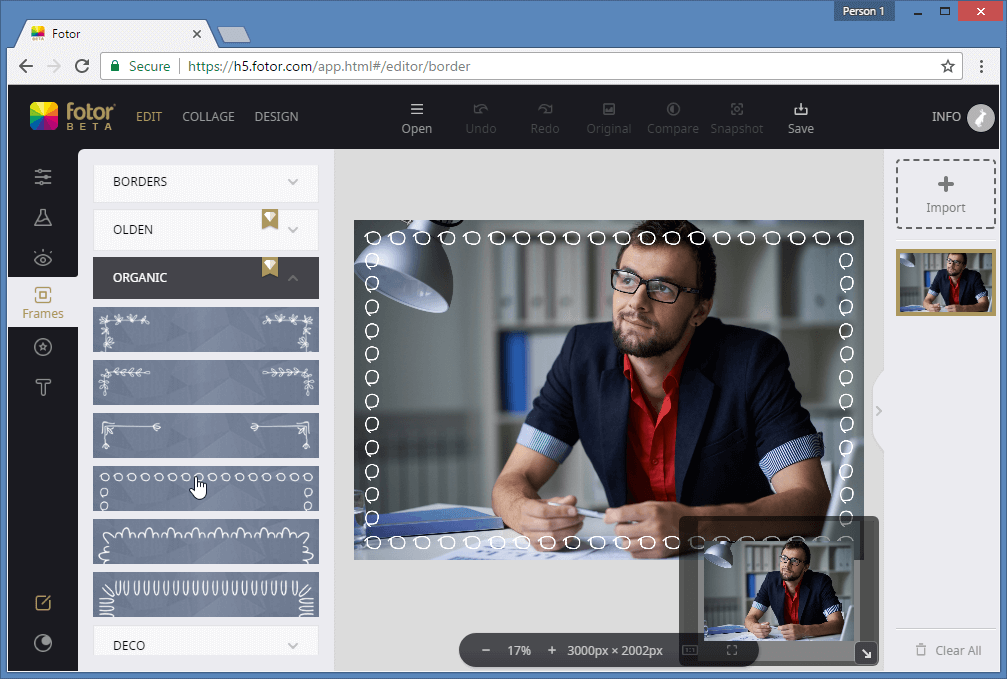
Stickers: You might have used those cute stickers on Facebook. These are somewhat the same. In this menu you get an endless list of stickers to choose from for adding to your photos.
Text: You can use this feature to add text to your images. This can help you caption your photos, create images for presentations, and greeting cards for your loved ones.
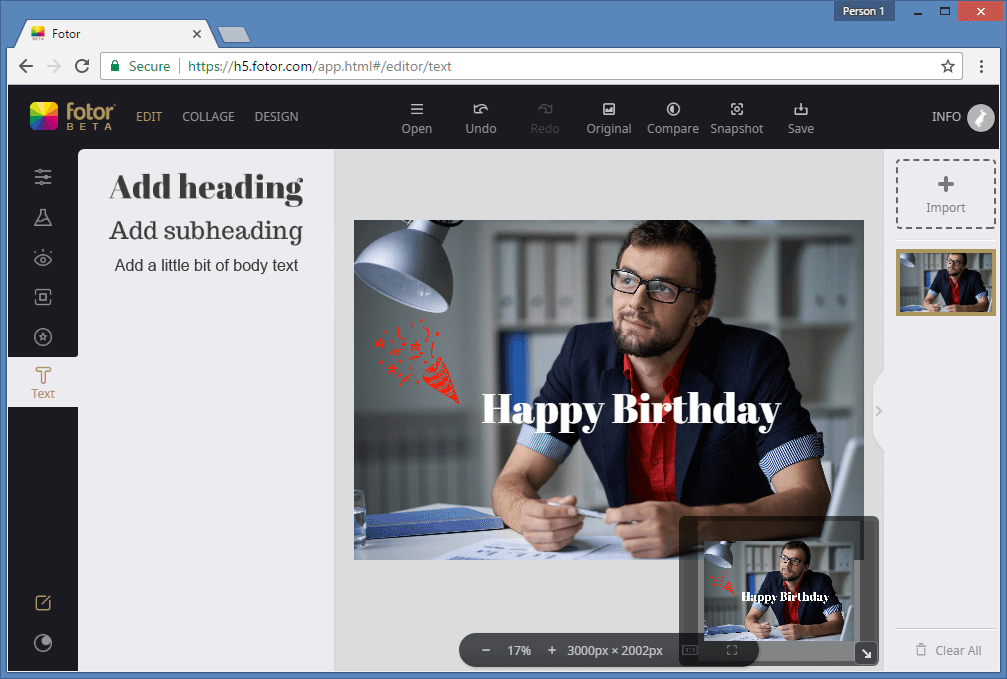
Create Stylish Collages
Using the Collage mode you can make use of presets for making photo collages. The Fotor photo editor provides Classic, Funky, Artistic and Photo Stitching collage presets. Each of the aforementioned provides a number of templates that you can choose from for making your collage.
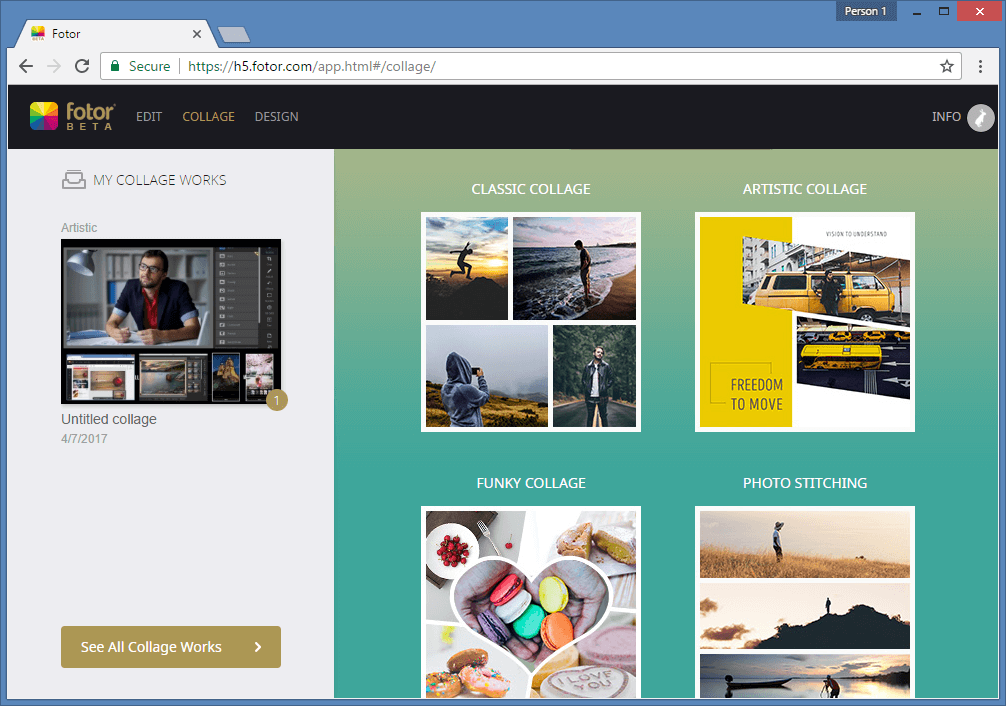
To make a collage, simply import photos and drag them to your sample collage. Fotor provides various templates for making collages in different shapes and sizes.
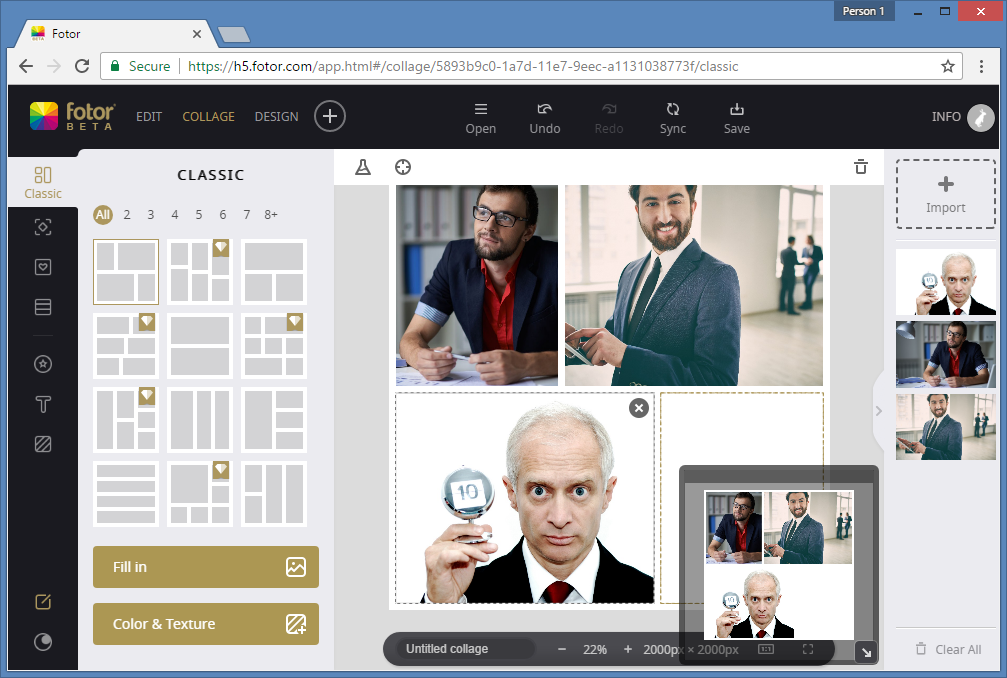
Design Mode for Making Artwork for the Web
Whether you want to make a greeting card for a loved one, a nice cover image for your Facebook profile, YouTube Channel art or a poster for a school assignment, Fotor photo editor can help you do all that with the help of easy to use templates via the Design mode.
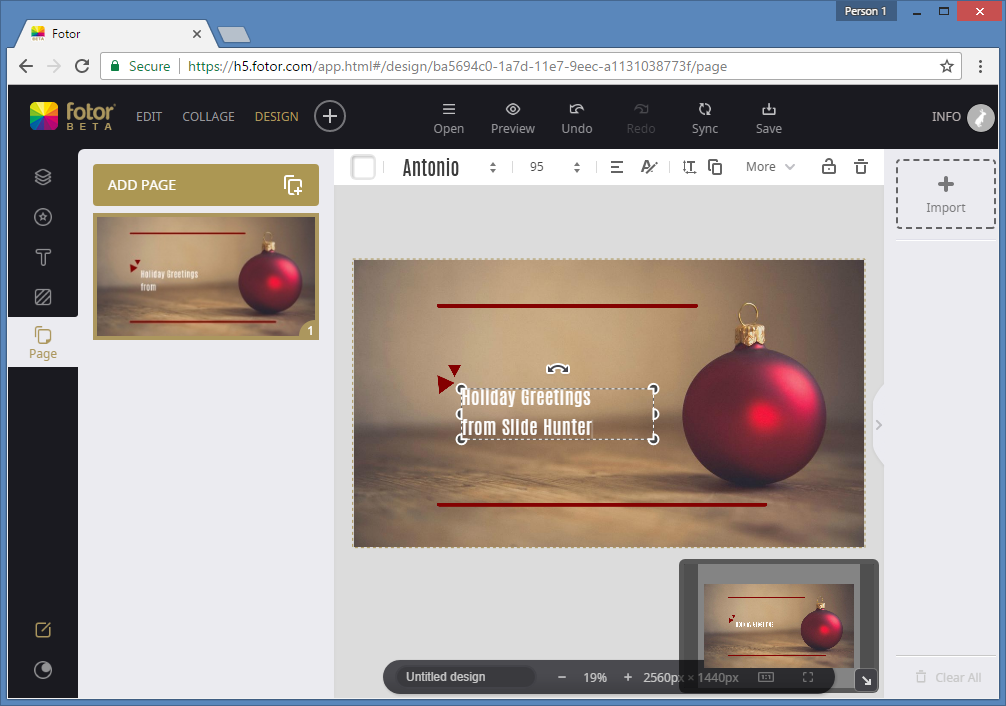
Save & Share Images from Web, Desktop or Mobile Devices
Fotor has apps for both desktop operating systems like Windows and Mac, as well as mobile aps for iOS (iPhone, iPad and iPod Touch), and Android. You can also use Fotor from an Internet browser. Saving options include the utility to save your images in normal and high resolution JPGs, in PNG format or as an HD PDF file. Furthermore, you can share your content via Facebook, Twitter and Flickr right from within Fotor photo editor.
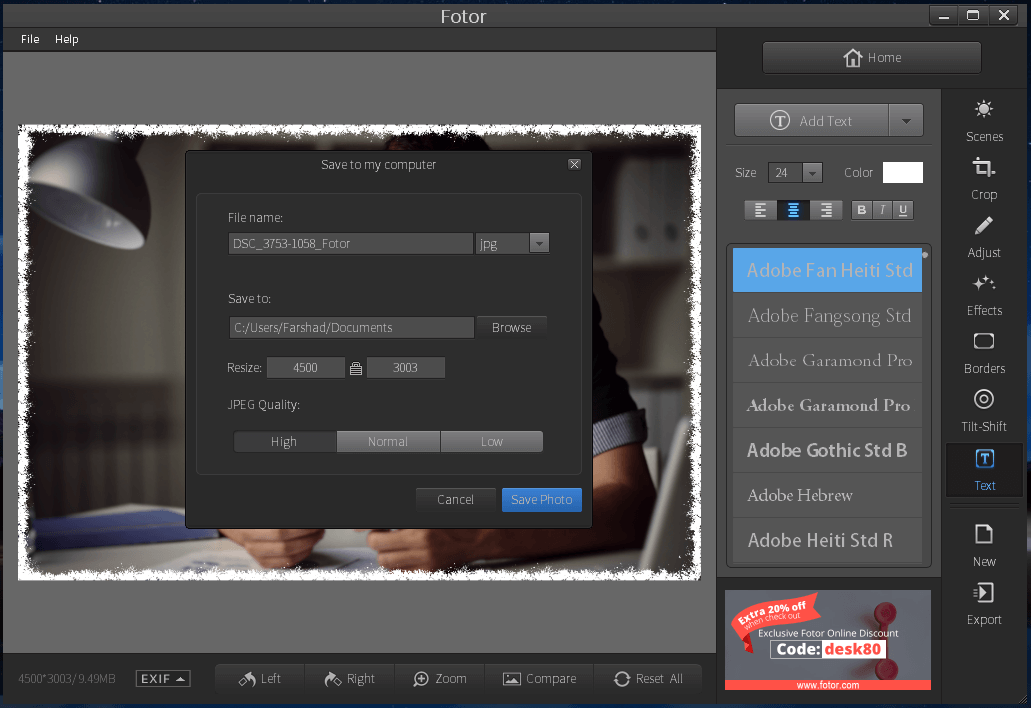
What makes Fotor really useful is the fact that it is easy enough to be used even for users with basic to average computer skills. Furthermore, it gives features to retouch your images in a few clicks, minus the complexity of PhotoShop. You can get started with Fotor photo editor by signing up for a trial account.
Go to Fotor Photo Editor



