
Reducing the resolution and size of an image can be quite frustrating if you can’t seem to get things right. The default apps like the Mac Preview app or Photos app in Windows provide limited functionality for resizing images. Furthermore, one might need an image resizing utility on the go when using different devices such as smartphones, tablets, phablets, laptops, etc. Free Image Resizer online app can be your one-stop cross-platform solution for resizing images across different devices.
How to Use Free Image Resizer
You can use Free Image Resizer by visiting the website https://freeimageresizer.com/ from any Internet-connected browser, drag and drop r select images to upload and pick a method to resize your images.
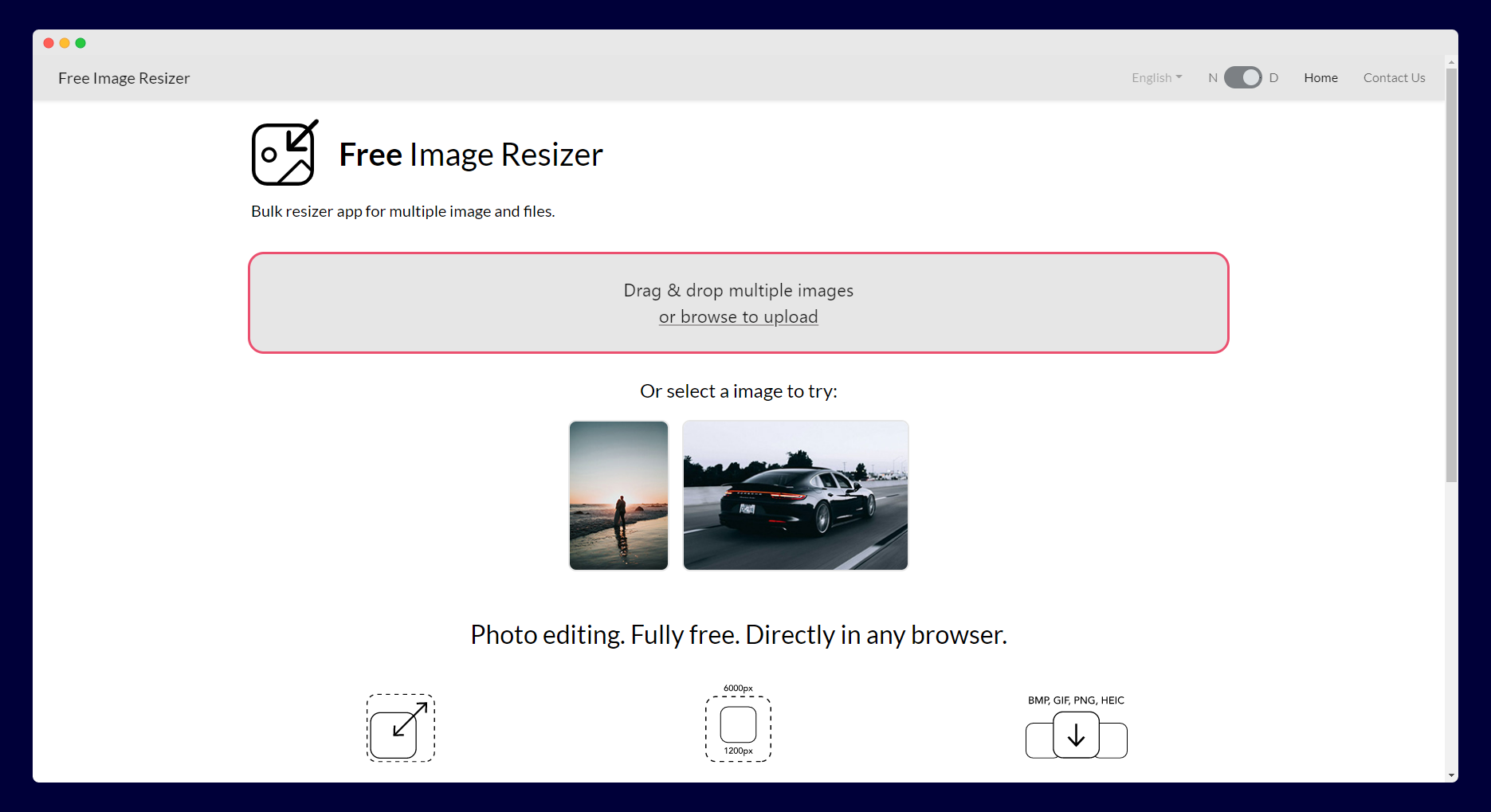
Features
Free Image Resizer provides a number of handy options to resize your images, including drag and drop functionality, presets for image resizing, background color selection, etc.
Standard Presets
Once your images are uploaded, you can pick standard presets to resize your images including 1.91:1 Landscape, 4:5 Portrait, 4:3 Presentation, 9:16 iPhone, 3:2 Landscape, and 1:1 Square.

Social Media Presets
If you want to resize your image to optimize it for a social media platform, you can also pick your required social media website. This can help you avoid manual resizing and ensure that your images are properly optimized for Facebook, Instagram, Twitter, or Linkedin.
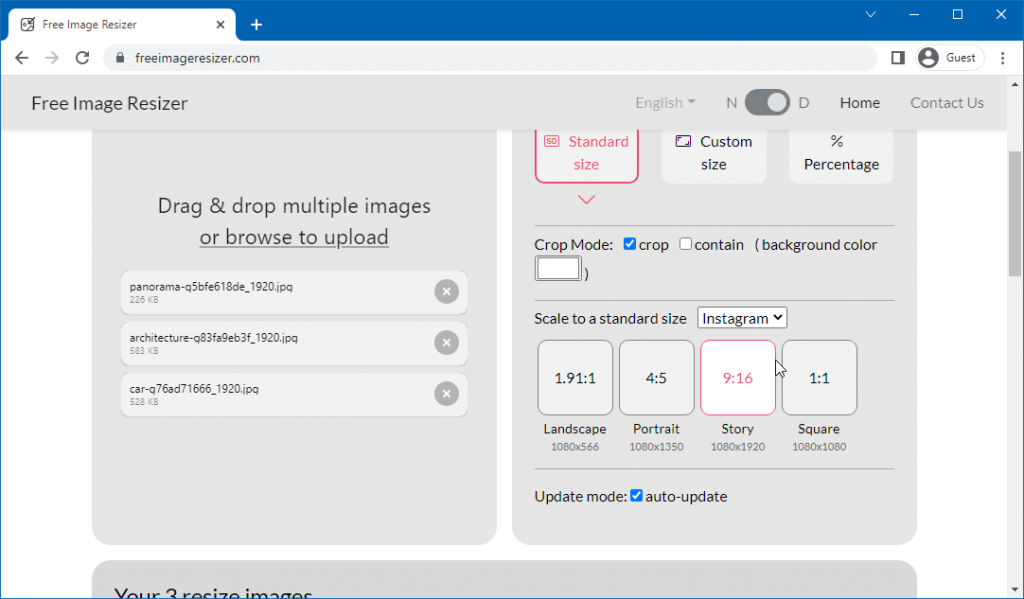
Custom Size
You can also resize images by picking a custom size. Using this method, you can enter a custom resolution to optimize and download images.
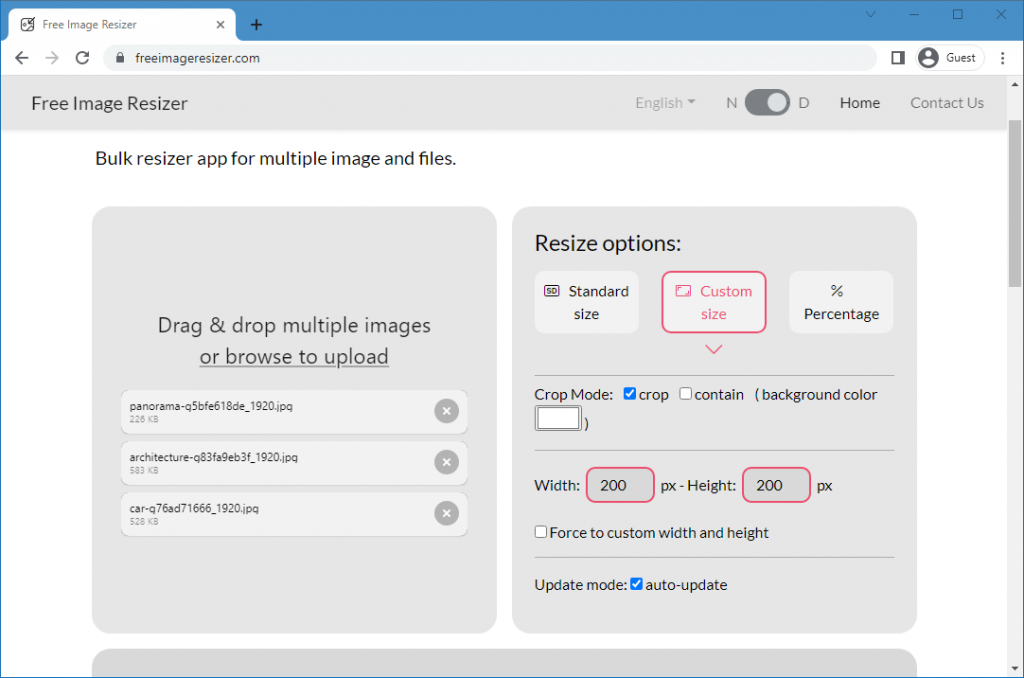
Change Background Color for Image Borders
The Free Image Resizer also enables you to pick a background color for empty space when the images are resized.
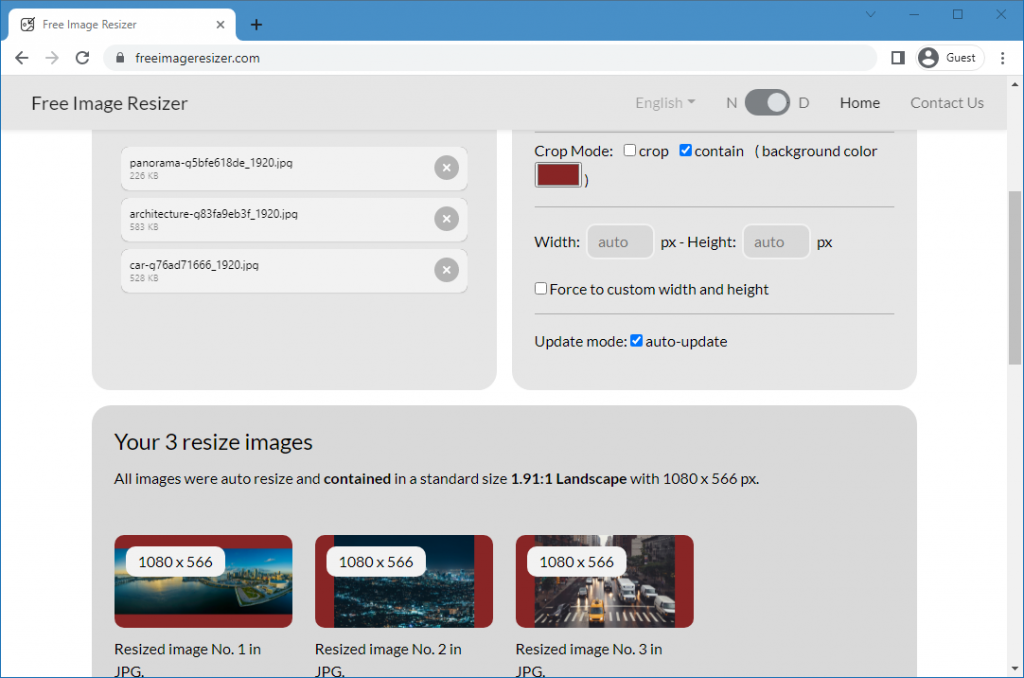
Image Preview
Once you pick a resizing or editing option to optimize your images, the preview at the bottom provides you with the utility to get an idea regarding how your images might appear after optimization. If you’re satisfied with the output preview, click Download to get your images.
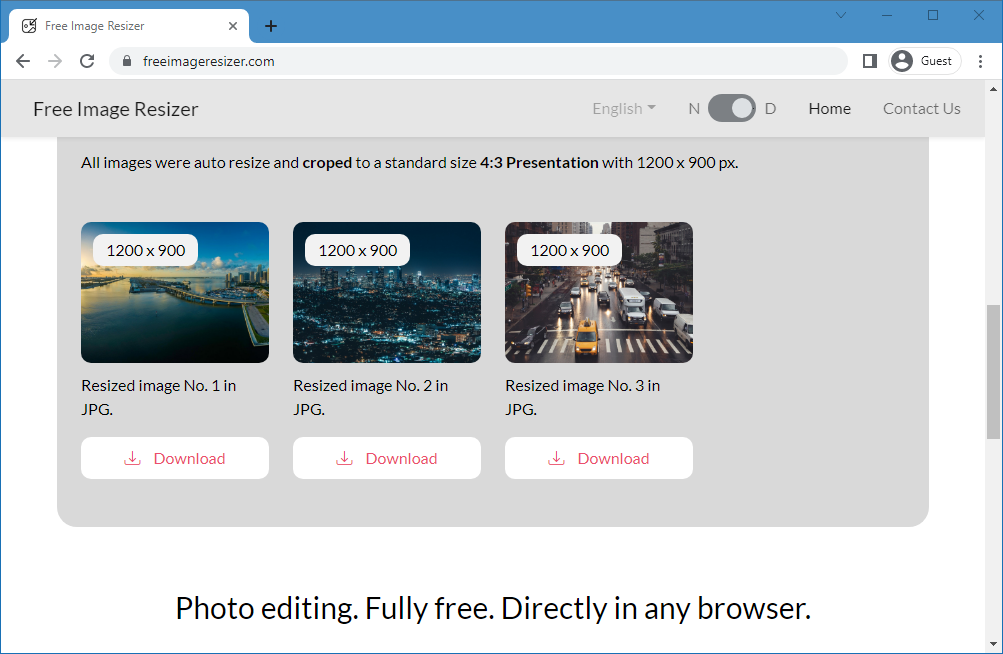
Applications of the Free Image Resizer
There are various applications of the Free Image Resizer and it can easily become your go to tool for optimizing images. Below are a few examples of how this web app can help you in your daily image management tasks.
1. Optimize Images for Social Media
Since the Free image Resizer provides presets for social media, you can quickly optimize your images in bulk so they can be posted on social media with the best possible resolution.
2. Optimize and Send Large Image Files via Email
When sending large files via email, images can often be a hassle, exceeding the mailbox limit which is often not more than 25MB. By reducing the image size, you can circumvent such limitations. The Free Image Resizer can give you the control you might need to ensure the resized images are low in size and good in quality.
3. Reduce File Size for PowerPoint Presentations
PowerPoint presentations are notorious to lags when slides contain heavy images. By reducing the image size, you can ensure your presentations run smoothly and can be easy to run across different devices, including low-end laptops. This is because lightweight presentation files are less likely to cause lags and powerPoint crashes as compared to heavy ones.
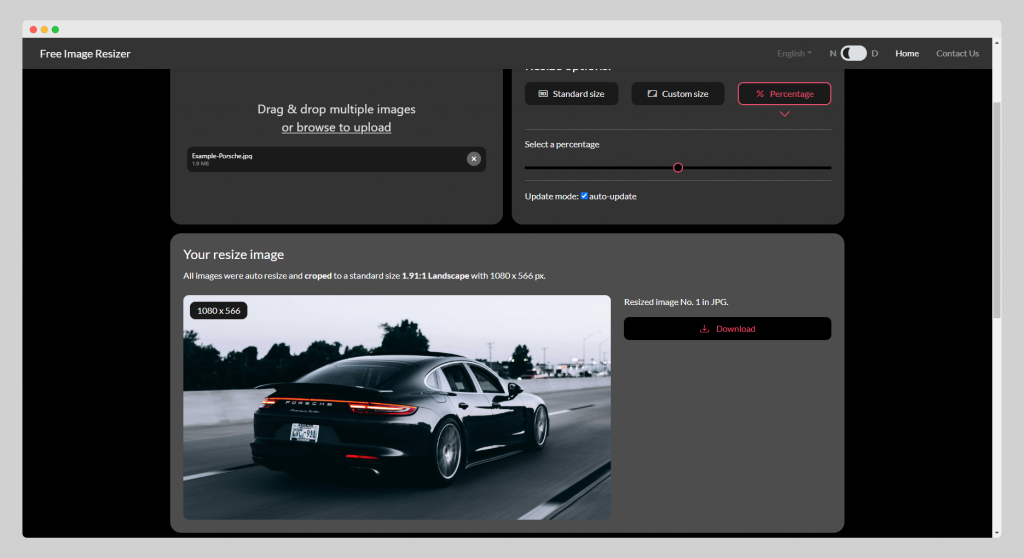
4. Resize Images for Official Documents
The Free image Resizer can also be a good option to resize images for official documentation. For example, you can reduce file size of images to add them to Word documents or spreadsheets.
5. Reduce File Size of Photos via Online and Offline Shared Folders
Whether you’re sharing photos on a corporate network or via a cloud-based app, no one wants to download several Gigabytes of images or fill up their limited disk space with them. By reducing the file size of photos, you can share a lightweight version of photos over the cloud or using a corporate network, while making sure that you don’t get complaints from colleagues about heavy files.
Final Words
Since the Free Image Resizer is a cloud-based app, it is easily usable across various operating systems and devices. This cross-platform compatibility ensures that anyone with an Internet-connected web browser can quickly optimize images without compromising on quality.



