PresentationTube is a web service for instantly uploading and sharing your video presentations. It also provides a Windows application for creating screencasts with your PowerPoint slides to create comprehensive presentations for online sharing. PresentationTube has been designed specifically for e-learning and professional use and is an ideal resource for business professionals, teachers and students. This free video presentation service has features similar to Present.me, as PresentationTube also provides a platform to record and share presentations with a voice over and video of the presenter.

To use this web service you will require a PresentationTube account. After you are logged in you can download the Windows application (PresentationTube Recorder) to record your presentations. This application is Windows 8 compatible and also works with older Windows operating systems. You will have to be logged in to your account to download the setup for PresentationTube Recorder.
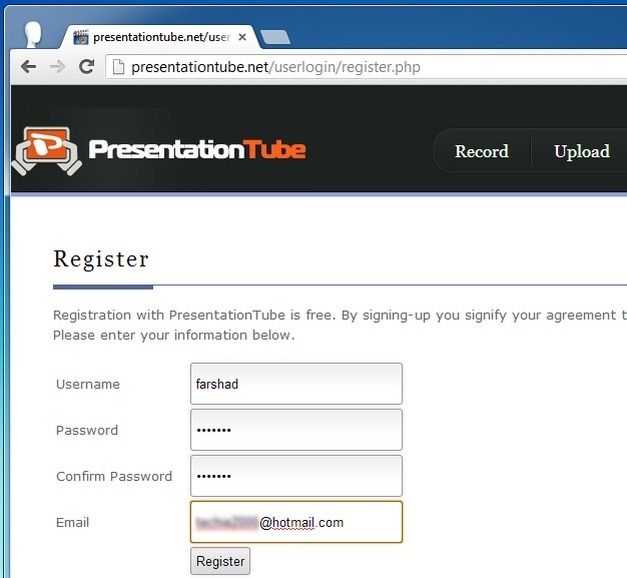
Record Video Presentations Using Cam Footage, Voice Over And Slides
Using the PresentationTube Recorder you can select a presentation file via Open button and optionally select your cam to record a comprehensive presentation to display your PowerPoint slides and yourself. Such a presentation with a mix of audio, video and presentation slides can help you create content that can be similar to a lecture in a class, a product demonstration at a convention and the like.
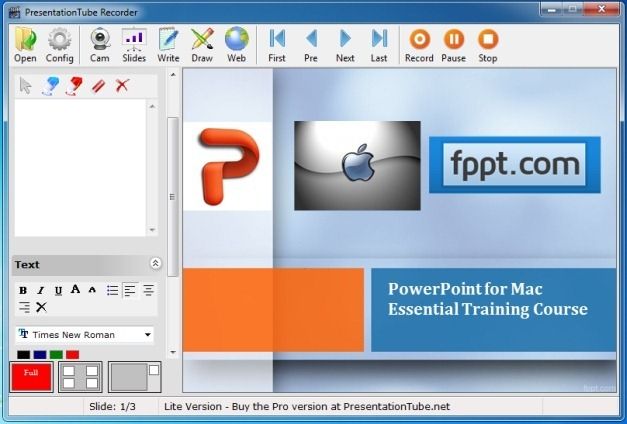
Annotate Your Presentations Using Text And Pen Tool
The PresentationTube Recorder has both a free and paid version. The free version provides basic recording options and you can easily use it for creating video presentations which are 15 minutes in length. The PresentationTube Recorder comes with various options to help you annotate your slides, including a pen tool for drawing and a Text option to instantly add text to your slides. You can also use the built-in web browser to open websites within the recorder via the Web option.

Upload Recorded Presentations
After recording your presentations you can upload them so that they can be shared online. It is worth mentioning here that only files from AVI and WMV formats are acceptable. You can also upload pre-recorded presentations from these supported formats,which may have been created using other of tools.
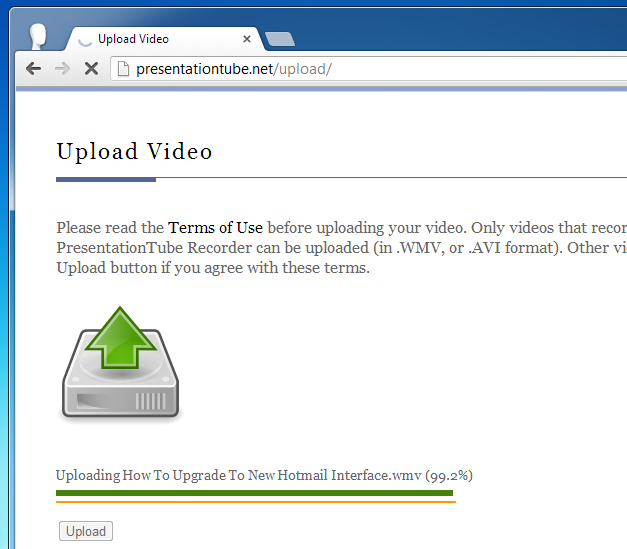
Share Uploaded Presentations
You can share uploaded presentations via embed code, sharing URL or the given social media buttons. PresentationTube allows both public and private presentations. You can also search through various publicly shared presentations to get ideas for your own video presentations, share public presentations with others, like or dislike public presentations and leave comments.
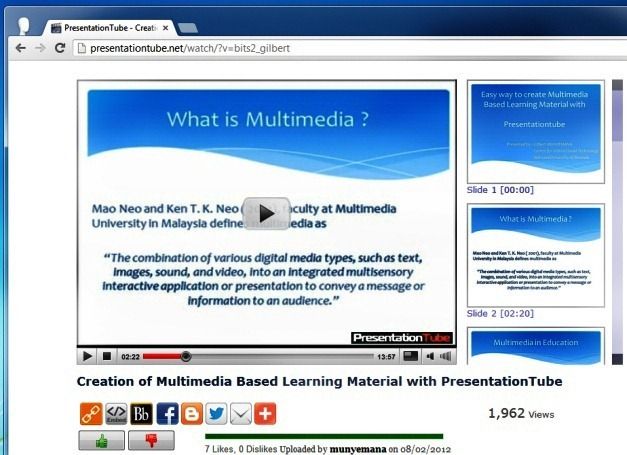
The Verdict
PresentationTube is no doubt a very useful service, however the desktop application is quite buggy and can be hard to use because of some functionality hiccups. This is why you might be better off using this service for uploading and sharing presentations rather than using the desktop application for video presentation recording.



