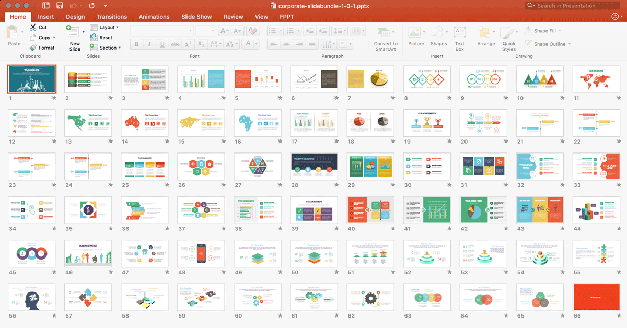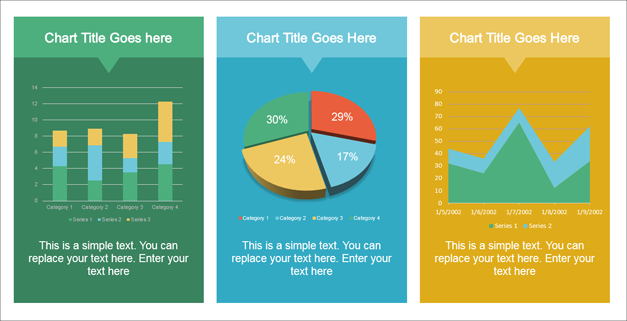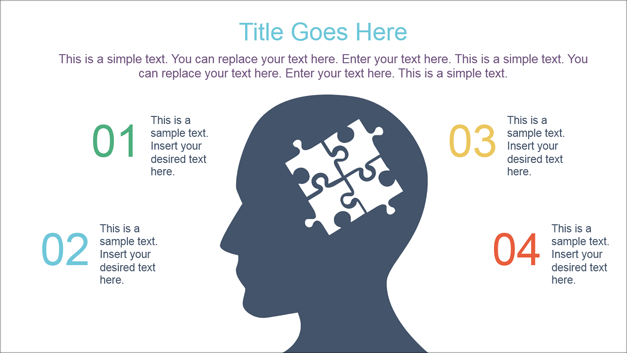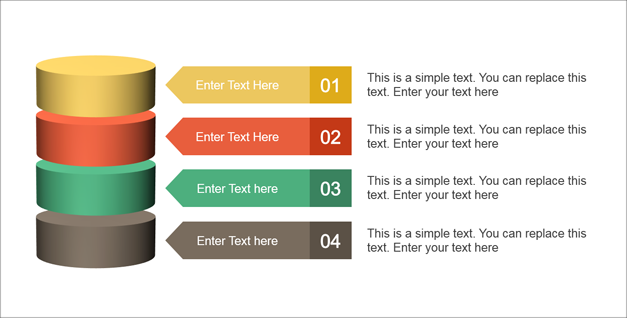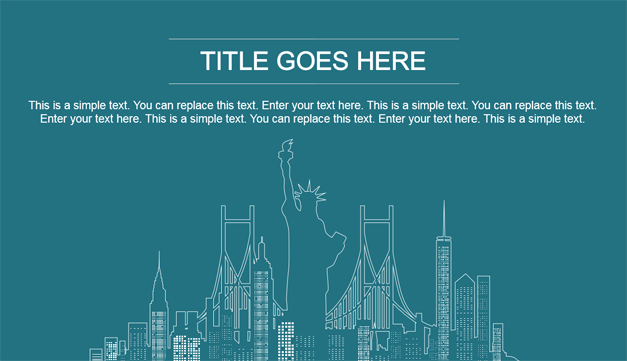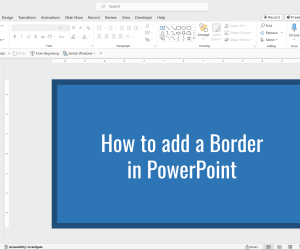I still remember the 90s, when a lot of official work was done using paper. When conventional PCs had a RAM of not more than 250 MB or less. But even then PowerPoint was the most common presentation software. As times changed, so did the need to use digital documents, and to present reports using presentations. Nowadays, presentations have become common for all kinds of officials down the corporate ladder. This means that regardless of how good you are at making slide decks; the chances are you will need to present your reports, findings, comparisons and project proposals using a presentation.

One PowerPoint Presentation Set for all your Presentations
If you are someone who wants to make professional presentations that can impress any audience, then we have something that can help you do just that. The Ultimate PowerPoint Presentation Pack by SlideBundle.com is a set of 65 slides with editable diagrams, professional layouts, clipart, charts and everything you can ever need for making a visually appealing presentation.
Suitable for a Plethora of Presentation Topics
This set is not only useful for corporate presenters but also for people engaged in different professions. Whether you’re a doctor, engineer, architect, mechanical engineer or someone in the real estate business, this slide bundle can help you quickly create attractive presentation slides.
Sample Slides with Built-in Animations
The default layouts come with animations and transitions, which mix with the presenter’s added content. In other words, you can simply add your own text and images to the slides and view them in animated form by switching to Slide Show mode.
Hence, the default animations within this bundle can help you create animated slides by doing nothing more than adding your own content to the given sample layouts. You can always add or remove animations using the Animations tab via the Animation Pane in PowerPoint.
Editable Slide Objects with Endless Customization Possibilities
The slide objects in sample slides are editable and you can even drag objects to separate or move them. You can also copy clipart between slides and use the sample diagrams, charts, maps and other content to create your own custom versions of the given slides. Needless to say, you can also change the colors of slide elements, resize them or rotate them to suit your needs.
Easy to Customize and Modify
There are infinite customization possibilities with slide layouts which can either be customized or simply used in their original form by adding text to them. You will find a number of useful sample layouts with business diagrams and general-purpose slide layouts which can be easily moulded for making professional looking slides.
This PowerPoint bundle makes it easy to create any type o presentation within a short period of time. This is because the variety of sample slides make it easy to pick and choose the kind of layout you need, which you can even further modify.
This single pack contains enough slides to ensure that you don’t need to buy another presentation pack. Moreover, since the slide objects are editable and can be adjusted via drag and drop, you can fashion custom diagrams with great ease.
You can download this PowerPoint pack at a discounted price from the Slide Bundle website. This discount is available for a limited time.
Go to Download Ultimate PowerPoint Presentation Pack by Slide Bundle