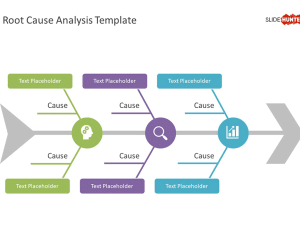Free clock PowerPoint template is a simple presentation design containing multiple clock shapes and clock illustrations that you can use in your Microsoft PowerPoint presentations.
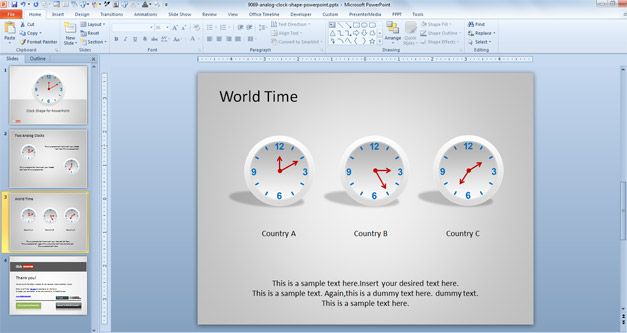
The template is useful if you need to present an analog clock to an audience. Since the clock shapes are fully editable, you can adjust the time in PowerPoint (adjusting the red needles) and display any desired time in hours or minutes.
The clock shapes for PowerPoint can be used to display a world time comparison in PowerPoint during a presentation or also to display the remaining time to accomplish a specific task. If you require a more vivid and dynamic timer, you may use the PP Timer PowerPoint add-in, enabling you to include a digital or analog timer in a PowerPoint presentation. Alternatively, you may find interesting the article on how to set a 10 minute timer for your presentation.
You can download this free clock PowerPoint template with analog clock shape to prepare presentations on schedule, meetings as well as other presentations with sensitive time differences, including world time presentations or global presentations for businesses.
License: cc by 2.0
Related Presentation Templates
Free Root Cause Analysis Template for PowerPoint
A three-tier structured Root Cause Analysis slide template for PowerPoint presentations, with fishbone diagram, enables in-depth root-cause analysis with visual impact.
Free MVP PowerPoint Template
Free slide template for Minimum Viable Product presentations, with 100% editable placeholders.
Free Customer Profitability Analysis PowerPoint Template
Download free CPA template with a matrix containing Reatain, Transform, Monitor and Replace components.
Free Before & After PowerPoint Template
Download a Before and After slide template for PowerPoint presentations, to compare a past situation with a future situation.