The slides of PowerPoint presentation contain the information you want to communicate with your audience. This information can include text, pictures, charts, shape, video, sound, and more. To know how many slides are using a specific layout in PowerPoint presentation, use this simple PowerPoint tip. Launch PowerPoint and click ‘view’ menu and switch to Slide Master in order to see the layouts available in PowerPoint presentation.
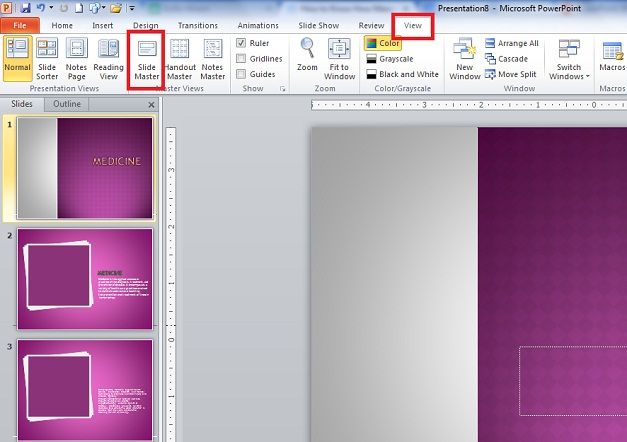
Hover mouse over the layout where you want to know how many slides are being used. User can see t a tool tip appear saying that the given layout is used by slide(s) and the number of slides that are using the layout.
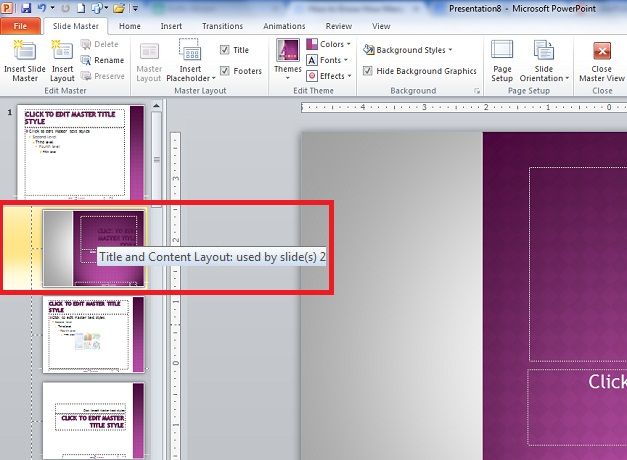
In case, no layouts are being used by that particular slide, then you will see the text “used by no slides”. This tip can be really helpful if user want to know which layouts are being used and also the slide layouts which are not in use.



