In PowerPoint 2010 you can easily change the slide background or presentation background from the Design menu. Here we will show you how to change the background to use a simple background design with gradients. This can be helpful for simple presentations or even for PowerPoint templates.
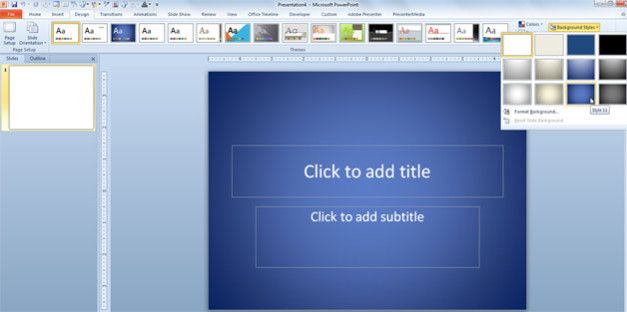
Easily you can change the plain default background with white color to a gradient background or any other background using the Format Background options. In this case we have selected a blue background with a radial gradient effect but you can also pick other preset backgrounds including the gray background color, sepia background for PowerPoint and dark background for PowerPoint.



