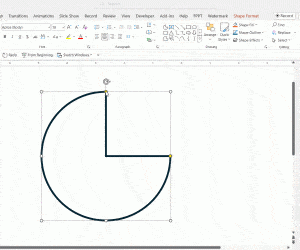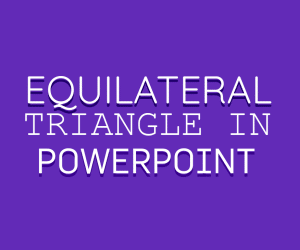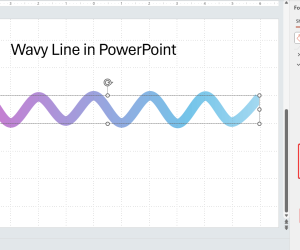Word clouds are a great visualization tool that shows the popular words in a document in bigger size, and helps to get in a glimpse what are the predominant words. The more a specific word appears in the data, the bigger it appears in the tag cloud.
In the past, many word cloud generators depending on Java to run, however in 2021 there are many other alternatives available that you can use to generate friendly Word Clouds that are based on JavaScript or HTML5. Here are some of the best Word Cloud generator tools that can be used to generate a Word Cloud picture for your presentations. For those who are in customer service or contact centers, these tools can help visualize key phrases and words that are frequently used when interacting with customers.
1. Tagul
The free version has a good selection of word cloud styles and shapes to use. A font can be chosen as well as some color variants and the ability to resize words along with the canvas. It is free but you’d need to create an account or log in with a Google Account. The word cloud pictures can be saved and accessed later for edit.
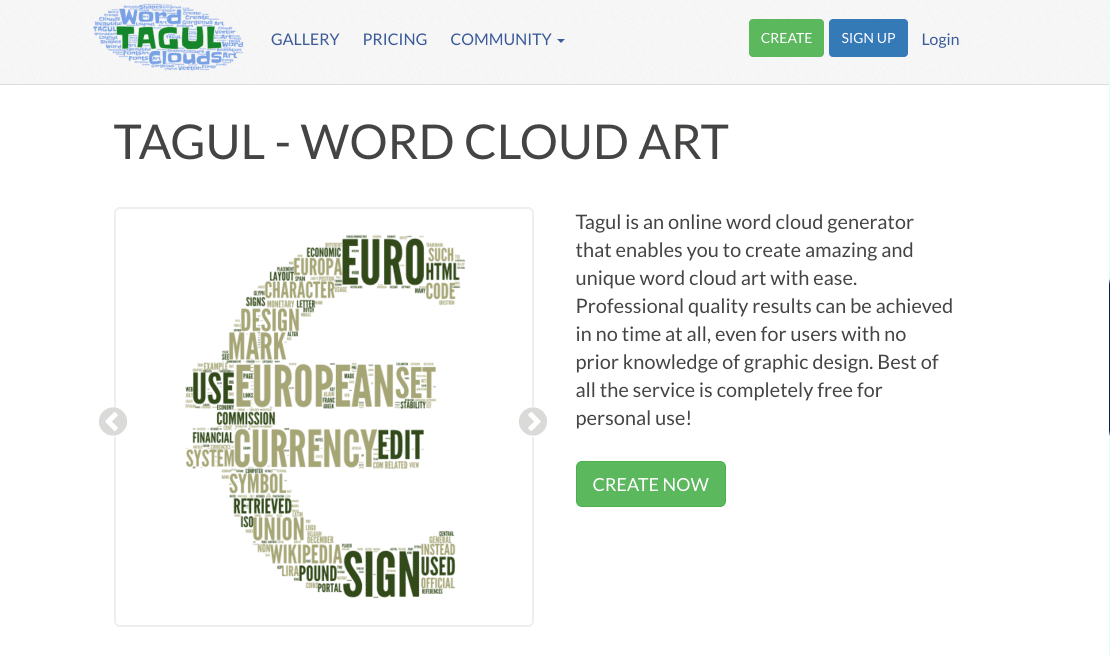
Source: Word Cloud Generator
It is an extension for Google Chrome that will add a pane in the sidebar and you can generate a word cloud from the words based on a document (Google Docs) or web page.
2. WordItOut
WordItOut is another word cloud generation tool that you can use to generate word clouds online. It deserves an honorable mention as this tool can help you to generate word clouds in a matter of seconds. Although it has a limited layout (no shapes) and the list of good fonts is reduced, it can help to generate a word cloud and understand in a glimpse what are the popular keywords that are repeated in a document, slide or web page. No login is required, and the final image must be screen-captured or you can use the right-click and Save As option in your browser.
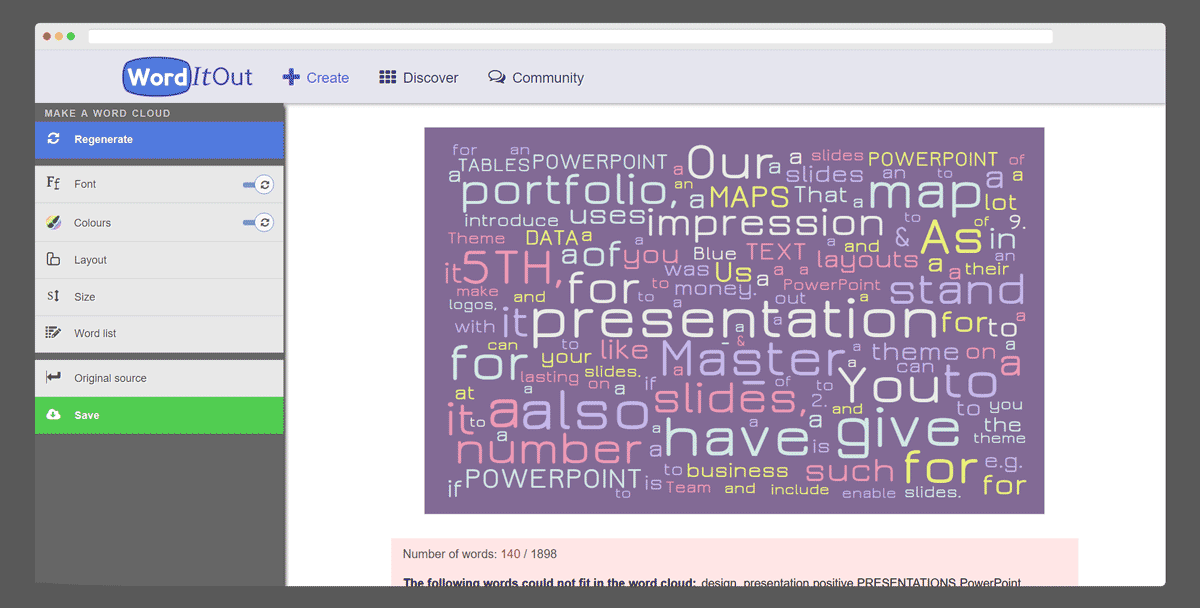
3. ABCya Word Clouds for Kids
Even if this tool was created for kids and early elementary, it can be a powerful tool for anyone needing to make a word cloud picture for PowerPoint or Google Slides. The way it works is simple, enter a list of words into the text area and click Create.
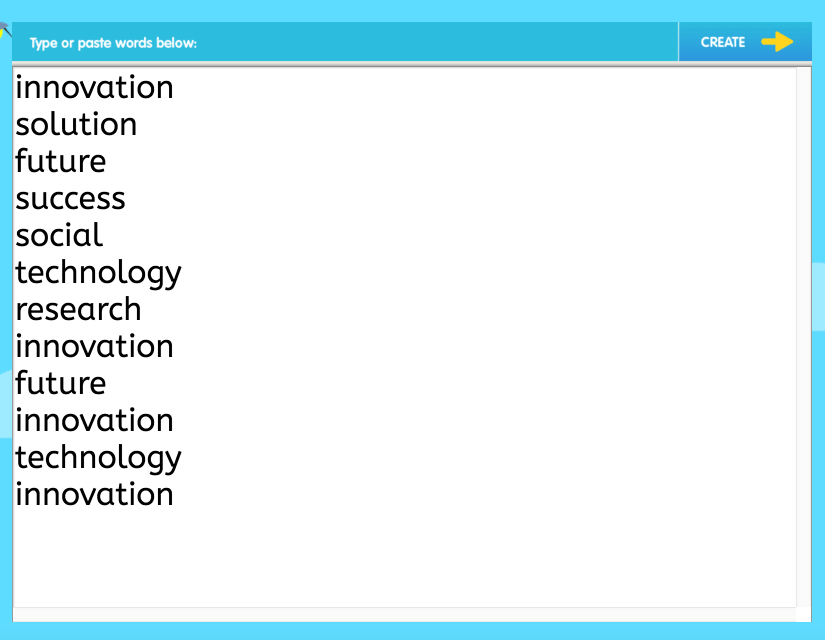
It has enough features like customization options for layouts, font face as well as color options. The final output can be saved as a JPG file and no login is required to use the tool.
4. TagCrowd
TagCrowd is a word cloud maker that will generate the output as a text output. It can be exported as a PDF document or HTML. This enables the word cloud to be embedded in any web page, for instance.
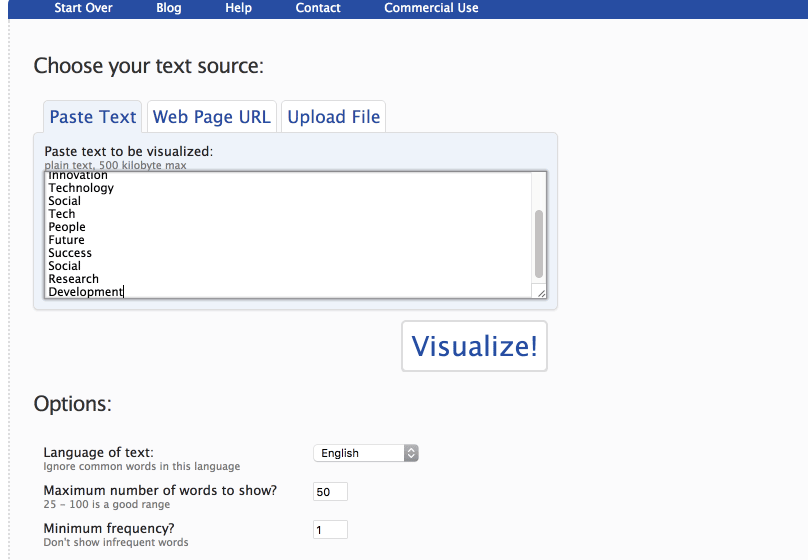
It has some basic options to configure the output. You can configure the maximum number of words to show, the minimum frequency as well as some other options to group similar words or convert the case to lowercase or use the original case instead.
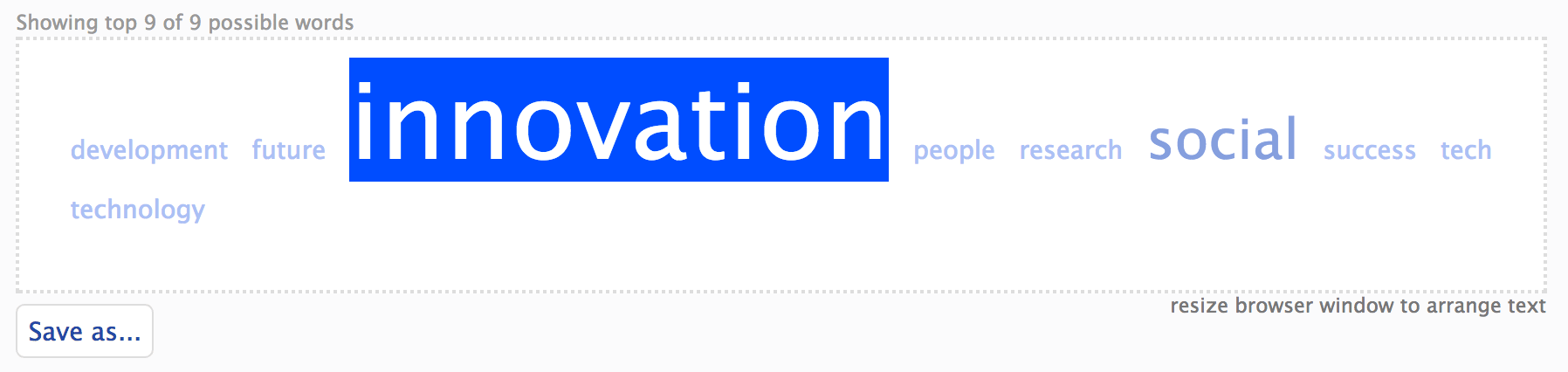
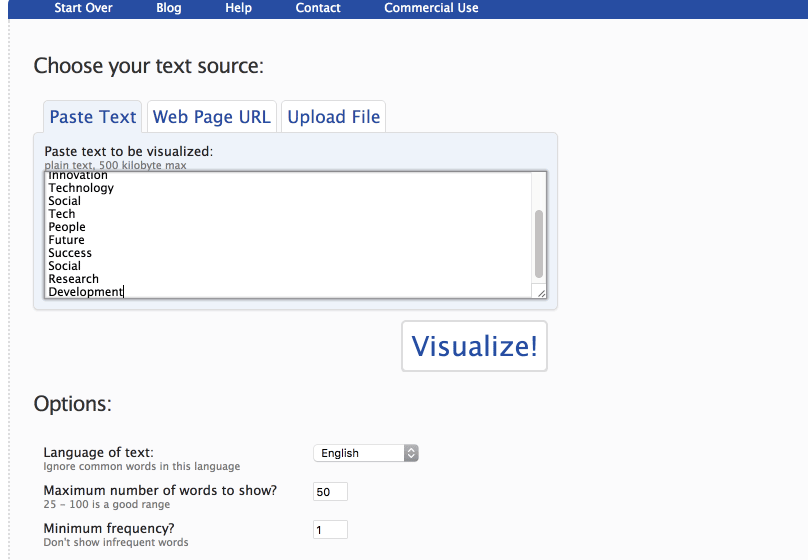
5. WordArt
This is another tool that lets you create amazing word clouds for your documents and PowerPoint presentations. The tool was reviewed in detail in this article on how to create tag clouds for PowerPoint presentations.
6. Jason Davies’ Word Cloud Tool
For technical people, this is one of the best word cloud makers online. It has some nice advanced options that let you customize the output, including spiral options, scale, orientation angle, number of words limit, and the opportunity to download as an SVG.
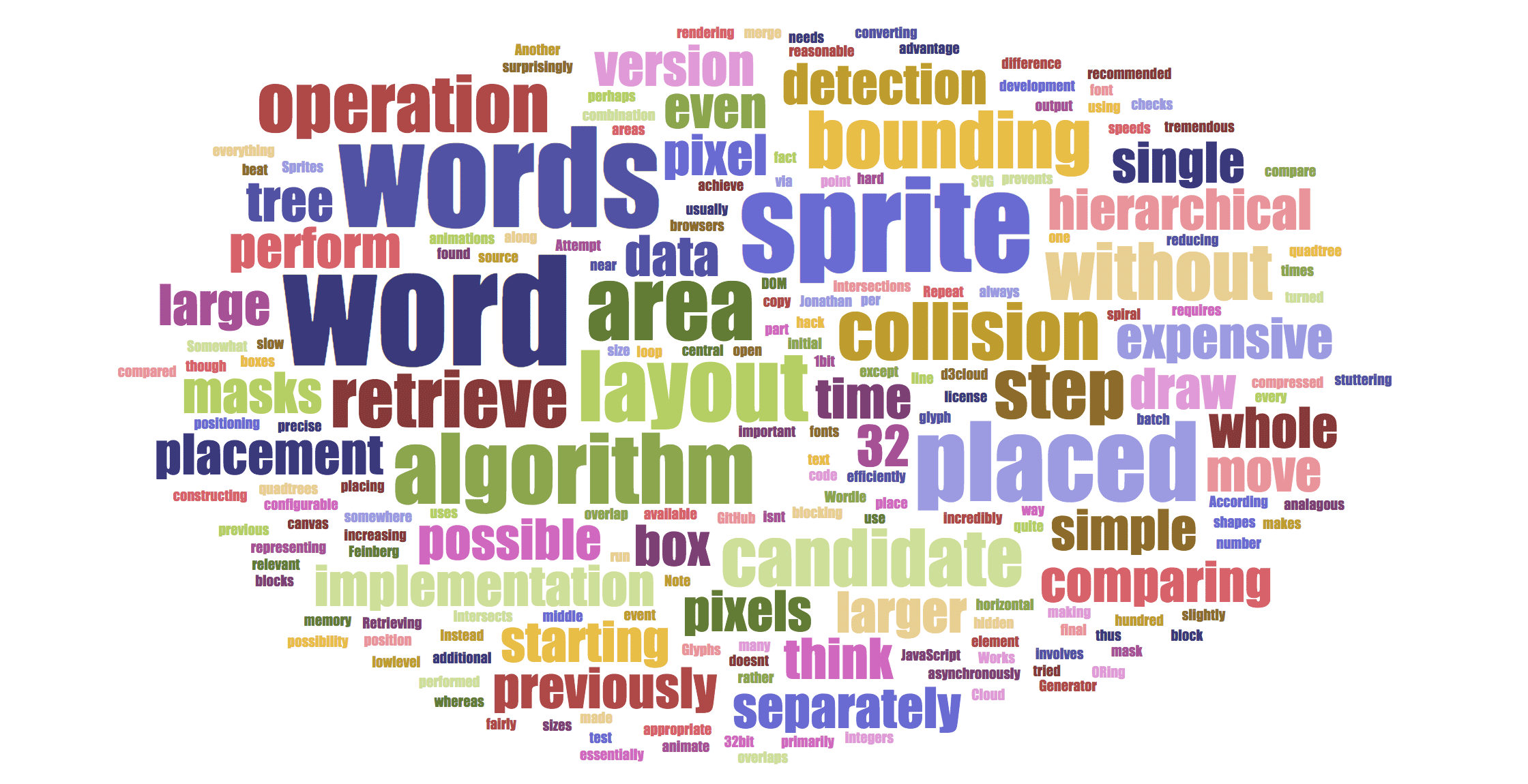
The orientation options and input to enter the angle range allows you to generate some original word cloud pictures with words in any desired angle.
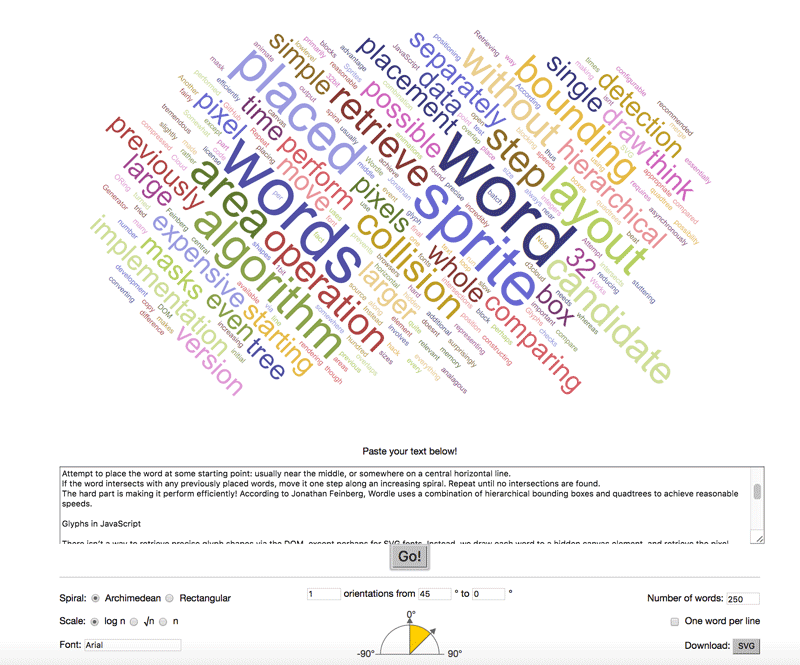
It is possible to enter the font face to be used for the words. Finally, you can download the resulting word cloud picture as an SVG file.
Combining a word cloud illustration with the company logo can help to make your presentation slides more visual. If you don’t have a logo yet, a logo maker tool can help to create a logo in a matter of seconds.
7. Pro Word Cloud add-in for PowerPoint
Pro Word Cloud is an add-in for PowerPoint that lets you create word clouds from the text you have in a PowerPoint slide. It offers a simple way to generate word cloud visualizations within PowerPoint and visualize a piece of text or a news feed.
You can learn how to use this add-in or create other word clouds in PowerPoint here.
How to create a Word Cloud in Google Slides?
You can create Word Clouds in Google Slides using an Add-on or Extension. However, the drawback about creating a Word Cloud directly in Google Slides using this method is that most of the add-ons will require you to grant permissions to the 3rd. party Add-on tool to access Google Drive and the presentations you create in Google Drive.
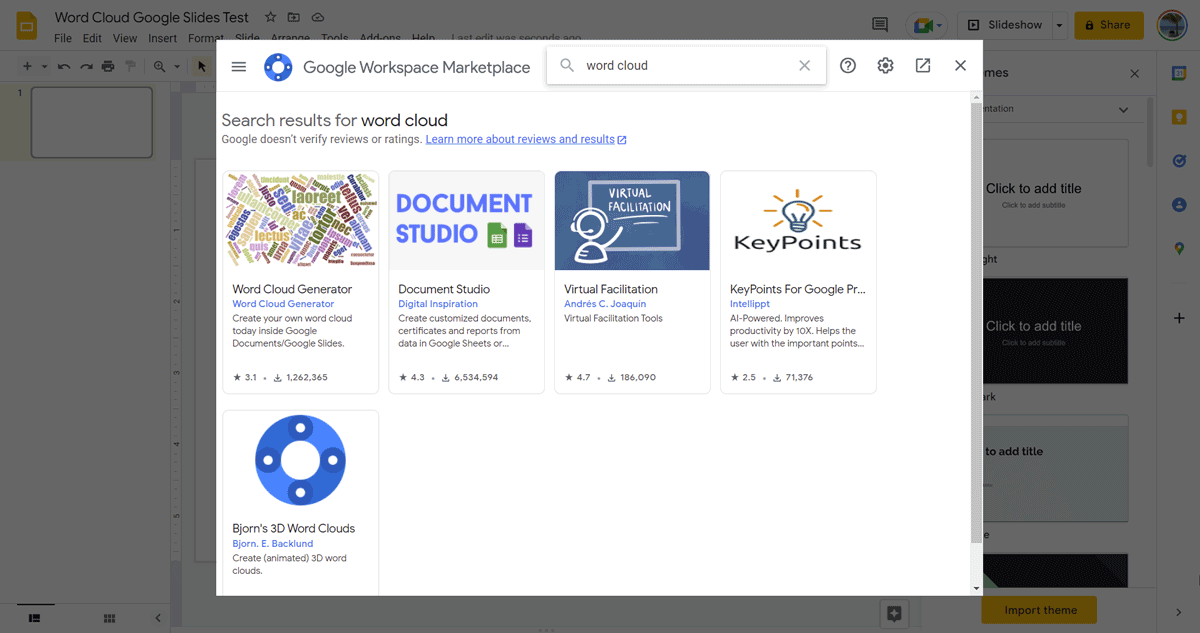
Although the data will most likely never be accessed by the developers, this is not idea.
So, instead, what you can do to create a Word Cloud for Google Slides is first create the Word Cloud using any of the previous methods, and then once you have the SVG file or image file, you can add the image to the Google Slides presentation. This way, your Google Drive is never accessed nor additional permissions need to be granted.
Final Words
Word Clouds (also known as tag clouds or text clouds), is a a cluster or collection of words depicted in different sizes. They are a great tool to visualize many text in a simple way. It can help to understand at a glance what are the most important words in a document, speech or article. There are some great word cloud visualizations created from popular speeches (see Obama’s word clouds here).