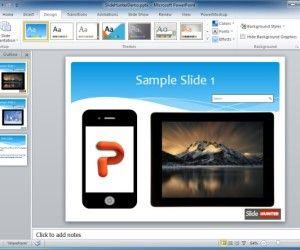It may not be obvious in PowerPoint but you may be interested to change the presentation author name. Especially if you are receiving a PPT presentation that you need to edit in your own MS Office or computer, or if you are taking a PPT from any other source, editing it and claiming that you are the author. PowerPoint let you add properties such as author and other meta data to each document.
Here we will show you how to change the author name in Microsoft PowerPoint presentations so you can properly assign your author name instead of someone else.
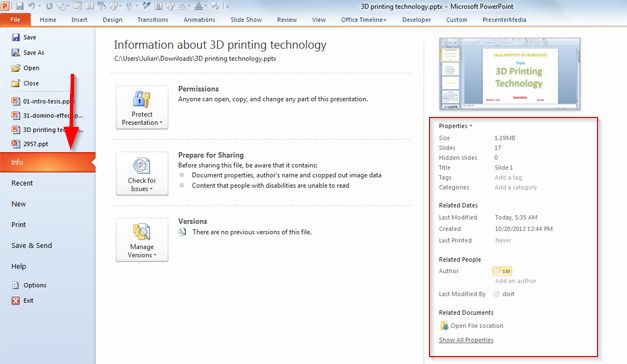
In order to change the author name in Microsoft PowerPoint, open your presentation in MS PowerPoint 2010 or 2013 and then go to File and Info. Here you will see a right pane with properties and meta data. Locate the Related People section and under Author you can edit the current author, remove it or add another person as an author.
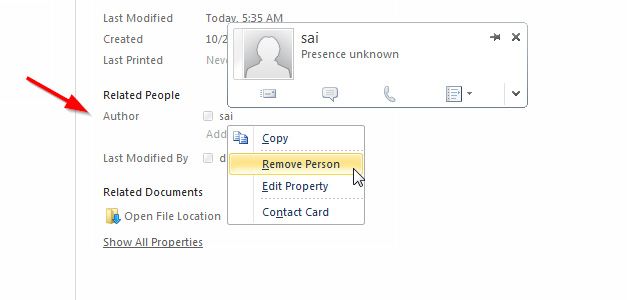
You can right click over the author to display the popup with options like Remove Person, Edit Property and Contact Card.
Here, if you click Remove Person you can effectively remove the author. Then you can add a new Author and create your own author contact card if you didn’t before.
Changing the author in PowerPoint is important especially if you are working for a corporation but editing the presentation in your own computer and don’t want to keep your author name inside the meta info. If you are PowerPoint design agency creating PowerPoint presentations and PowerPoint templates for businesses, you may be interested to embed your author name or company name as the author file.
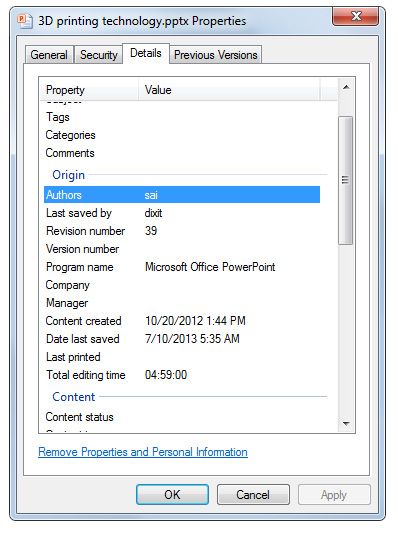
Also, notice that the properties and meta data are also displayed in other sections including the File Explorer if you right click over the .PPT file and choose the properties. There is a tab with Details as you can see in the figure above. This approach also works for other MS Office documents including Word and Excel.