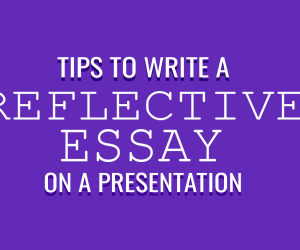Grid is a free project management app for iOS, with collaboration options. You can use the Grid app on an iPhone or iPad for not only managing your professional projects but also to make a collaborative scrapbook to plan your next vacation or picnic with friends. This multipurpose iOS app provides multiple movable blocks to organize your ideas, notes or even to create presentations. You can keep an unlimited number of blocks and manage their size to match your needs, This grid can be used for placing photos, information about locations, notes and even complete contact cards.

Getting Started With Grid
Although you can start using Grid without having to sign up for any kind of account, however, you will need an account if you wish to collaborate on your Grids. Like most mobile apps, Grid provides a helpful tutorial to help you get started. However, the tutorial is more useful than conventional apps as it is interactive. Furthermore, you can also benefit from the available sample projects from the main screen.

Creating A New Grid
To make a new grid, you can use the option from the main screen. After a blank grid is made, you can choose the size of your block. The layout for projects can differ, depending upon the grid type you are using. To make changes, simply tap an item and replace it with your desired object. You can drag the block to a new location within the grid and change its size, as per your convenience. Some of the major functions in Grid are as follows:
- You can Press and hold to move your tiles
- Double tap can be used to preview or get additional details on a specific tile
- You can Create Lists, Collages and Tables
- You can use Grid to Keep track of quotes, To-do lists, vacation plans, notes, ideas and even create presentations (although not as elaborate as PowerPoint or iOS apps like Keynote, Smart Office 2, CloudOn and OliveOfficeHD)
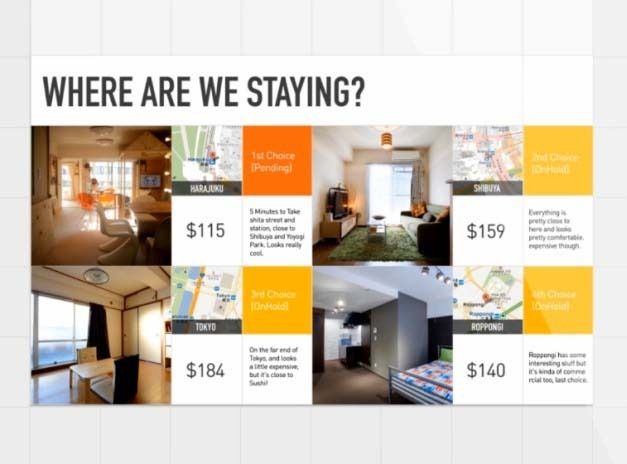
Working With Collaborators
You can select multiple collaborators for your projects by inviting them via email. People in your sharing list will have complete access to collaborate with you on the shared project. For more details, see the developer’s video given below.
Grid requires iOS version 6.1 or above and has been optimized for iPhone 5. This free iOS app works with the following iDevices:
- iPad
- iPhone
- iPod Touch
Go to Download Grid For iOS