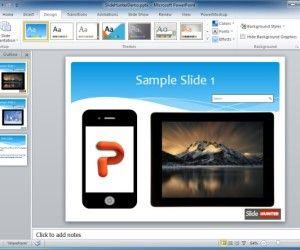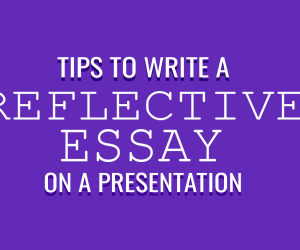PowerPoint allows opening the same document in two windows. This feature let you open a new window containing the information of first presentation file. In order to use this feature, open ‘View’ from menu on top and then go to ‘New Windows’ button. This is a very powerful and interesting feature that enables users to edit a PowerPoint presentation while seeing it in action in second window. If you have another monitor, you can move the second window to the secondary monitor and edit it while checking how the final presentation looks.

As in the picture, the name for the window title, it is changed from the file name to append now a sequential number sales report 1 and sales report 2. If user closes one window, then it will be restored. So it is possible create several windows according to user requirements.
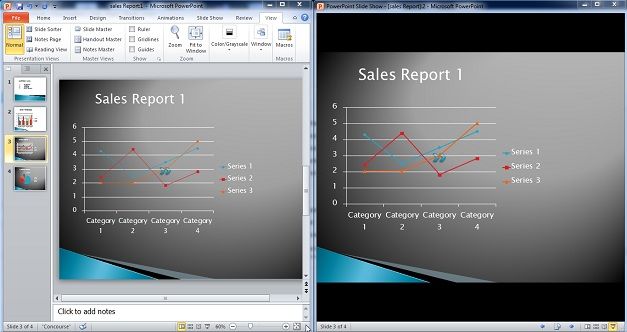
In the picture above, on the right there is a slideshow playing the presentation that is being edited on the left. Use the second document to play the PowerPoint slide show and for this purpose, configure the Slide Show to play in a normal window instead of full screen mode.