Video presentations are an interesting method of getting your message across to an audience and serve as a good alternative to applications like PowerPoint, as they can be made on a variety of devices using applications and web services like; Doodlecast Pro, Wideo and Adobe Presenter Video Express. However, what can really make your video presentations more elegant is a touch of interactivity. TouchCast is a free app for iOS devices for making interactive videos. While you can make any type of video using TouchCast, it can be particularly handy for making video presentations on iPad.
What is TouchCast?
TouchCast is a name for a video that is interactive and can even be browsed. Users can add webpages, photos and make use of Video Apps to create an amazing two-way video experience. Basically, the TouchCast app can be classified as a video editor, with the added ability of presenting information in an extraordinarily fresh way.

How Does TouchCast App Work?
TouchCast allows the user to shoot videos using the front and rear camera of the iPad, after which clickable content can be added to the video, such as webpages, Twitter Streams and even live opinion polls.

Getting Started With TouchCast
To begin, you will require logging in to TouchCast. This can be done by either creating a new account or by logging in using your Facebook account. Creating TouchCast videos can initially appear a bit tricky, so it might be a good idea to view a few videos posted by others first. These videos can be watched by going to the Featured page or by performing a search.

Create Broadcast Quality Interactive Videos And Video Presentations
To create your own videos, go to the main screen and choose a theme. The vApp categories can be used for adding media, webpages, questionnaire, polls, lists, social media streams, codes and other types of items to your videos. The available resources are rich enough to ensure that you can create broadcast quality videos, video presentations, newscasts, tutorials and even fun videos for your YouTube channel.
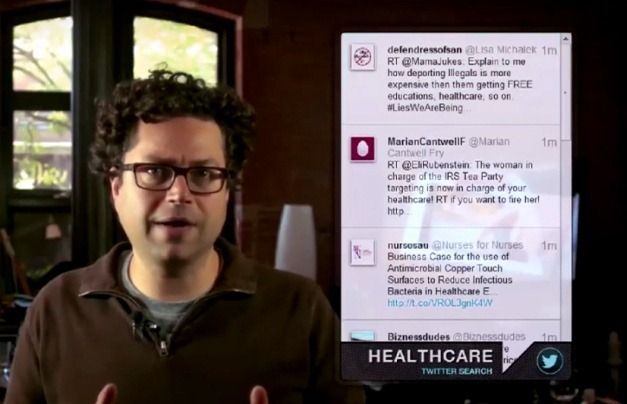
TouchCast works only with iPad and requires iOS 6.0 or above.



