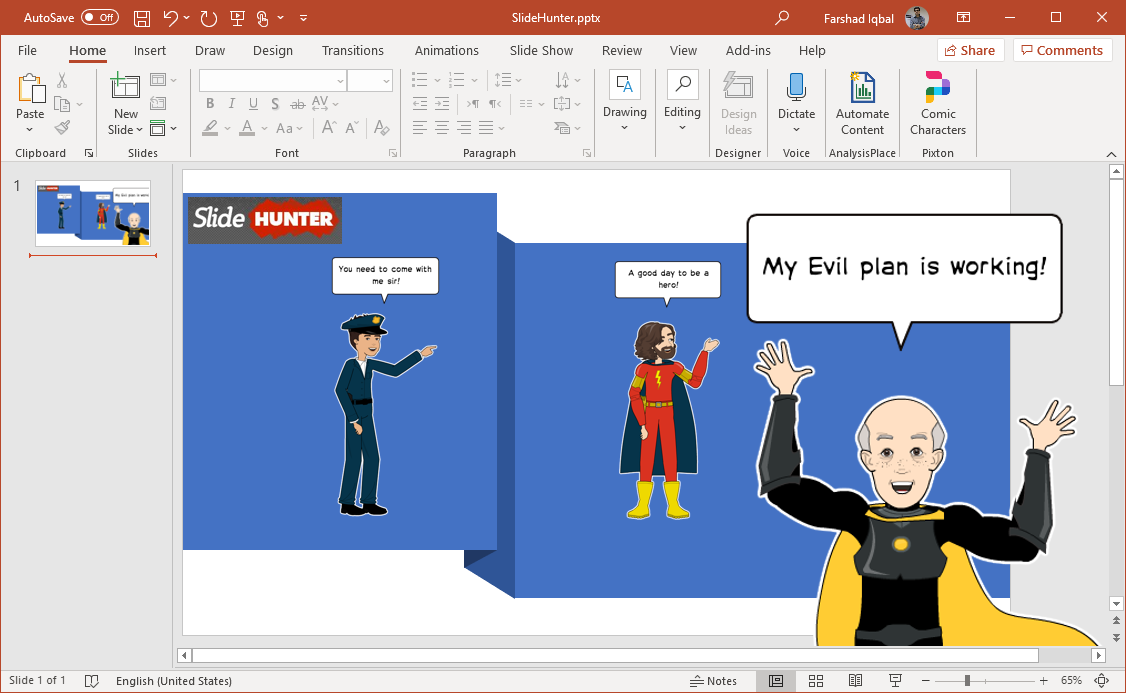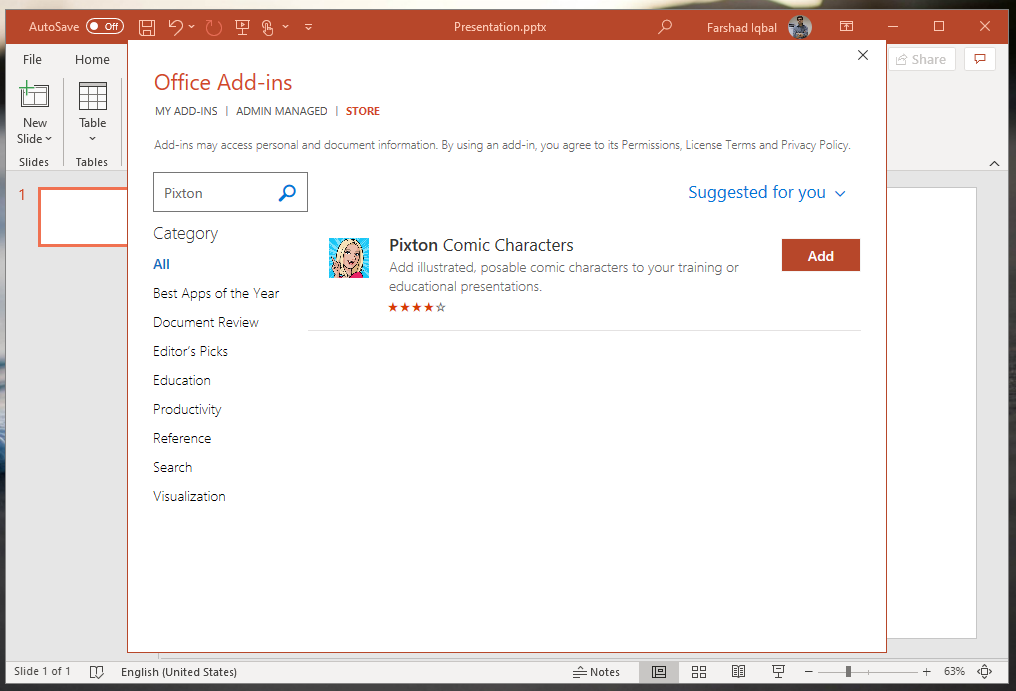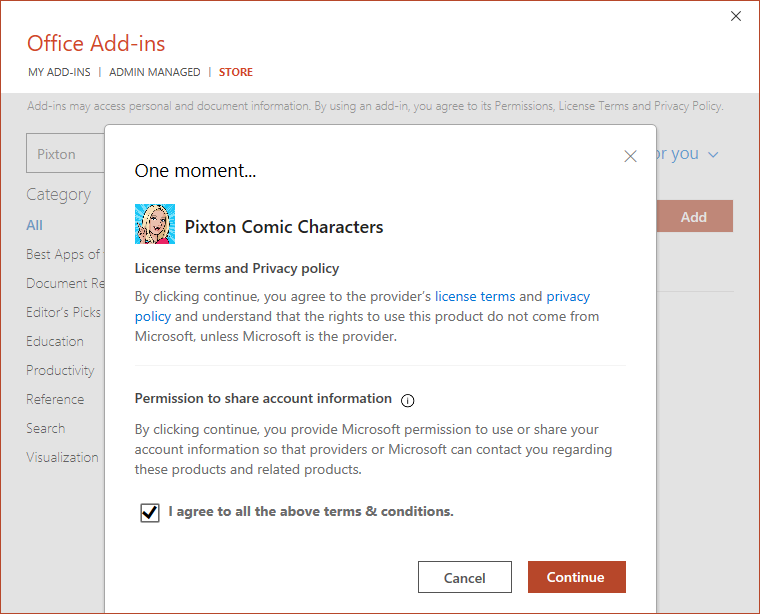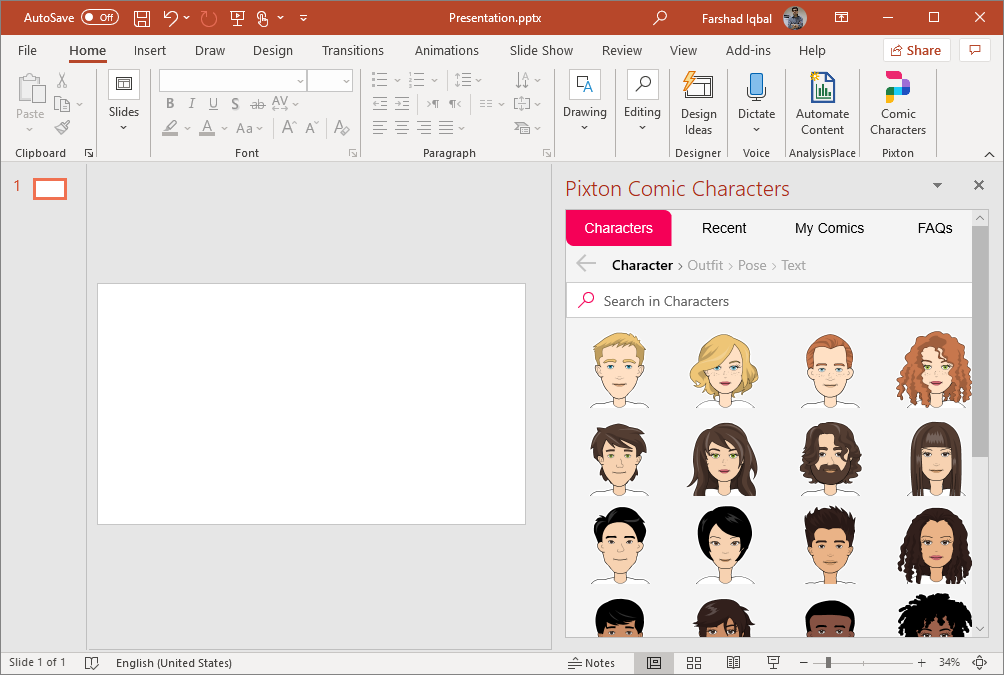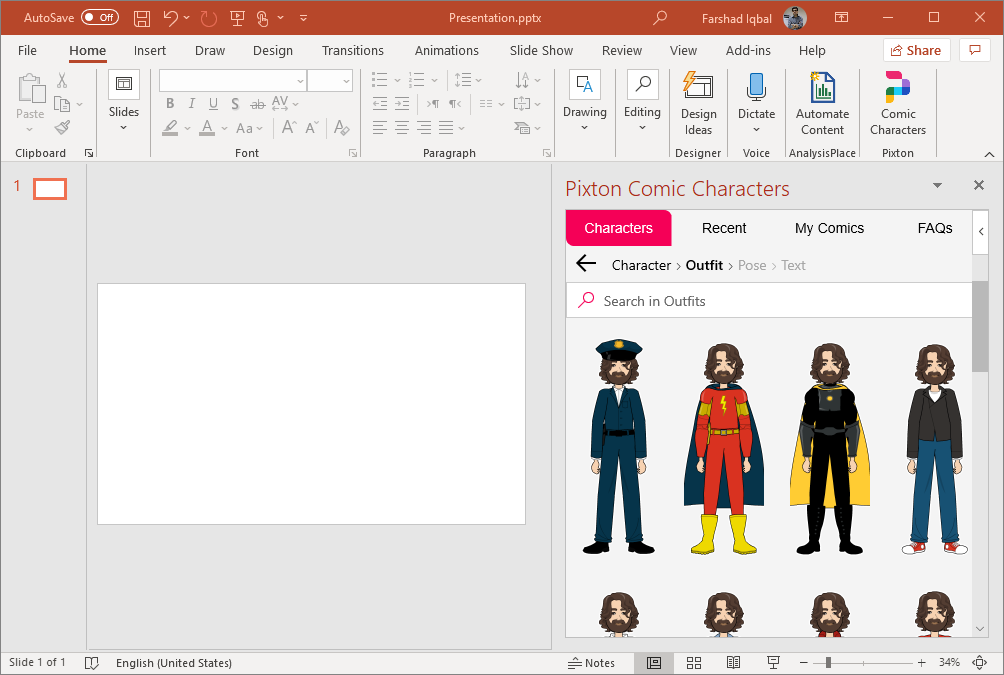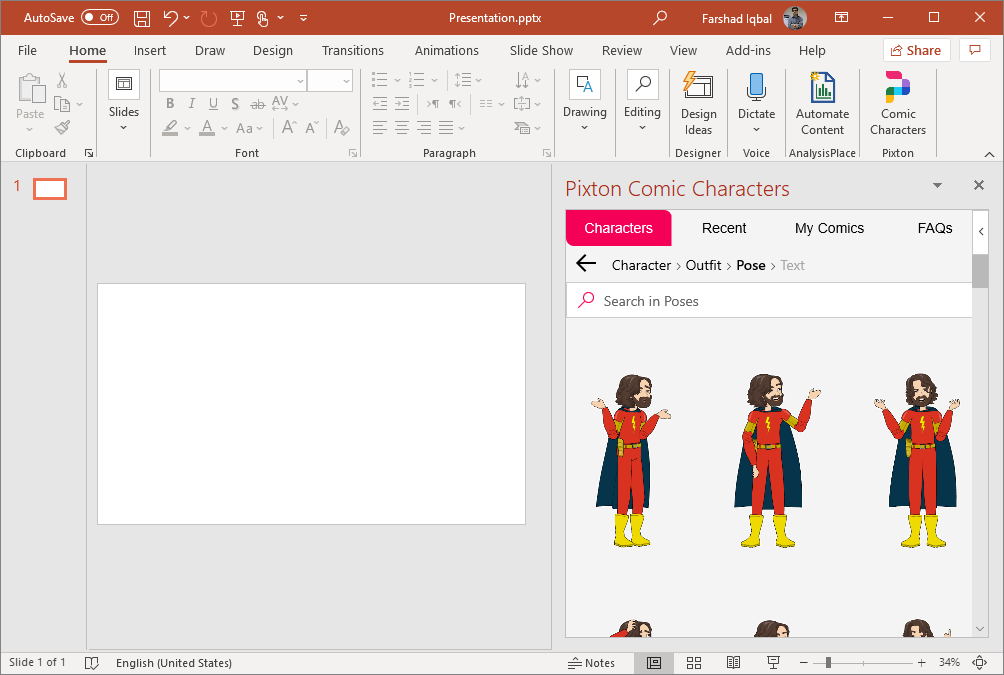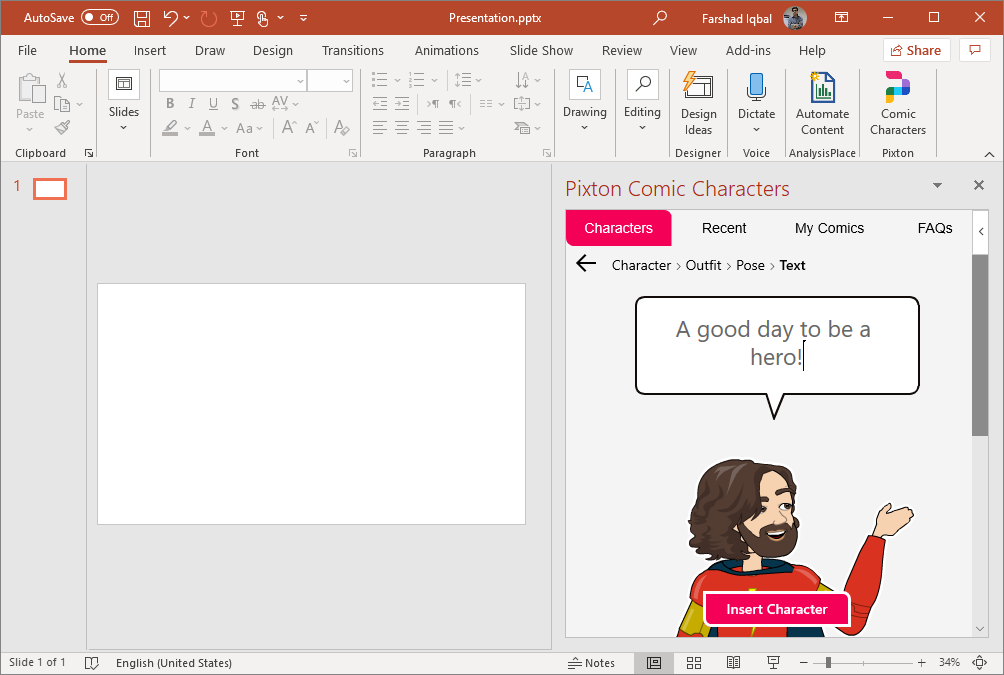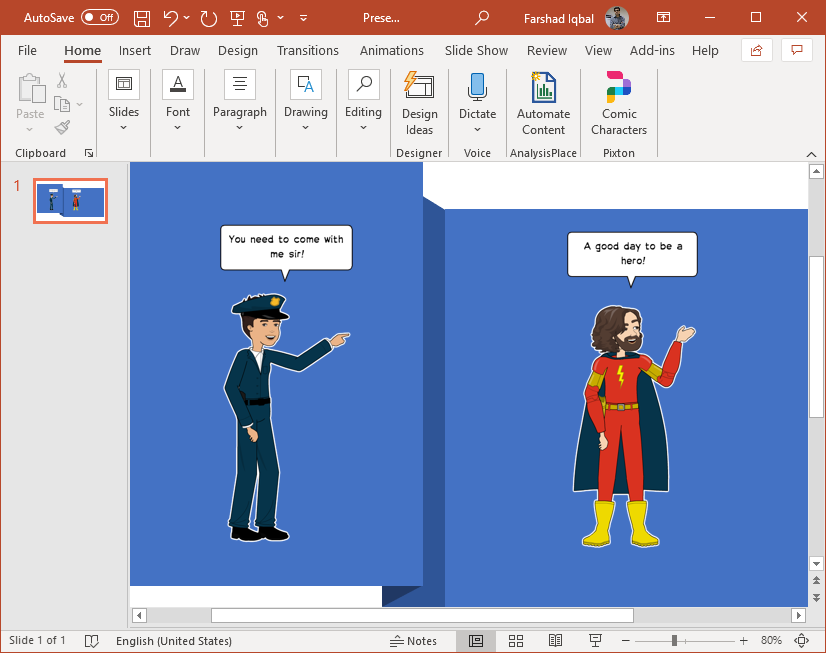Educational presentations can be made all the more interesting by using visuals such as illustrations, and clipart. But what if you can create a comic book like storyboard in PowerPoint? The free Pixton Comic Characters app for PowerPoint can help you create comic book slides in PowerPoint.
The Pixton Comic Characters PowerPoint Add-in has been developed by Pixton, which is a web app for creating storyboards, comics and novels. This add-in provides a range of comic book style characters with selectable poses to design your slides like a comic book to illustrate slides in the form of stories. You can use this app for a variety of purposes, such as for making illustrations and storyboards to support your presentation topic. This add-in is compatible with PowerPoint 2013 SP1 and later editions including PowerPoint 2016 and PowerPoint 2019.
Getting Started with Pixton Comic Characters
You can search for this PowerPoint add-in via Insert -> Get Add-ins in PowerPoint. Once the add-in shows up in PowerPoint, click Add.
Like other Office Store add-ins, you will require accepting the terms and privacy policy to proceed further.
Adding Characters in PowerPoint Slides
Once the add-in is installed in PowerPoint, you can begin adding characters. The app also provides a brief tutorial when launched to guide you through the process of adding characters.
In the first step, pick a character, then a costume to suit your presentation needs.
In the next step, pick a pose to use for the character. Like costumes, you will get a variety of poses to choose from.
Building a Narrative using Characters
You can optionally add a speech bubble and add text to it to give the character a few lines and to build a narrative.
Using different poses and costumes you can design slides in a manner where different characters appear to be interacting with each other. You can also use PowerPoint’s Design Ideas feature to pick a background to go with your characters.
Pixton Comic Characters is a great free add-in to make interesting PowerPoint slides with comic book like characters that are customizable and easy to use. You can also use this add-in for making illustrations and storyboards for educational purposes.