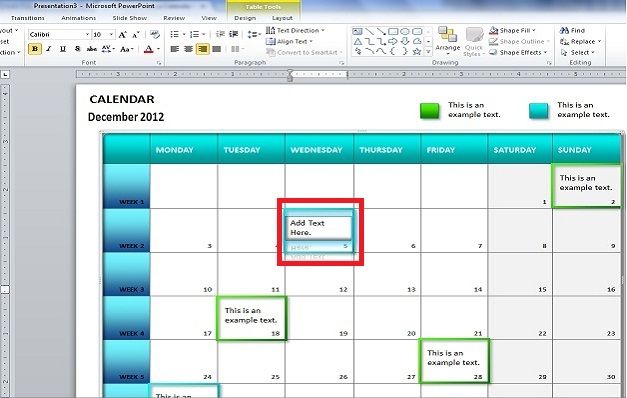The Microsoft PowerPoint is certainly a best choice for creating and distributing slide shows, but do not discount the PowerPoint for other purposes. PowerPoint can help streamline some of your everyday tasks, like, keeping track of a schedule and ongoing appointments. Through it’s in program templates, PowerPoint provides a way for users to customize calendars just like they would slides, directly through the standard PowerPoint interface. With few clicks, user can create his own record of days. Launch PowerPoint and this default to a single slide template on the screen. Click the ‘File’ tab at the top of the screen. Click ‘New.’ Double click or press ‘Enter’ the ‘Calendars’ button under the ‘Available Templates and Themes’ pane.
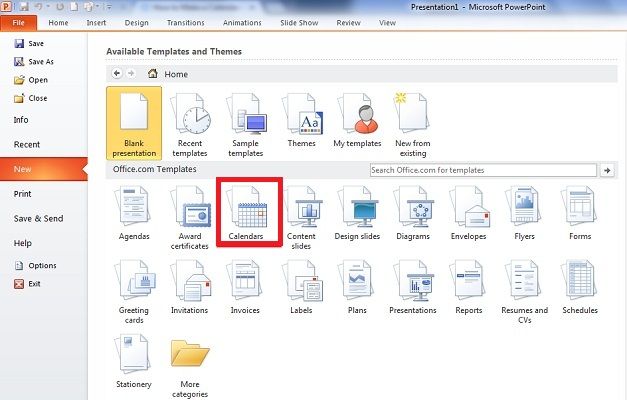
Double click the ‘Project Planning calendar’ folder or choose another of the folder options. Double click one of the calendar options, which open up a PowerPoint presentation where each slide has a single month of the 2012 year.
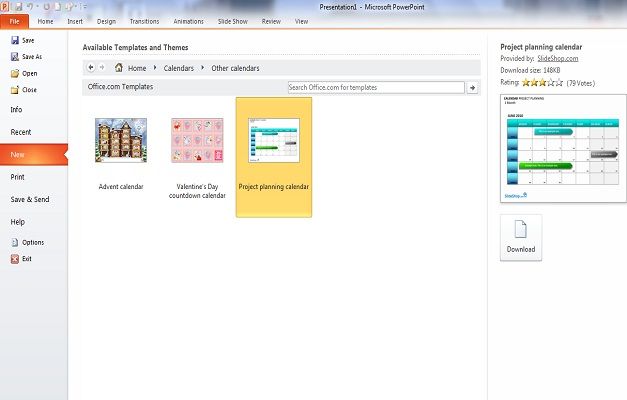
With this it lays out a variety of calendars and schedules. If the days on a calendar are out order or out of date, click on a square and add the day or edit the entire calendar’s dates. Scroll through the slide deck on the left of the screen. Click once on a slide, for instance, December 2012, to open the slide on the main PowerPoint screen. A view of the monthly calendar will appear.
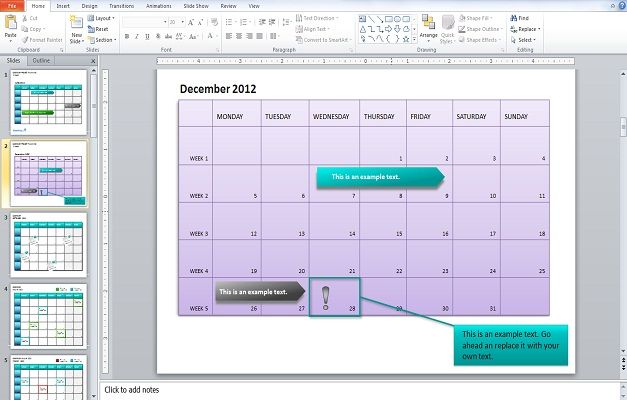
Customize color and style of the calendar by simply going to ‘Design’ Tab. User can change the color and style of the active slide. Also the color of the entire calendar can be changed by selecting ‘Table Style Options’.
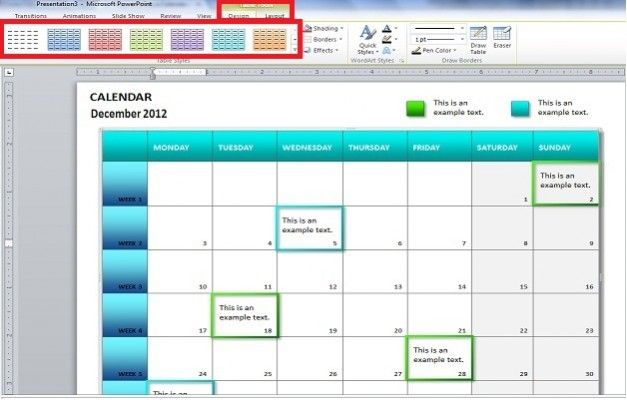
Right clicking on a shape or object such as an arrow or focusing box and going to ‘Format Shape’ and changing the color however you like. If you want an extra shape, simply go to ‘Insert’ and choose one from ‘Shapes’. Right click the shape once done, go to ‘Format Shape’ and edit it as you want. .
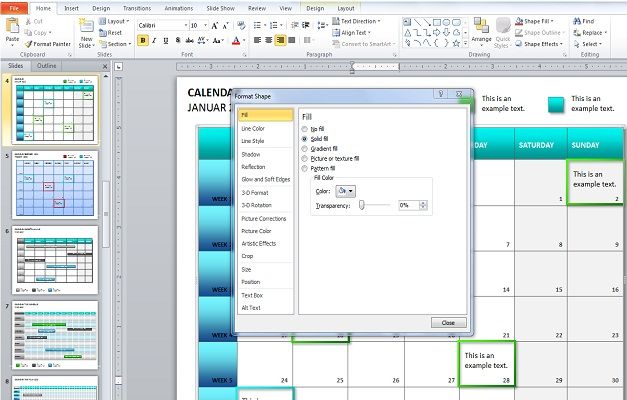
If you select a shape and copy it, you can paste that shape anywhere instead of having to create a new shape again and editing it to match your theme. To create and customize a calendar in PowerPoint all you need is to pick a template and customize it according to your requirements. The same principles of editing text applies for the most part, so just click in a text box with default data and edit it as you want. Once you have done, you have a calendar that you can display within Microsoft PowerPoint 2010.