There are a number of free PDF converters which allow conversion of PDF files online. We have previously covered services like CocoDoc, ILovePDF, FoxyUtils, and SmallPDF which allow conversion of PDF files to various formats. ToPDf is another web service that provides PDF manipulation features. ToPDF allows conversion of PDF to Word, TXT, JPG, PNG, and XPS formats. It also provides the option to convert other file types to PDF format. Moreover, you can also compress PDF files. All you need to do is visit the ToPDF website from the link at the end of this post, select a conversion option (e.g., PDF to Docx), and upload the file.
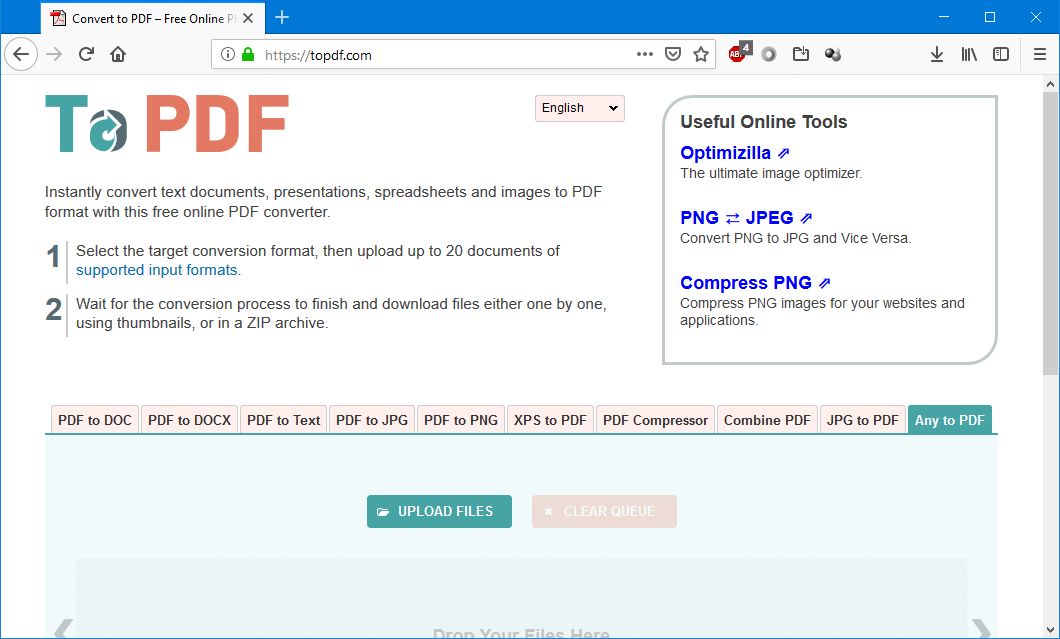
Convert PDF to Word and Image File Formats
Converting documents from PDF to Word can give the advantage of editing the file without the need for expensive software like the Acrobat DC. Furthermore, you can also extract images by converting your image based PDF files to image formats.
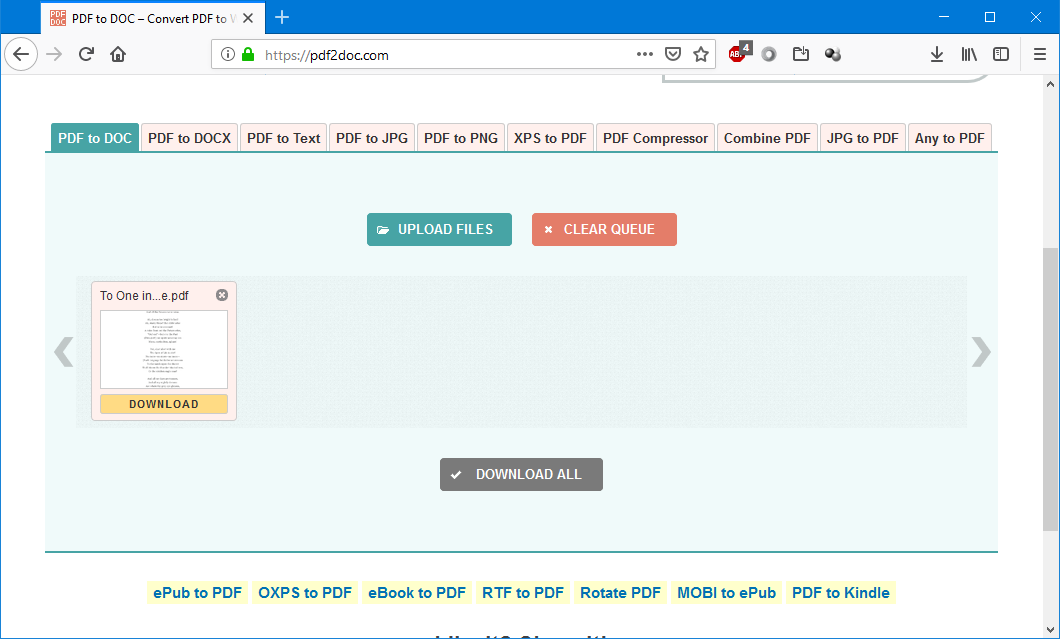
Convert Any Document to PDF
You can also convert files from virtually all famous file formats to PDF format. The supported file types for PDF conversion include; PGM, PML, PNG, PPM, PPS, PPT, PPTX, PRC, PSD, PUB, RAS, RB, RTF, SDA, SDC, SDD, SDP, SDW, SLK, SVG, TCR, TEXT, TEXTILE, TGA, TIF, TIFF, TPZ, TXT, TXTZ, UOF, UOP, UOS, WB2, WK1, WKS, WMF, WPD, WPS, AZW, AZW3, AZW4, BMP, CBR, CBZ, CGM, CHM, CSV, DJV, DJVU, DOC, DOCX, DXF, EMF, EPUB, FB2, GIF, HTM, HTML, HTMLZ, JPEG, JPG, LIT, LRF, MOBI, ODG, ODM, ODP, ODS, ODT, OXPS, PBM, PCD, PCT, PCX, PDB, XBM, XLS, XLSB, XLSX, XML, XPM, and XPS. This means that ToPDF offers a wide variety of file formats to be converted to PDF without the hassle of installing any application on your computer.
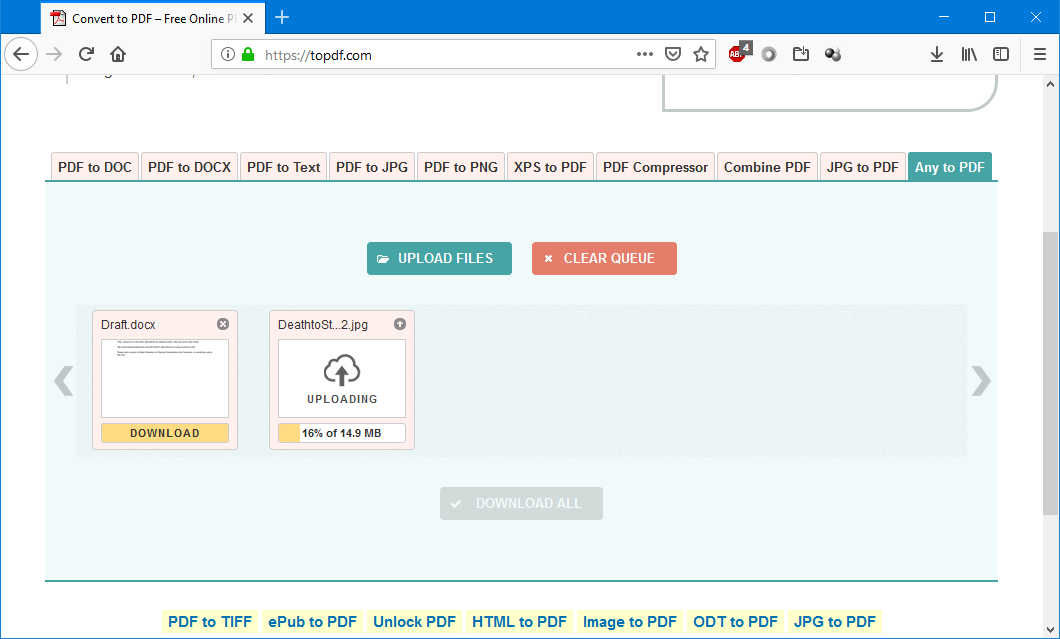
ToPDF is quite a handy utility for PDF manipulation and for converting files from various other formats to PDF.
Go to PDF files


