Many a times PDF files come in the form of presentations, converted from PowerPoint slides, e-books, official documents and the like. In such a case one may wish to convert them to Kindle format to be used with a Kindle device. For example, one may wish to present a presentation (PDF Presentation) from a Kindle device by converting it to Mobi format from PDF. PDF4Kindle is an online PDF to Kindle converter, which can be used for instantly converting PDF files to Mobi or Awz format for free.

Select PDF File To Convert
To convert a file from PDF to Kindle format, click Upload PDF File or specify a URL. This will upload and convert the file to Kindle format. You can also install the Chrome App to your browser to convert files. This might be convenient if you require regularly converting PDF files to Kindle format. During testing the rendering time for the file was quite high, so if you have a very large PDF file, it might take a while before the conversion process is complete.
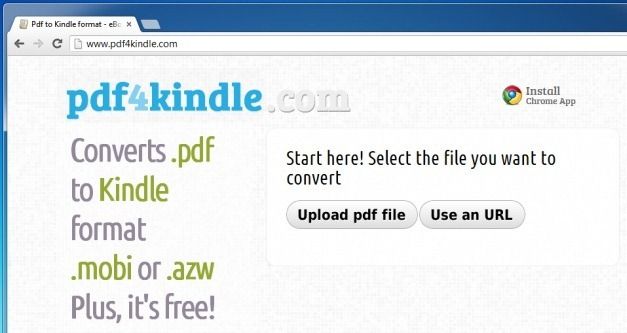
Download Converted File in Kindle Format
Once your file has been converted, a Download button will appear for downloading the file to your device. As PDF4Kindle is a web app, you can use it from any device with an internet browser, whether it is a desktop computer, tablet or even a smartphone.
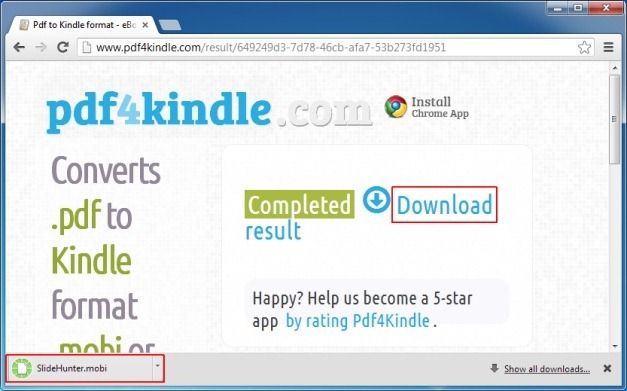
The below image shows a PDF file converted to Mobi format. The below screenshot shows the file open in FBReader, which is a Windows application that is capable of opening various file formats, including Mobi files. Of course, you can use the Mobi file on a Kindle device as well, such as a Kindle Fire tablet or Kindle Reader.
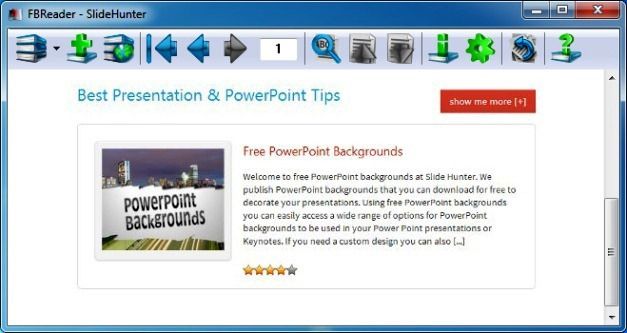
To convert PDF files to Kindle format, head over to the PDF4Kindle online eBook converter.
Go to PDF4Kindle

