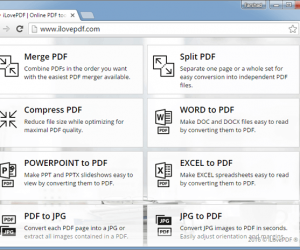Animated Timeline Maker Template For PowerPoint
The easiest way to create a professional timeline in PowerPoint is to use a timeline maker template. Unfortunately, timeline templates can be rigid and anything beyond text-boxes is often impossible to edit. This is why we have aimed to cover many flexible Timeline PowerPoint Templates in the past which enable editing beyond basic slide elements. […]