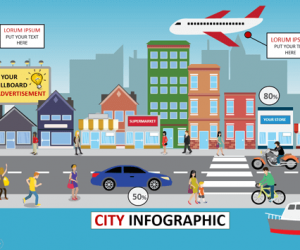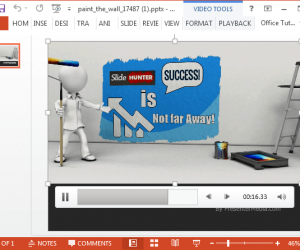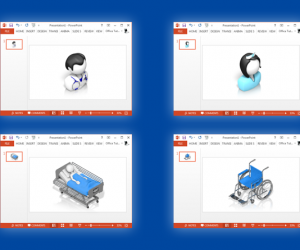Animated City PowerPoint Template
City themed presentation templates are commonly used for business presentations, such as for presentations about real estate, sales, marketing, construction, etc. The Animated City infographics Template for PowerPoint gives a wide variety of city illustrations depicting the hustle and bustle of a busy city life as well as clipart depicting vehicles, buildings and people.