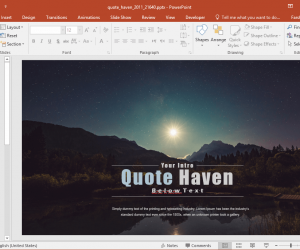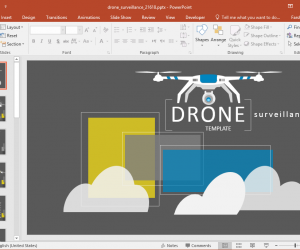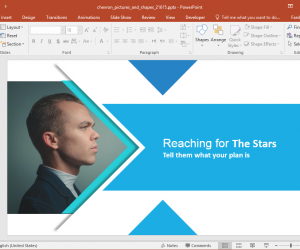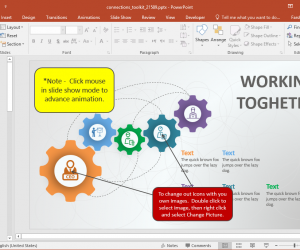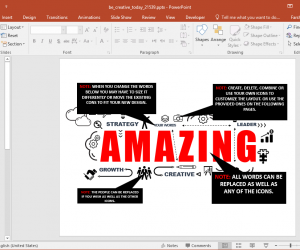Animated Quote Haven PowerPoint Template
Many presenters like to start their presentation with a quote. Adding a quote can help set the tone for the topic ahead and also provide some words of inspiration for an audience. The Animated Quote Haven PowerPoint Template is an elegantly designed PowerPoint presentation template with slides for displaying quotes. You can not only use […]