Drones are frequently used for surveillance, in video production, and more lately, to deliver packages to customers. The Animated Drone Surveillance PowerPoint Template depicts copter drones. The drone template for PowerPoint can be used to discuss the invasive nature of drones, as well as to discuss the utility of drones and their growing influence in our lives; especially quadcopter drones.
Animated Quadcopter Drone Illustrations
The animated quadcopter drone illustrations in this template depict the flying drones with space for adding your own text, clipart, charts and other relevant details. You can edit objects by individually selecting them in PowerPoint.
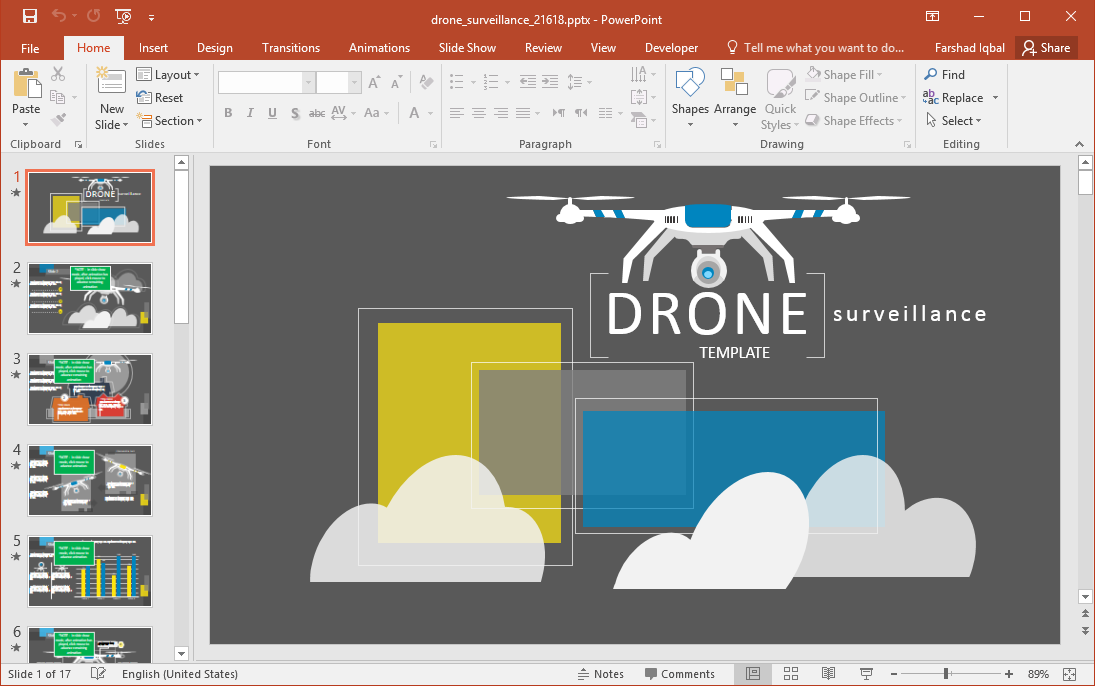
Different Types of Slide Layouts
The slides load upon mouse-click. The quadcopter drone illustrations come with layouts that can help you create infographics, custom diagrams, roadmaps and timelines, picture slides, comparison slides and animated slides which can help highlight your content.
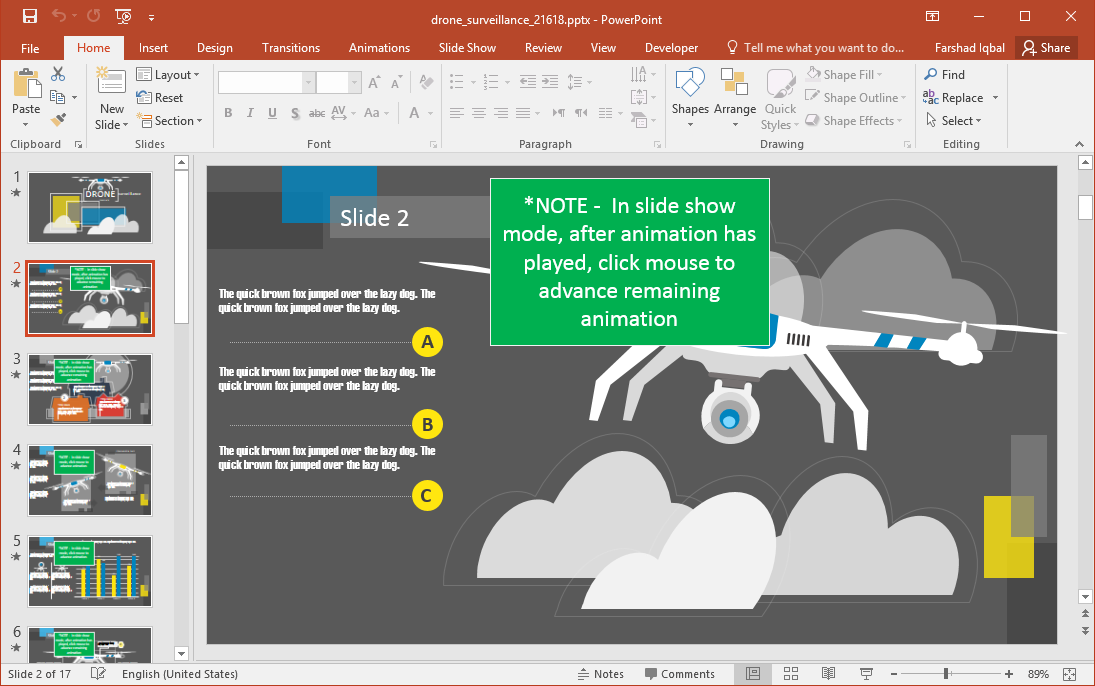
The animated slides reveal content as you continue to load the animations upon mouse-click in slideshow mode. Alternatively, you can use the arrows on your keyboard or a presentation remote to advance the animations when presenting your sides.
The slides have been designed in such a way that you can simply add text and other relevant information to each slide to generate animated slides. For example, the following slide can be used as a comparison slide to compare different types of quadcopter drones, their performance and their differences.
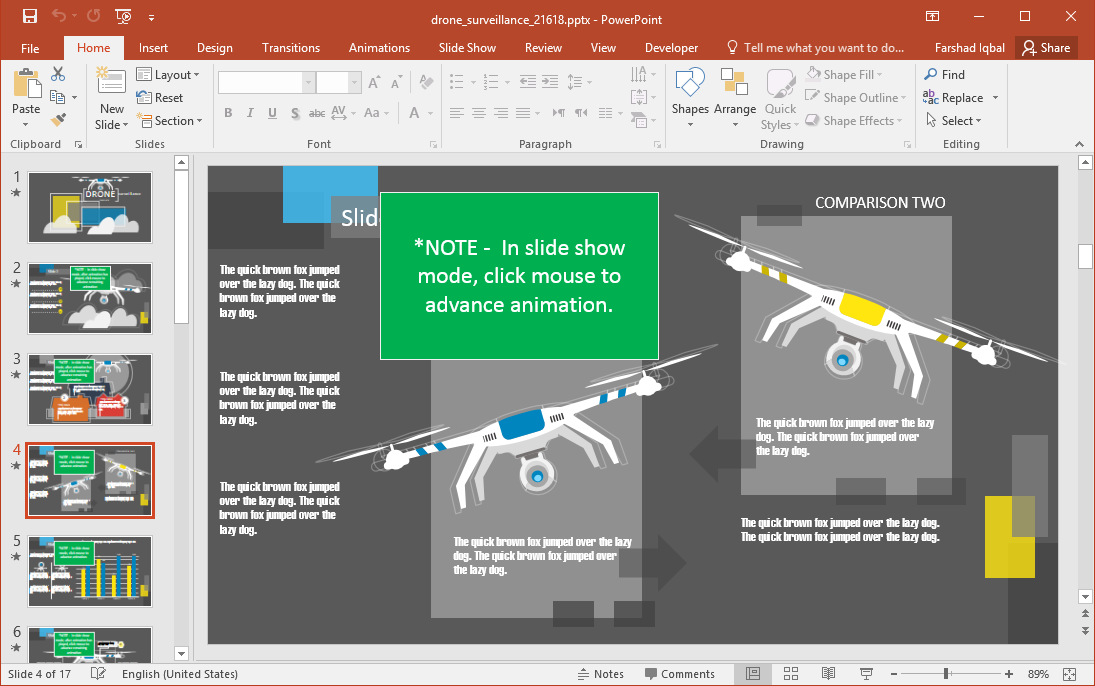
There are also chart slides where you can add your data. Additionally, you can also add your own charts, duplicate slides and copy clipart from one slide to another to create custom slide designs. The backdrop of each slide is greyish, with white text. However, you can also tweak the background color via the Design tab and change text color according to need.
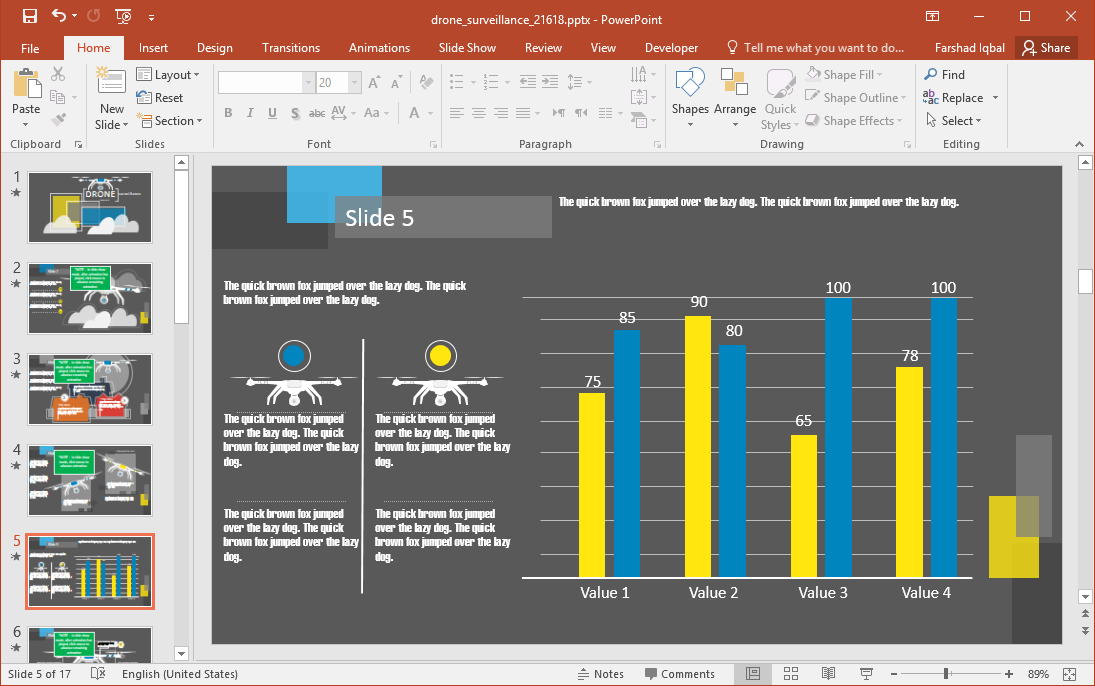
The final few slides also give a detailed explanation regarding customization options. These instructions can be helpful in understanding how to edit the animated slides, especially if you are new to PowerPoint.
Go to Presenter Media – Animated Drone Surveillance PowerPoint Template



