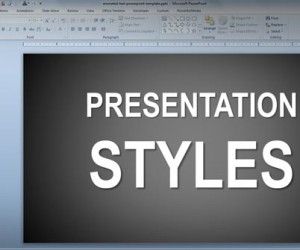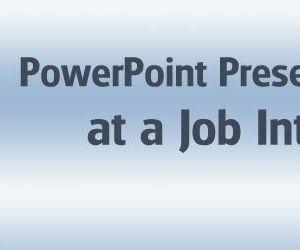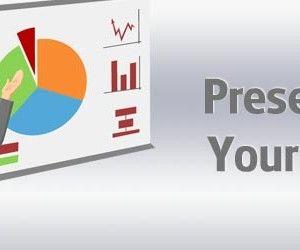An Overview of the Different Presentation Styles and Techniques
As your presentation day approaches, there are so many thoughts playing in your mind; for many every demonstration whether it is the first one they made or the tenth, they have butterflies in their stomach. Presentation styles and techniques are critical nowadays, not only from the point of view of the subject being demonstrated, but […]