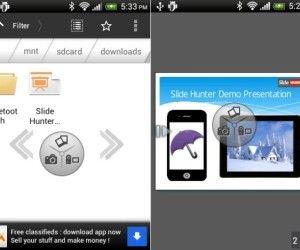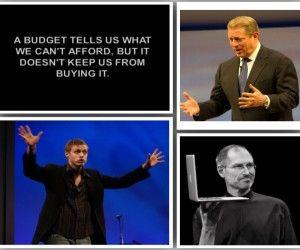How To Record PowerPoint Presentation On Android And Upload It To YouTube
With the introduction of various Office apps, it has become quite easy to view, edit and even create PowerPoint Presentations on Android. In fact, there is a lot more that users can now do with PowerPoint presentations on Android devices than ever before. If you wish to record PowerPoint presentation on Android and upload it […]