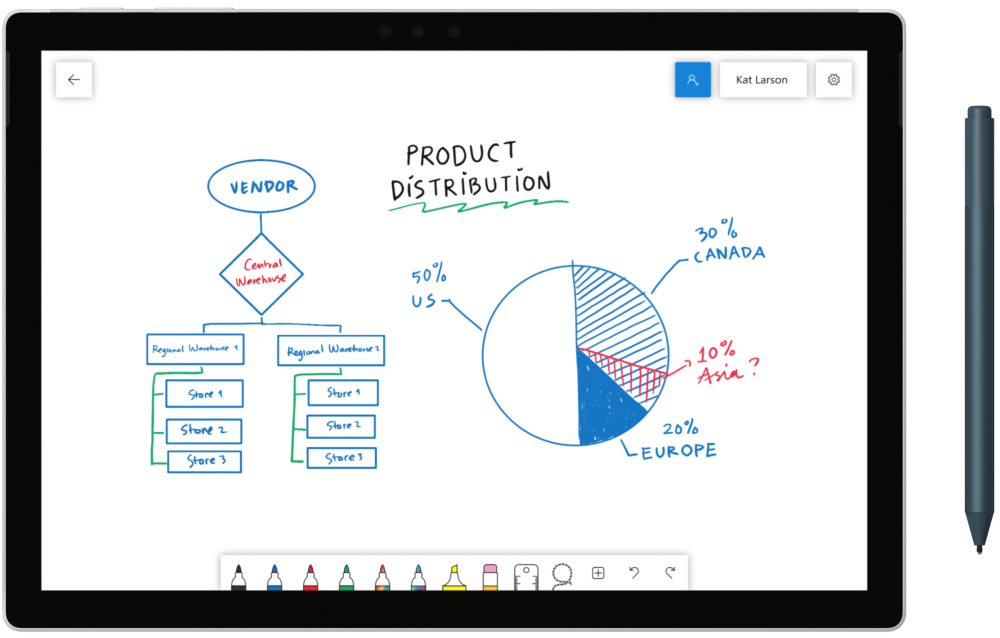Online whiteboard applications can help in brainstorming sessions, sketching out ideas and online collaboration, and presentations. We have compiled a list of the best online whiteboard for teaching or business and useful for remote presentations.
1. Explain Everything: Explain Clearly with an Online Whiteboard Presentation Tool
This is a voice chat enabled web application with a whiteboard that can be used for remote meeting, online collaboration and presentations. You can present your content using this whiteboard web app by logging in with an Explain everything account. You can invite collaborators and choose to keep your mic on or off during the remote meeting.
Go to Explain Everything
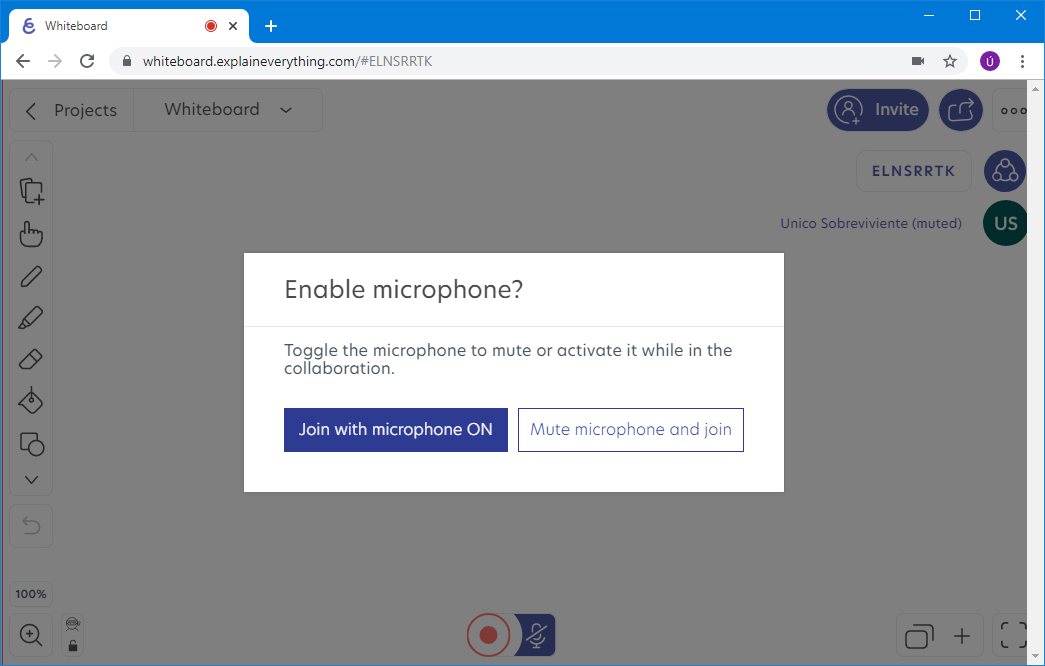
2. Microsoft Whiteboard: An Online Digital Whiteboard Tool by Microsoft
Available for Windows and iOS devices, Microsoft Whiteboard is an app that can help you create, share and collaborate on whiteboards. You can add images, sketch on the whiteboard, as well as leave comments. The whiteboard app can also be helpful in quickly demonstrating concepts during remote meetings. You will require an Office 365 account to use the whiteboard app with a school or work account. Your administration will require enabling the service for you. This unfortunately also limits the app to certain users only.
Go to Microsoft Whiteboard
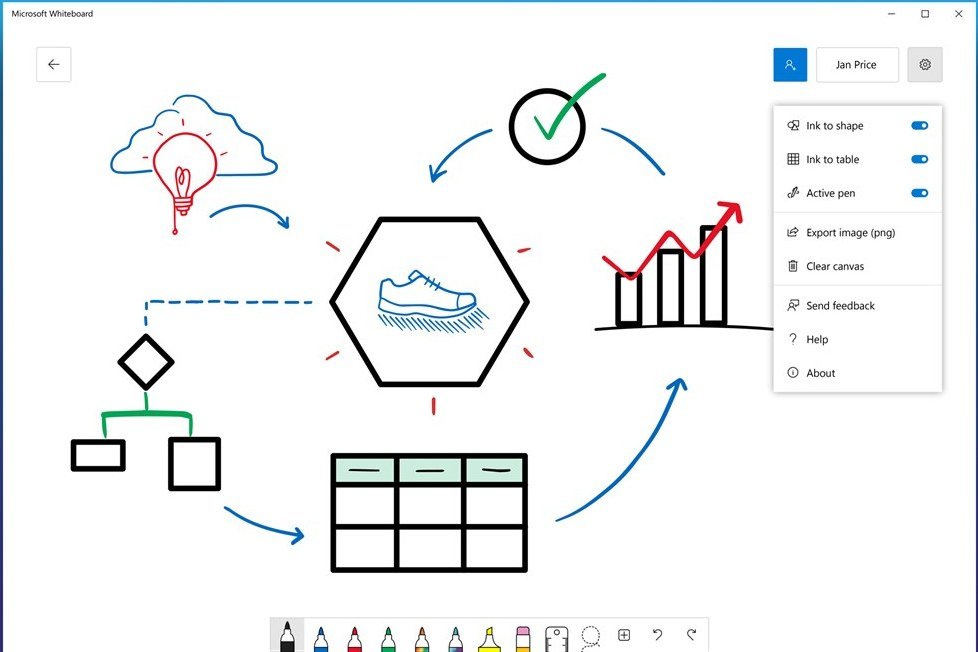
3. AWW – Online Web Whiteboard Tool for Sharing Content & Collaboration
AWW or a Web Whiteboard is a web app for drawing, sharing content and online collaboration. You can also use it for presenting your content online or during an online meeting. You can even upload PowerPoint presentations, image or PDF files to present, share and discuss via the whiteboard. You can also export your whiteboards as a PDF or image file.
Go to AWW
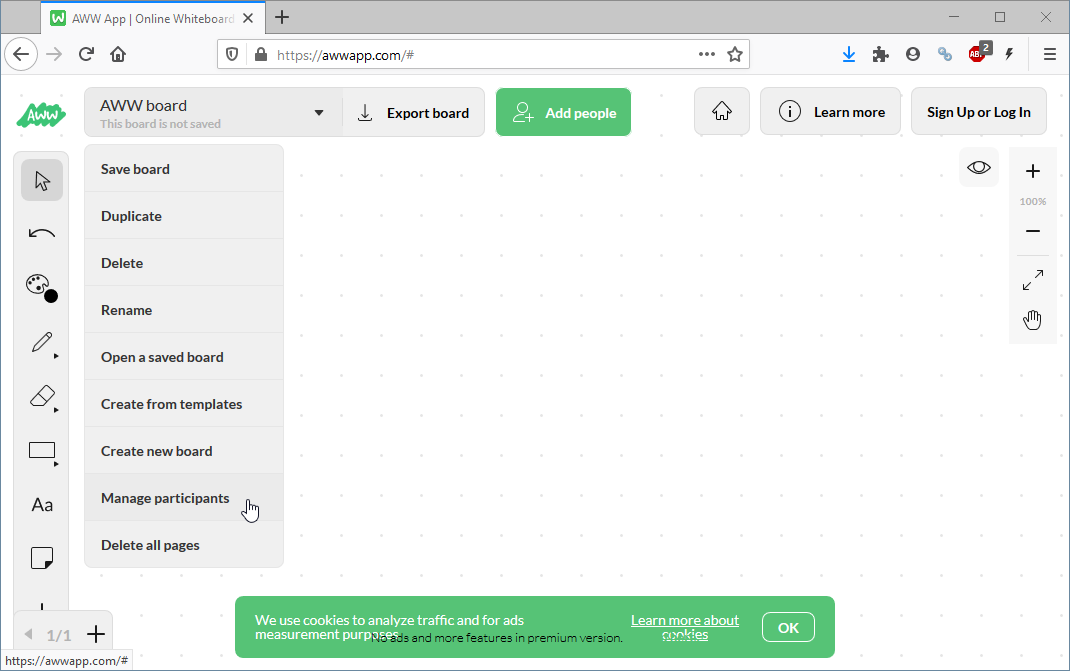
4. Whiteboard.com – Digital Whiteboard Online
You can either create a whiteboard and share it via a link using this web app or start a Google Hangouts conversation. Signing up for the service is entirely optional and you can opt for either the free version of the app with whiteboards that last 3 weeks or opt for a paid package to make your whiteboards last for as long as you want them to.
Go to Whiteboard.com
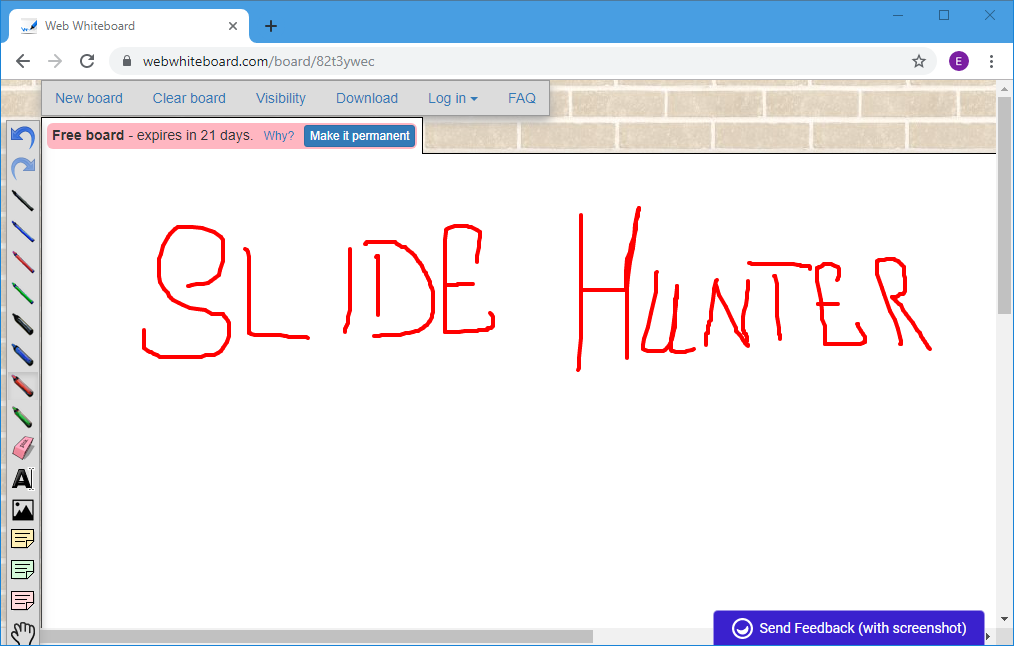
The whiteboard apps for remote presentations mentioned above can help you streamline your sharing of content online and offline, as well as enable you to quickly initiate sessions that can be helpful in instantly sharing content using freeform drawing, voice chat and file sharing options.