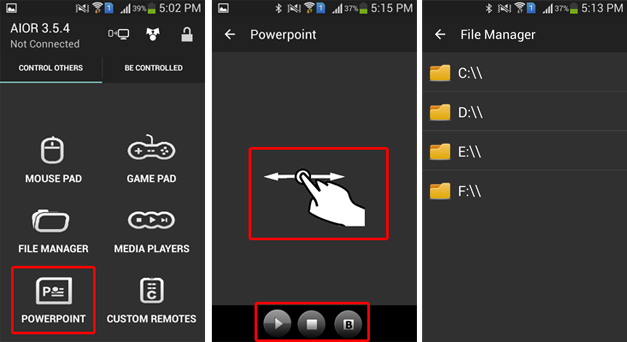PowerPoint remotes have been around for quite some time. The conventional presentation remotes usually cost anything around $10 to $70 or so. However, by using free Android apps you can not only save yourself the cost of buying a presentation remote but also get some nifty features which may help you use PowerPoint features remotely when presenting your slide show. In what is to follow, we will provide you with a recommendation of some of the best PowerPoint remote apps for Android which can be used for effectively presenting PowerPoint presentations.
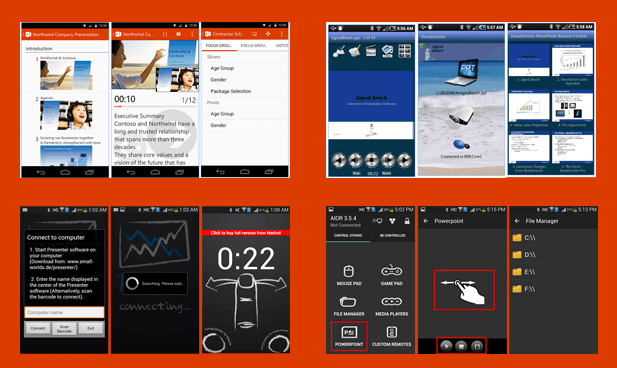
1. Office Remote
Office Remote is an official Microsoft app which not only acts as a PowerPoint remote but also gives you the option to control Word and Excel files remotely, using an Android device. To use this Android app you will require installing the desktop version of Office Remote on your PC and the Android app on your mobile device. This app uses Bluetooth to connect your PC to your smartphone.
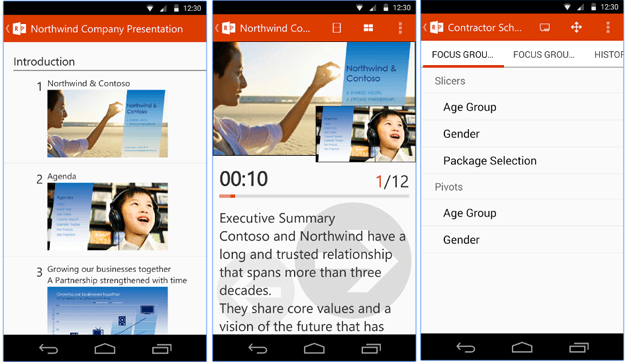
2. Presenter
Presenter is a presentation remote app for Android which can be used with any Bluetooth-enabled desktop computer running Windows, Linux or Mac. The app can help you control PowerPoint, PDF and OpenOffice presentations using an Android smartphone.
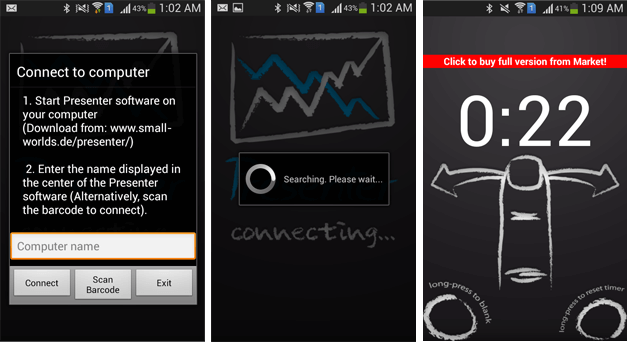
3. ShowDirector
Update 2021: This app does not seem to exist anymore.
ShowDirector gives you a simple interface for controlling PowerPoint presentations and can be easily connected via Bluetooth or Wi-Fi, without the need for entering IP or going through complex settings. ShowDirector can be used to browse through your slide shows, with support for custom shows. Furthermore, you can preview and edit your slide notes, turn your screen on or switch it off anytime, remotely, as well as use the built-in timer for rehearsing your presentations.
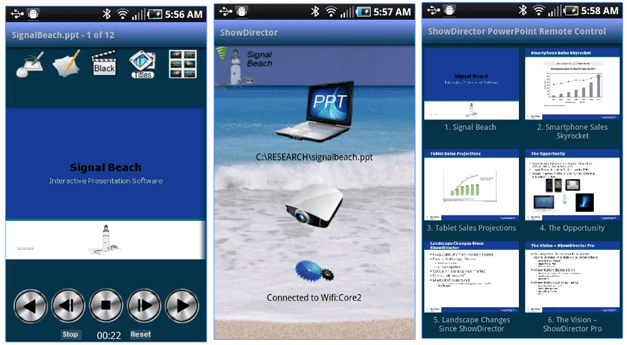
4. AIO Remote
AIO Remote is an excellent app for remotely controlling your PowerPoint presentations. The app is meant to turn your Android smartphone or tablet into a remote for your PC. There is an exclusive option for controlling PowerPoint, as well as options for controlling the cursor, PC games, media players, with the option to browse through your computer’s hard drive and to create custom remotes.