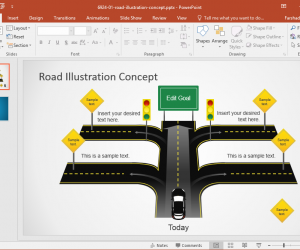Gantt charts play an important role in project management and many project managers might have to create them from scratch to keep an eye on project progress. However, making a Gantt chart on your own is a pure waste of time, considering there are a plethora of useful tools and templates that can help you get the job done in no time, as well as allow you to keep an eye on the pace of your projects.
Below is a list of some of the best Gantt chart makers for project management that can provide project managers with the convenience of managing their projects and assessing progress with ease.

Smartsheet
This is a web app with an Excel like interface for making online Gantt charts. It provides an uncomplicated mode for making and maintaining Gantt charts, with the utility to access them on the go, using any internet connected device. Furthermore, Smartsheet comes with online collaboration options so you can even allow your subordinates to mark tasks (complete and pending).
Go to Smartsheet (Online Gantt Chart Maker)
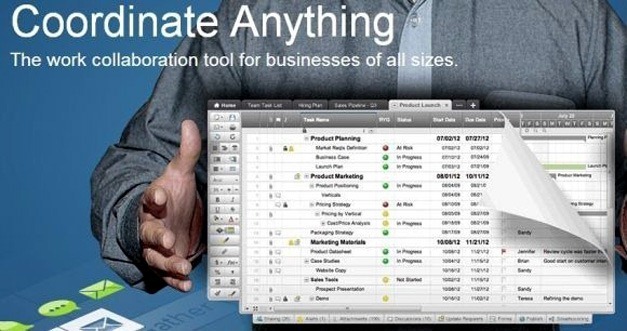
Doolphy
This is another online Gantt chart maker with a plethora of online collaboration options that allow managers to easily organize projects with specified tasks, to assign tasks to subordinates with deadlines, etc. You can also save customer data online for easy access using Doolphy and make use of other handy features like expense tracking, project activity and user stats to make sure your resources are being utilized the right way.
Go to Doolphy (Online Gantt Chart Maker)

Tom’s Planner
While you might find Tom’s Planner to have many of the features of Smartsheet and Doolphy, it also comes with other features which stand out. Tom’s Planner supports importing content from a variety of sources including; MS Office applications like Excel and Microsoft Project, as well as JSON and GXML files. You can also export your Gantt charts in different formats including; MS Project, Excel, PDF, JSON and as an image formats.
Go to Tom’s Planner (Online Gantt Chart Maker)
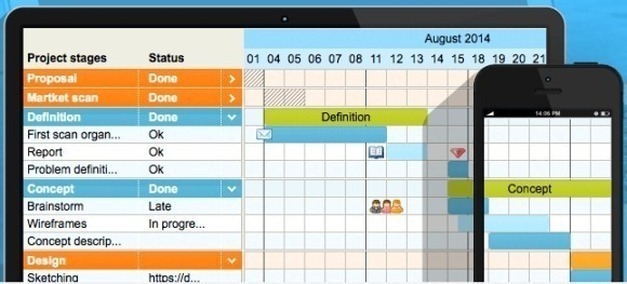
Ext Gantt
This is a Gantt chart tool which makes use of the power of HTML5 for helping you manage project schedules. You can create plugins using the Ext JS component model, add your own functionalities and export your Gantt charts in PNG or PDF formats. This is more of a tool for tech savvy individuals. If you are looking for something more rudimentary, see the templates mentioned below.
Go to Ext Gantt Chart Maker
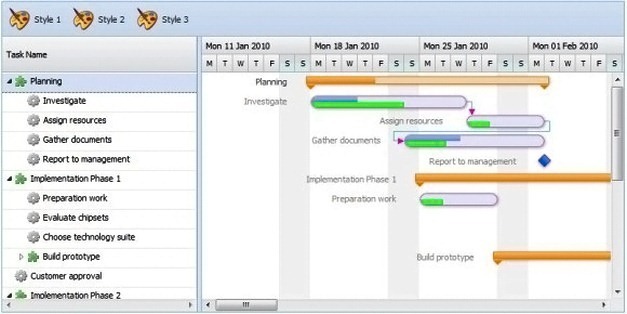
Free Simple Gantt Chart PowerPoint Template
As is evident from the name, this is an easy to use Gantt chart maker or PowerPoint. You can either use it for making presentation slides or even use it for tracking your projects by manually updating your Gantt chart(s). You can download this template from the product page link given below.
Go to Download Free Simple Gantt Chart PowerPoint Template
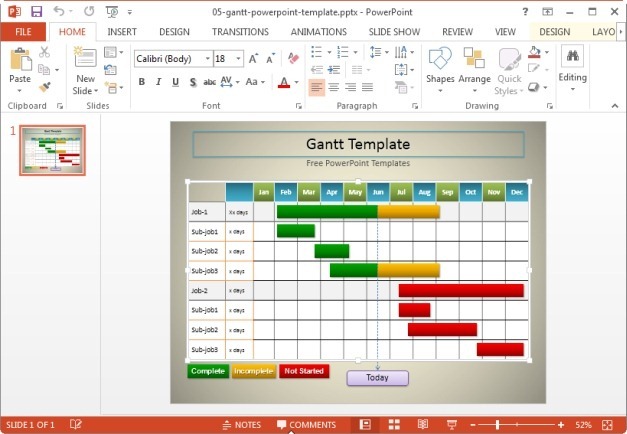
Free Gantt Chart Excel Template
This free Excel Template comes with a readymade layout for creating Gantt charts and tracking project progress. With this free template you can plan your project activity, milestones and create timelines. Moreover, you can track assignments and keep an eye on tasks that are complete or pending.
Go to Download Free Gantt Chart Excel Template
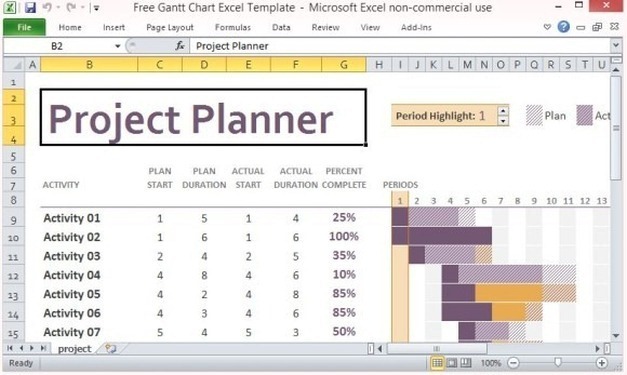
Free Project Tracking Template for Excel Online
And if you want to utilize the power of Excel on the go, you can use this free template via Excel Online. It provides a comprehensive set of options for tracking project activity, resources, time and cost. You can access this template using your Microsoft account.
Go to Free Project Tracking Template for Excel Online
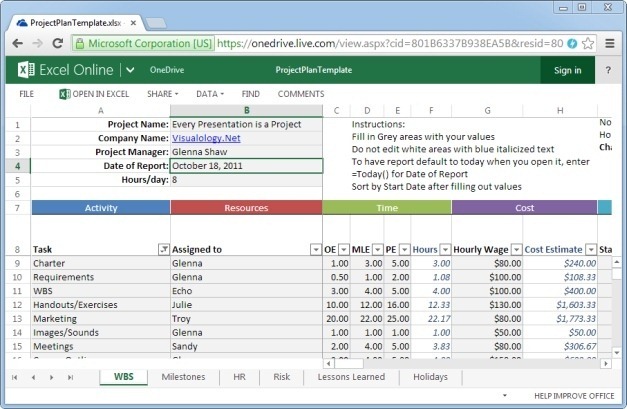
In conclusion, the importance of Gantt charts in project management cannot be overstated. As we’ve discovered, creating these charts from scratch is not only time-consuming but also unnecessary given the extensive range of tools and templates available.
These Gantt Chart presentation templates and tools to make Gantt charts online provide an optimal solution for efficient project management, offering detailed, visual representations of project progress.
Whether it’s a simple, straightforward project or a complex, multi-layered one, there’s a Gantt chart maker that caters to your needs. Incorporating these tools into your project management methodology will not only streamline your workflow but also enhance overall productivity and project delivery.
As a project manager, embracing these resources is a step towards more efficient, effective, and stress-free project management. So, why waste time creating Gantt charts from scratch when you have myriad tools at your disposal to help you focus on what really matters – successfully managing and completing your projects.