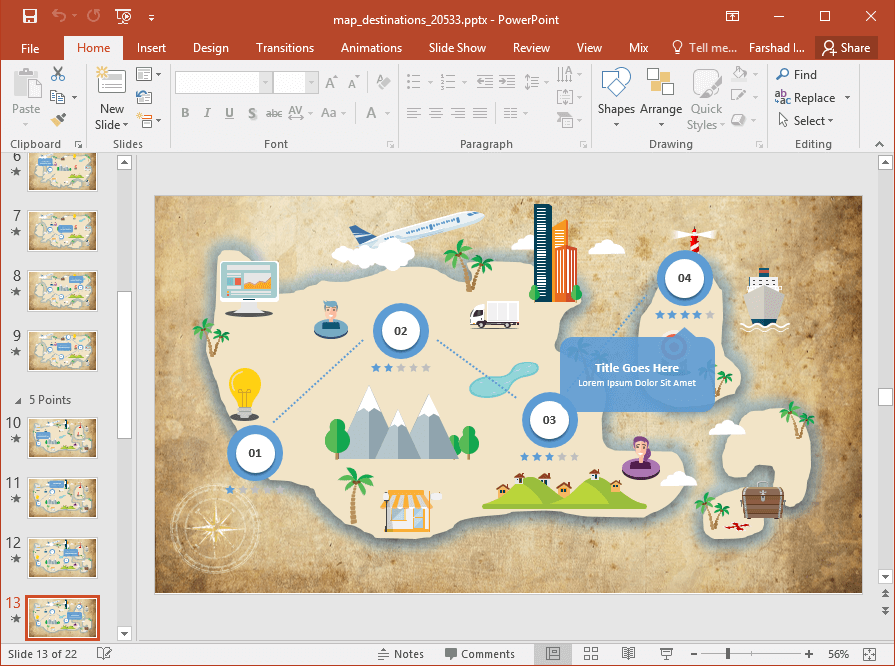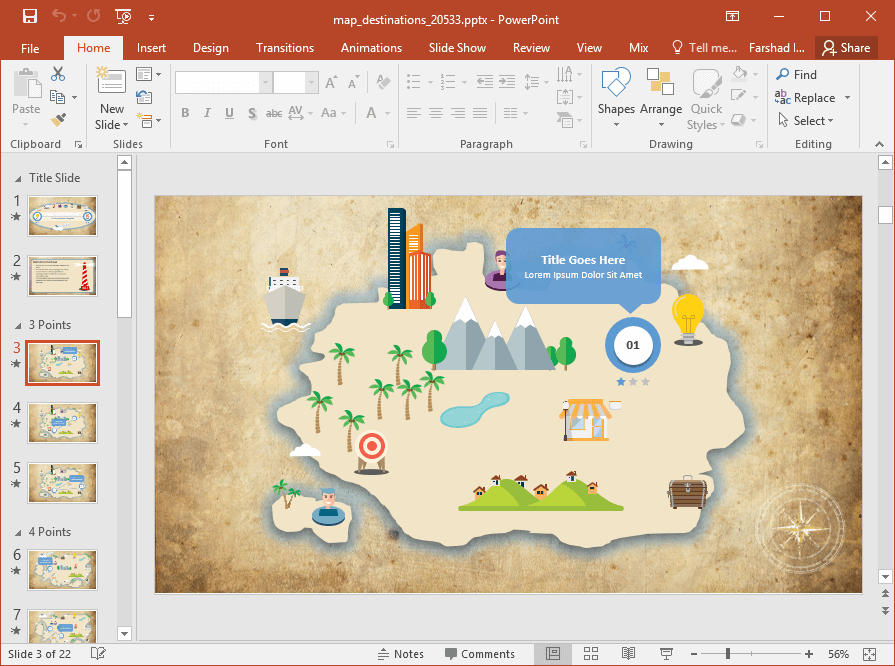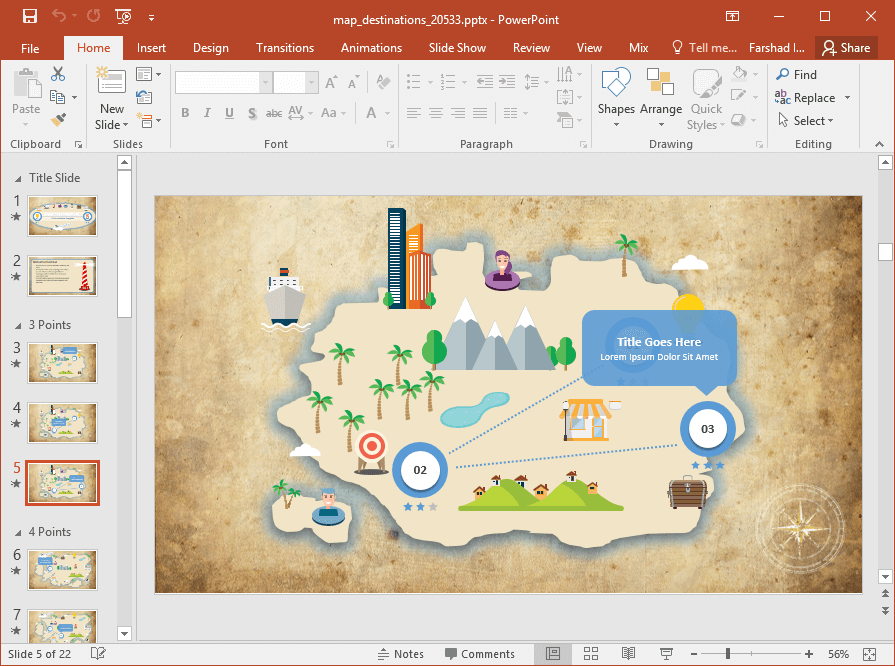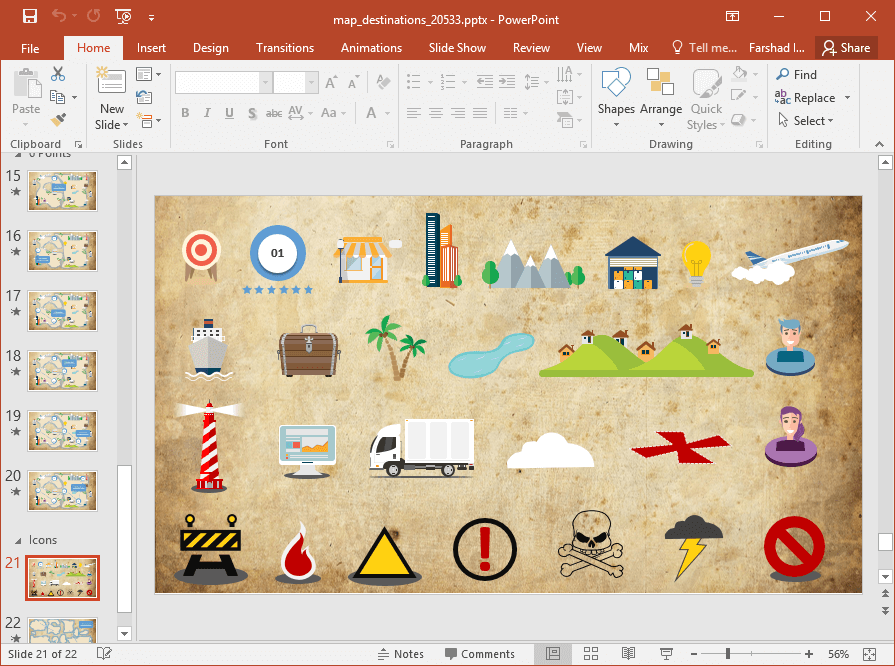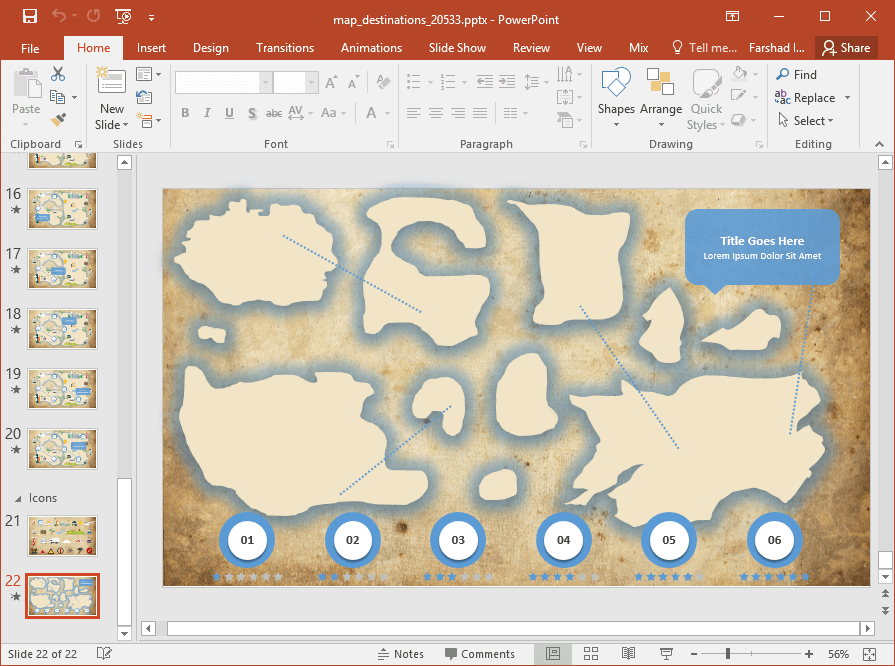Making custom maps using PowerPoint shapes isn’t all that easy, however, using a readymade template can help you design your own custom maps. The Animated Map Destinations PowerPoint Template provides customizable sample maps with a set of 3 to 6 destinations in the form of different editable maps. There is also sample clipart to help you populate your maps.
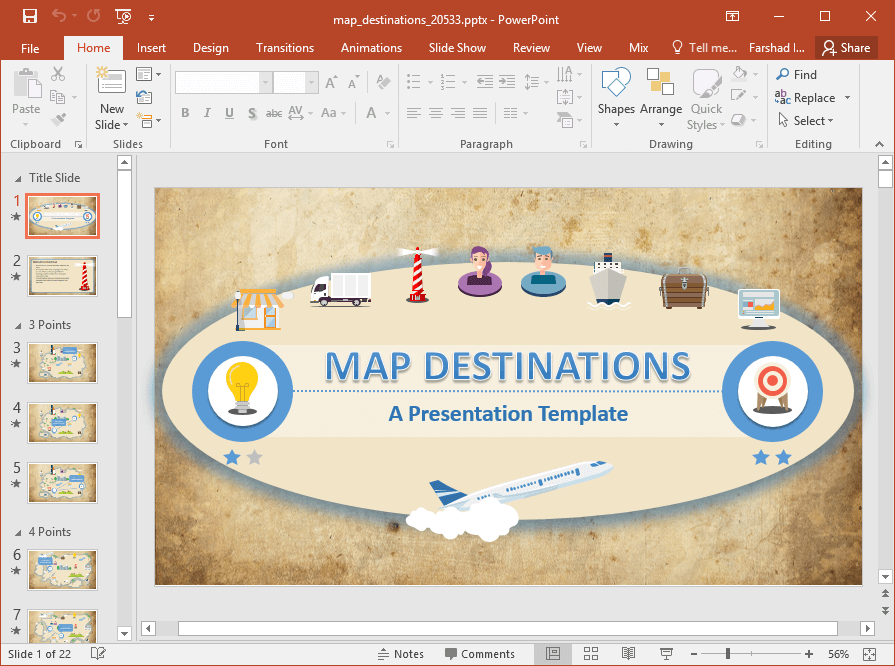
Three to Six Destination Maps
The template is divided into different sections. The title slide is followed by a slide with instructions for customizing the template. This is followed by 3 point maps with 3 destinations. The 3 point maps are followed by 4, 5 and 6 point map slides. The last two slides provide icons and sample map clipart to help presenters make custom maps of their own.
Design Custom Maps for Your Projects
With this animated template you can easily design custom maps to depict different areas related to a project, a landscape or a project design for your pitch deck. Using the given maps and clipart you can design your map layouts by altering the given content using drag and drop or other tools in PowerPoint by formatting the shape, size and colors of slide objects.
Animated Maps for PowerPoint
The maps load with pre-configured animations. All you need to do is to modify the maps and add your content. The animations will simply merge with your changes and load the slides with the default animations.
Useful Icons & Maps
The icons slide gives icons for transport vehicles, roadblocks, as well as various symbolic signs related to fire, stop, safety, danger, buildings, shops, travel, IT, navigation, people, etc.
The sample map clipart gives a number of useful map shapes in different sizes that can be copied in your slides and easily modified for designing custom maps in PowerPoint.
Go to Presenter Media – Animated Map Destinations PowerPoint Template