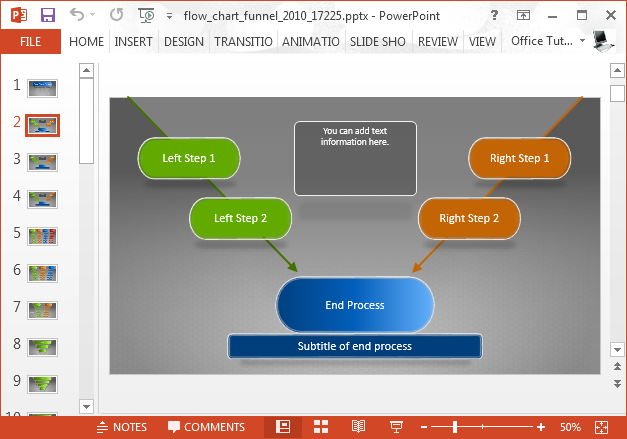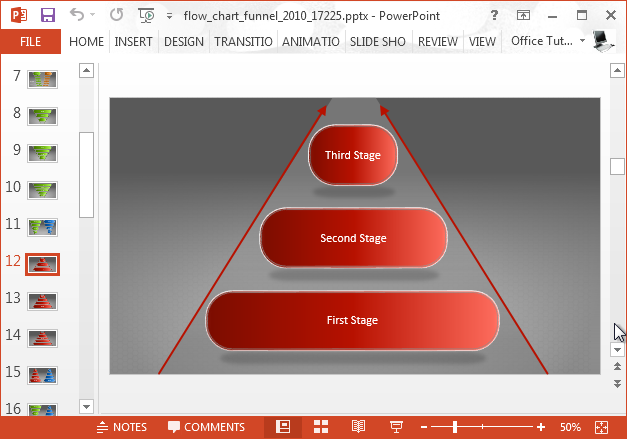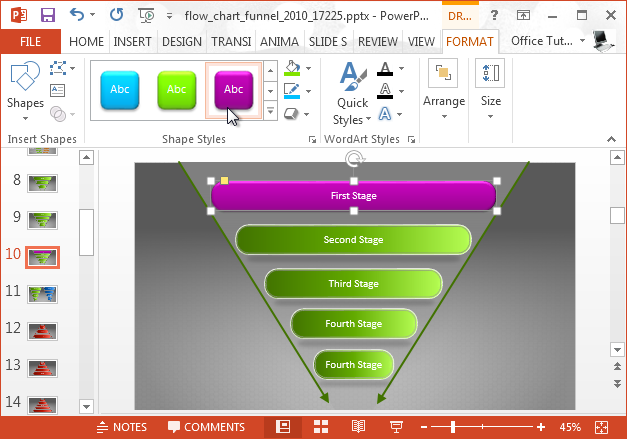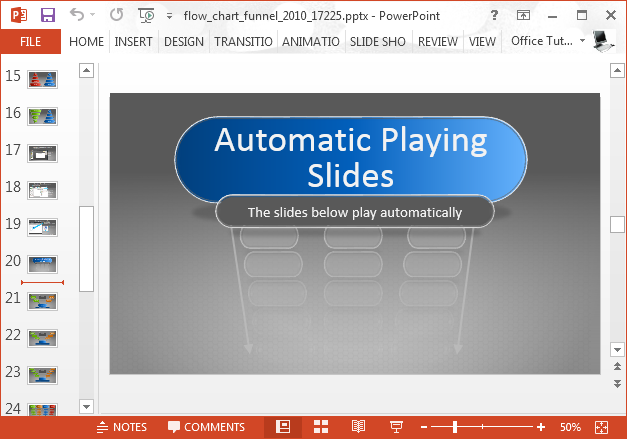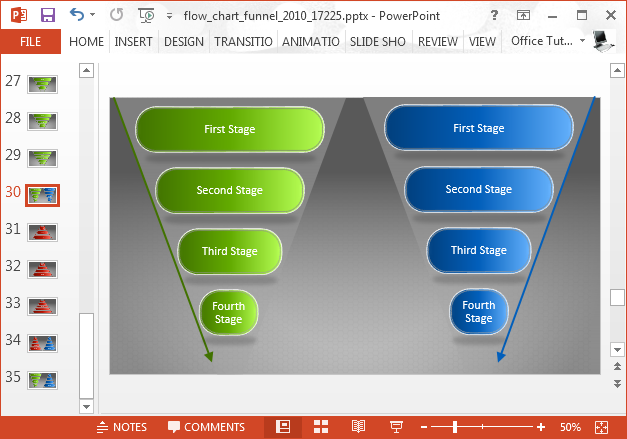Flowcharts require specific symbols to demonstrate a process, whereas a funnel diagram is most commonly used for depicting the different stages for a sales process and the forecast for revenue that can be acquired from it. The Flow Chart Funnel Template for PowerPoint brings together the best of both worlds by giving an animated template with flowchart funnel diagrams.
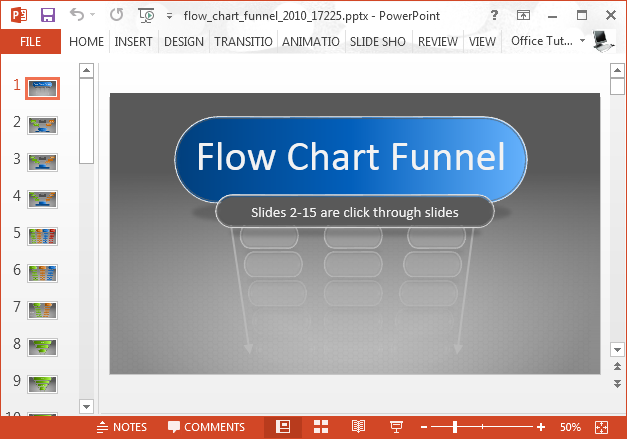
Select and Edit Diagram Objects
With animated flowchart funnel diagrams for PowerPoint, this template comes with editable slide objects which can be separated and edited individually. The slides are divided in two primary sections which includes click-through and automatic loading sequences.
Animated Click-Through Slides
The click-through sequence includes around 16 slides. These slide load each animated sequence upon click. This means that your diagrams will be loaded gradually, as you click your slides. Loading diagrams in this manner can help you reveal different parts of your flowchart funnel diagrams; making it easy for your audience to keep up with your presentation. Revealing a diagram in bits and eventually completing it is a great way of explaining a complex process in different steps.
You can edit different parts of the sample slides by using various PowerPoint options. To make your flowchart and/or funnel diagrams you can also add or remove shapes according to your requirement.
Animated Automatically Playing Slides
The 20th slide starts with the automatically playing slides. These slides load al slides one by one, automatically. Like the first sequence, the auto-sequence too loads diagrams step by step. This however does not mean that your entire presentation will automatically load.
The difference between this sequence and the click-through one is that once you click to switch a slide, the auto-sequence loads the entire diagram, after which the slideshow stops, unless you click to reveal the next slide. On the contrary, the click-through sequence requires you to click multiple times, once you switch to a slide, until the diagram is loaded completely.
You can preview both slide sequences from the developer’s website links given below. This template is also available for keynote and works with all recent editions of PowerPoint.
Go to Presenter Media – Flow Chart Funnel Diagrams for PowerPoint (Standard Format)
Go to Presenter Media – Flow Chart Funnel Diagrams for PowerPoint (Widescreen Format)