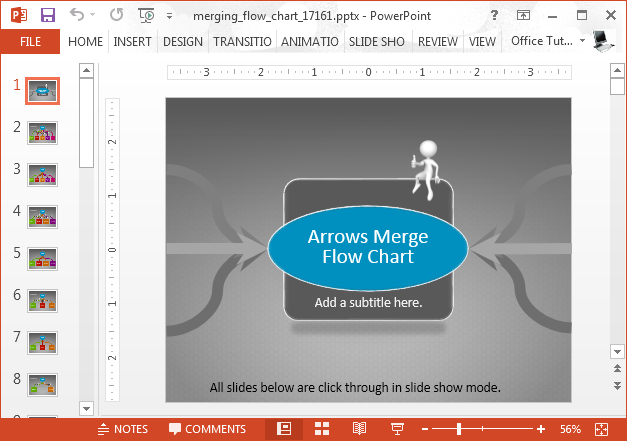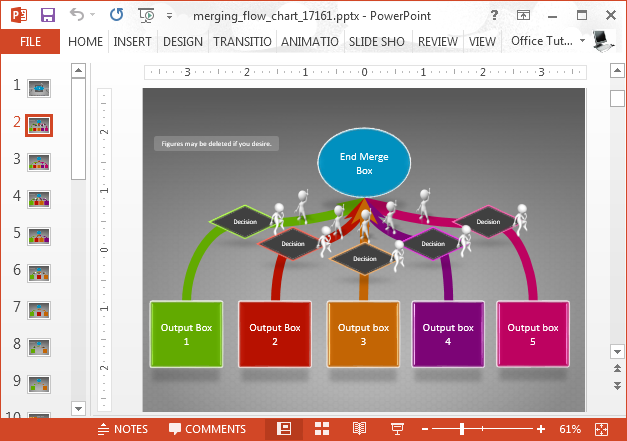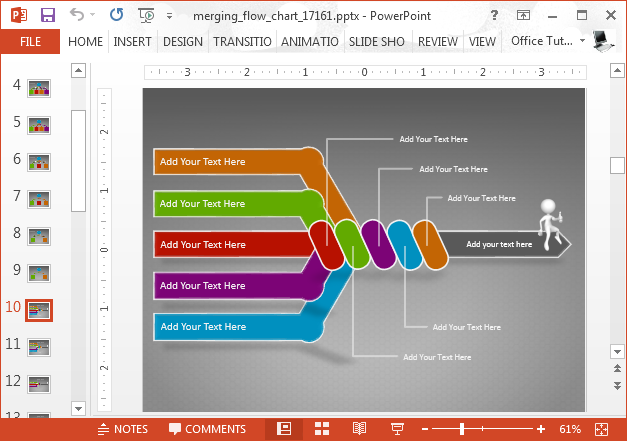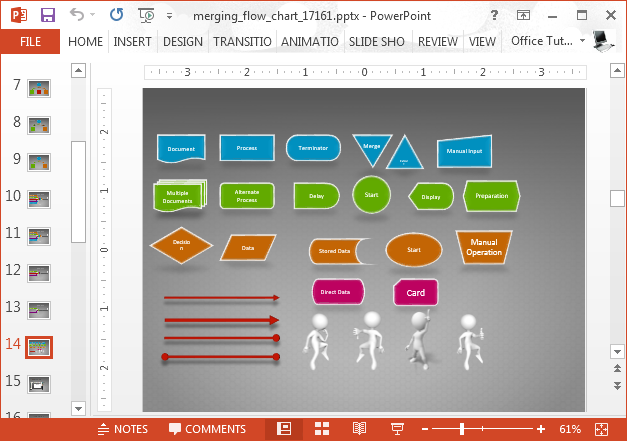A Flow Chart lists down the steps of a complex activity with the aid of specific symbols that demonstrate the process in visual form from start to end. While there are a number of conventional flowchart PowerPoint templates that can be used for this purpose, sometimes it might be best to use a template that is out of the ordinary, such as the Animated Merging Arrows PowerPoint Template.
A Mix of Flow Chart Diagrams and Arrows
With a set of animated and static slides, this flow chart PowerPoint template provides flow chart diagram slides with arrows. These editable slides can be customized to generate custom flow charts with the option to rearrange objects via drag and drop. You can also change the color of sample objects, insert new objects and remove default ones.
Arrow Themed Flow Chart PowerPoint Template
The sample slide designs are quite unique and eye-catching. You can also use these slides for not only making flowcharts but also to create slides on various other topics by filling in the text-boxes and making use of the editable arrow diagrams. For example you can generate custom infographics and diagrams by using the sample slides or mashing them with additional images and shapes.
Flow Chart Symbols Clipart
To help you edit the sample flowchart layouts there is a complete set of flow chart symbols. You can copy along these images to create custom flow charts, as well as customize them as needed.
This flow chart template has two sets of the same slide layouts. The first set contains animated slides and starts from slide 1 and ends at slide 14. The 3 slides that follow contain basic instructions for customizing the flowchart slides. These are followed by the second set which starts from slide 18 and ends at slide 30. The latter provides the same slides but in static format.
Go to Presenter Media – Animated Merging Arrows PowerPoint Template (Standard Flowchart)
Go to Presenter Media – Animated Merging Arrows PowerPoint Template (Widescreen Flowchart)