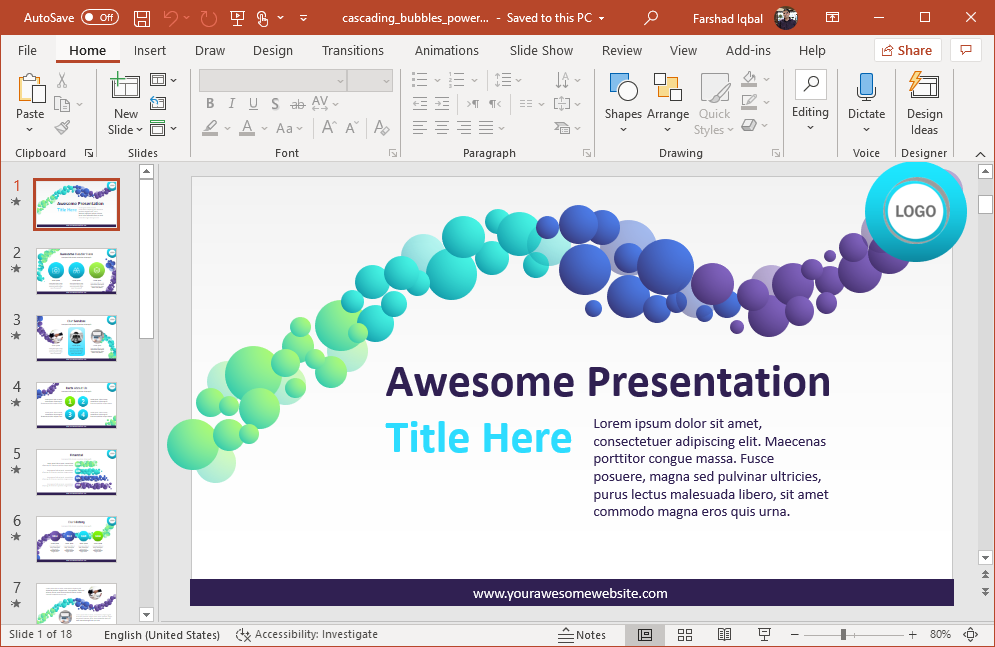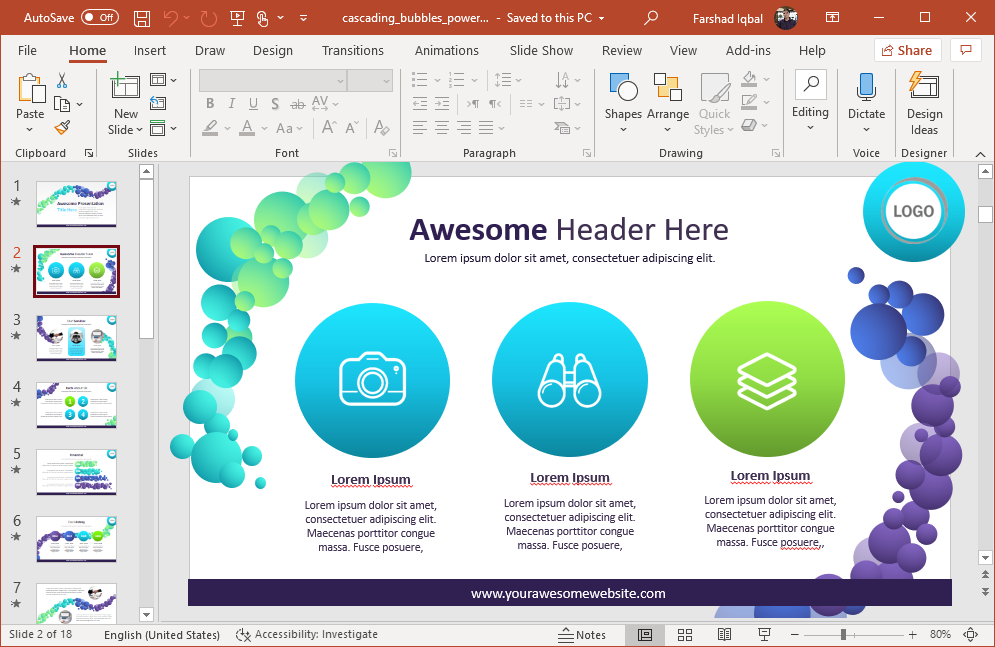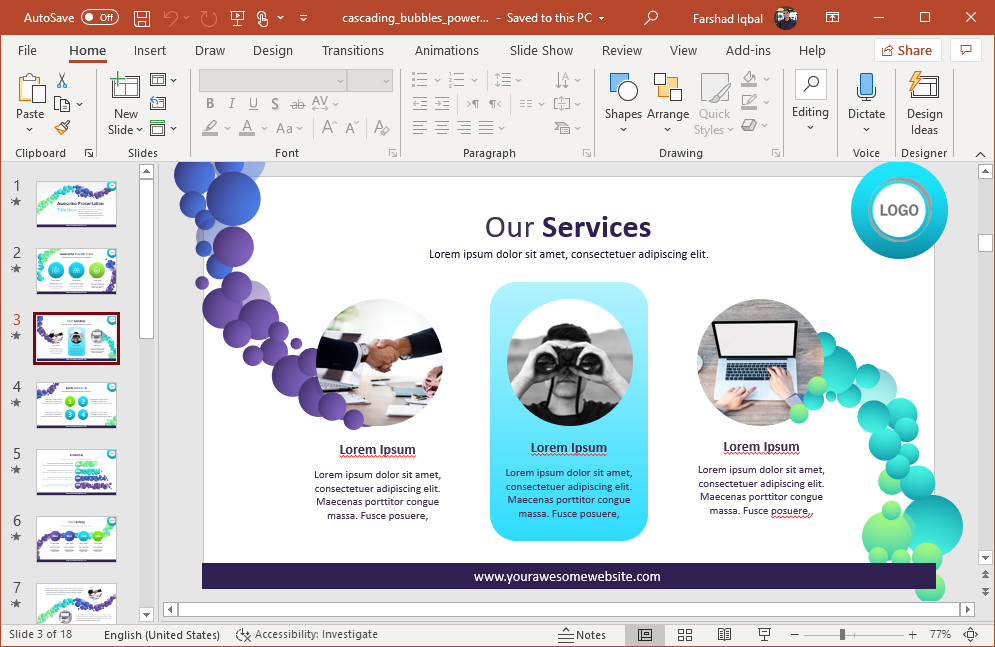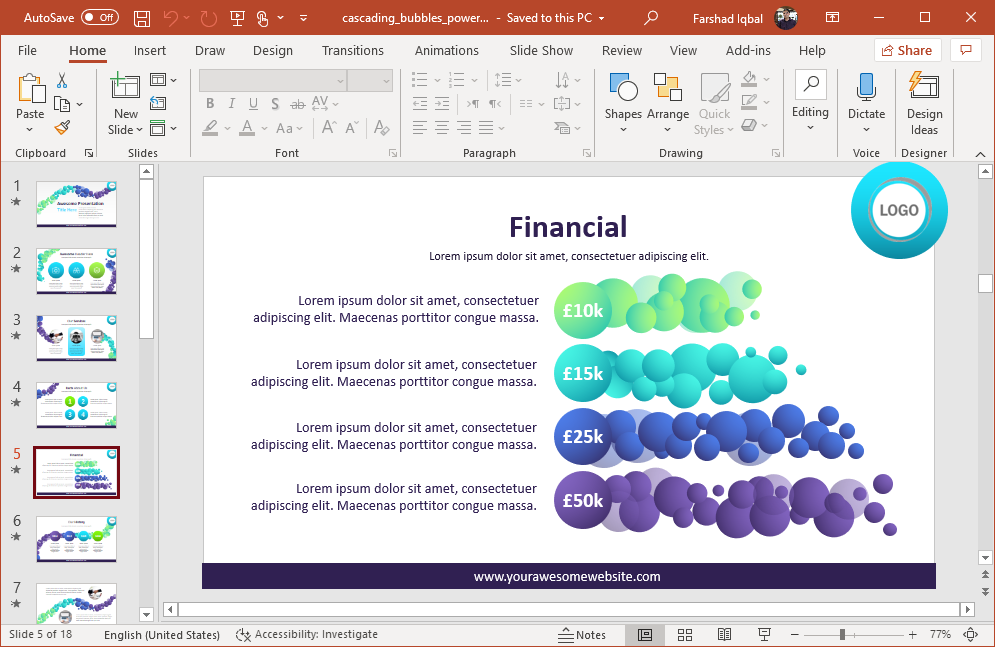To grab audience attention or to direct it towards a specific part of the slide, presenters can use animated design elements. Animated Cascading Bubbles PowerPoint Template has slide elements with cascading bubble animations, which can be great for directing the audience towards your core content in a presentation slide. This might include a title, chart, image, subtopic or a data laden infographic.
Colorful Animated Slides
The colors in this template are easy on the eyes, mainly consisting of colorful bubbles. The background is white, with text written with a mix of light and dark colors. While the design might seem minimalist, the bubble animations add color to slides; quite literally!
The presentation deck starts with bubbles popping above the title and supporting text. The latter can be a subtitle, the presenter or organization’s name, as well as basic information regarding what the presentation is all about.
Vibrant Diagrams & Introductory Slides
There are replaceable clipart images in sample diagrams which can be used for companions, sequential content and depicting trends. You can introduce your team or company, add facts, financial information, pitch a proposal or discuss a roadmap for a project. The template uses vibrant colors with an aquatic look, which can help leave a soothing visual effect.
The eight sample slides can be edited to fit in quotes, diagrams, charts, company information and other types of important details which you might need to incorporate in your presentation. To support your presentation topic, you can place key content around the bubble animations. The animations can be previewed as a slideshow to see how the content you have added works with them.
This PC & Mac compatible template with cascading bubbles can be previewed from the developer’s product page and downloaded via the link given below.
Go to Presenter Media – Animated Cascading Bubbles PowerPoint Template