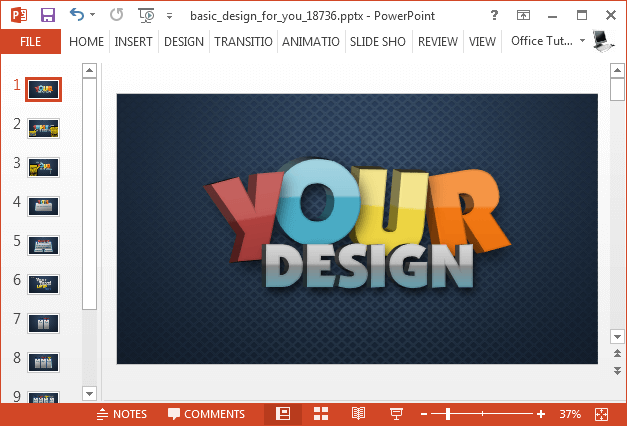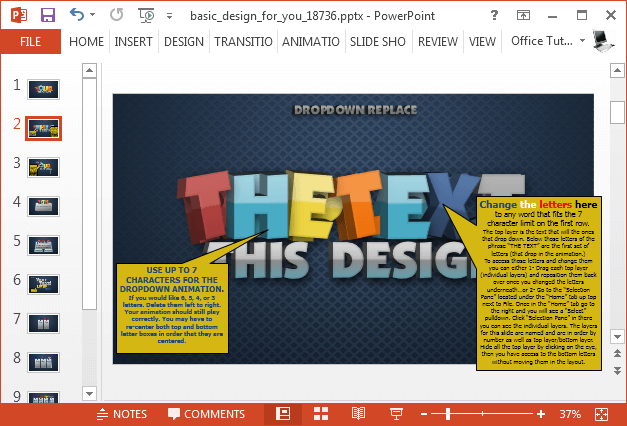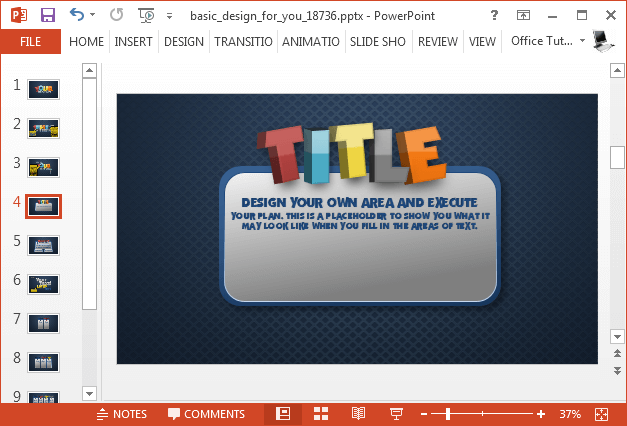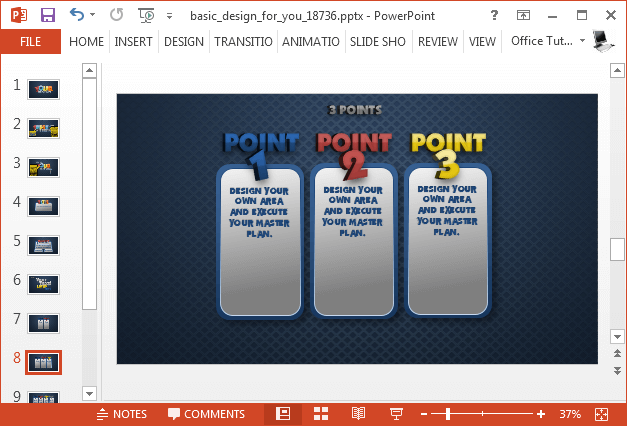When you’re looking to emphasize your text to send out an important message, sometimes the best thing to do is to use a basic design. The Animated Basic Design PowerPoint Template features pop-up text animations which can be ideal for making promotional PowerPoint slideshows or presentations where you might want to emphasize the title or subtitle with the aid of animations.
Present your Title with Colorful Text in Animated Form
The template starts with colorful text which is revealed in animated form. You can change the text without affecting the animations by using the given text-boxes within each animated slide.
Personalize Template Theme and Animated Titles
You can also change the theme of the template to change the look of the given sample slides. The tooltips within slides provide tips regarding how you can customize the slides. The slides have multiple animated layouts to help you create animated slides with colorful titles which can instantly grab the attention of your audience.
Create Promotional Slideshows
Since the template is designed to highlight the title of slides in an attention grabbing manner, you can easily use this template for making promotional slideshows with your own advertisement for a product or service. This is because animated text popping on to the screen in big bold letters can be ideal for making a PowerPoint slideshow that automatically runs to reveal an advertisement. You can also add images of your product, service or packages to your slideshows.
Create Comparison Slides & List Important Points
Some of the slides give comparison layouts which can help you compare multiple items, topics or point of views. You can also use these slides for listing various points side by side so that they are easier to comprehend and follow for your audience. Like other slides in this slide deck, the text is presented in 3D format.
Go to Presenter Media – Animated Basic Design PowerPoint Template (Standard)
Go to Presenter Media – Animated Basic Design PowerPoint Template (Widescreen)