Adobe finally decided to give Android users the power of their amazing editing software, Lightroom. Yes, it is now available for your Android phone with most of the basic and advanced editing tools intact.
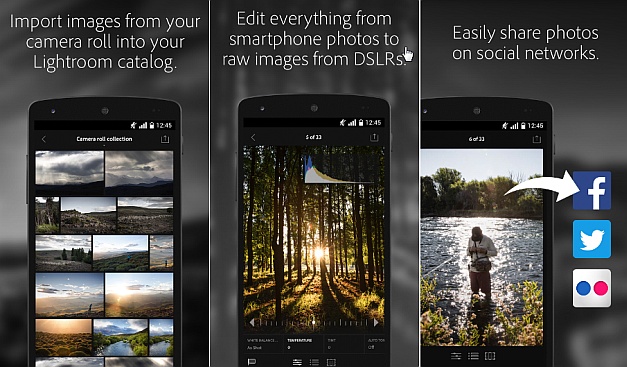
What is Adobe Lightroom?
Adobe Lightroom Mobile for Android from a professional photo editor’s point of view, it is somewhat the holy grail of the world of image editing programs. Of course, there are many that would disagree with the statement, but Lightroom in itself is a complete package when it comes to enhancing and editing an image.
What you need?
As a user all you need is a mobile phone application and a paid subscription of the Adobe’s plans that start as low as $9.99 for the Adobe Creative Cloud package that also includes Lightroom and Photoshop in addition to 2 GB cloud storage to help you synchronize all your edited data easily.
What it brings to your Android device?
Lightroom for Android makes your phone the perfect tool to perform basic to advanced edits and adjustments to any image file. It has all the major filters and tools available in an easy to use interface. The best part of this application is that all the images that you edit and save get automatically synchronized with your cloud storage and are streamlined with the desktop application.
Presets and more
The application comes with a number of pre-loaded presets and makes editing easier than ever. Although you might need to take to the desktop version of the application to do some final changes. Presets and filters in Lightroom come in handy and can make editing as easy as it ever could be. The users can easily make changes to a RAW file using the application.
For Android users it is a time to enjoy the features of this celebrated application and make the most of it using the features it provides.