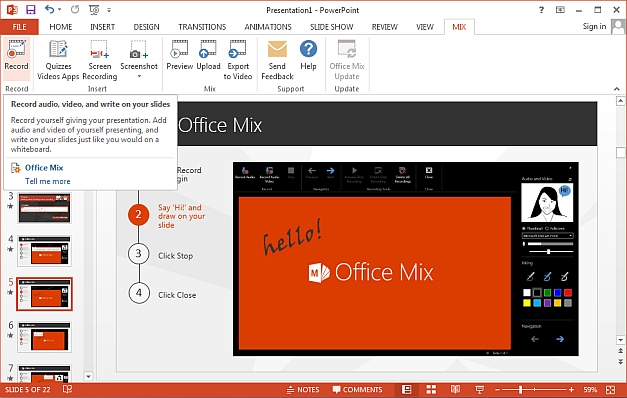We all know about Microsoft PowerPoint, which is easily the world’s most famous presentation app. However, Microsoft in recent years has produced some amazing presentation resources which people are yet to discover. Here is a look at 3 Microsoft presentation resources you probably did not know about.

Sway
The newest member of the Office family, Sway is an excellent presentation platform which takes presentations way beyond the realm of simple PowerPoint slides. Sway is a presentation web app with a plethora of resources for making presentations online. You can even present your ‘Sway’ using nothing more than an Internet browser and access your presentations on the go.
While Office Online already provides PowerPoint Online (web app) for making PowerPoint slides using a browser, Sway is arguably more feature rich and flexible, with connectivity options for various famous platforms. When making your ‘Sways’ you can fetch content not only via Bing or YouTube but also from unconventional resources like Facebook and Twitter.
You can find out more about Sway from our detailed review of Sway.
Go to Office Sway
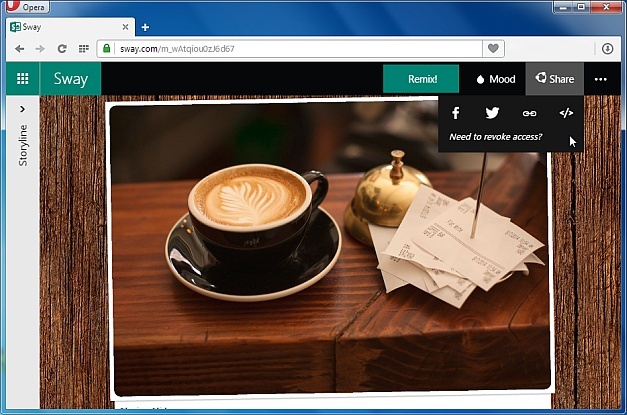
Docs.com
The newly overhauled Docs.com has become quite useful as a presentation resource. While it also offers uploading and sharing Excel, Word and PDF files, as a presentation resource you can make use of this platform for sharing your PowerPoint slides with ease. PowerPoint presentations uploaded to Docs.com can be published online, shared with friends via direct link and you can also embed them to a website using the given embed code.
Go to Docs.com
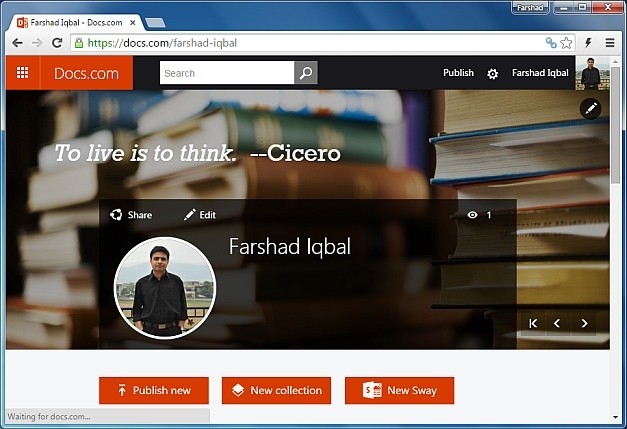
Office Mix
This is an excellent add-in by Microsoft which beats the features provided by many paid add-ins and third-party applications. With Office Mix you can create video presentations with webcam and voice input. This is also a great add-in for recording video presentations and screencasts. Another great feature of this add-in is that you can add quizzes and apps to PowerPoint.
You can find out more about this add-in from our guide about using Office Mix.
Go to Office Mix