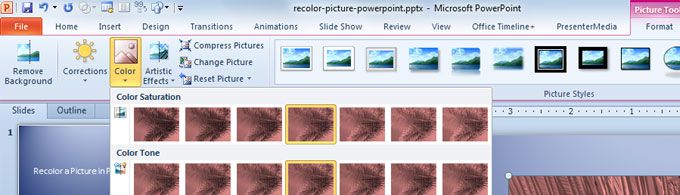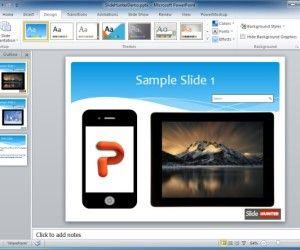In PowerPoint 2010 you can change the color of any image using the Recolor feature. This recolor feature is available in PowerPoint 2010 and allows you to easily change the color tone in a picture or apply nice color effects to your slides.
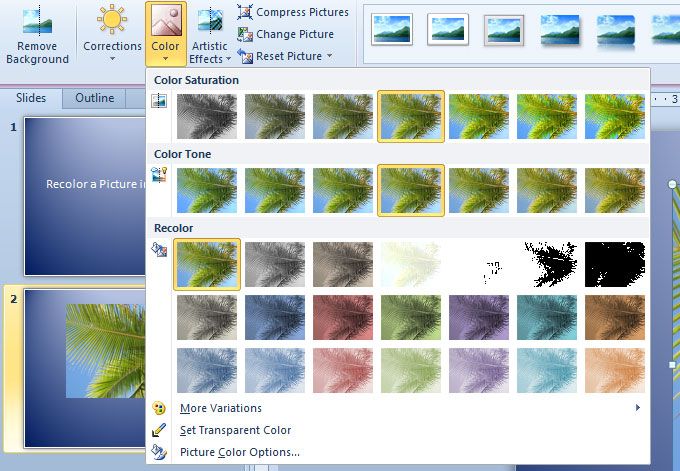
To recolor a picture in PowerPoint you first need to select the picture and then go to Format -> Color menu.
Here you can choose the color variant to use or use any other variation that is not in the presets gallery. You can also set a transparent color to your image and change the advanced picture color options.