Have you ever been at an important event where you forgot to bring along an important file? While forgetting physical documents can place you in an impossible situation, the same is not necessarily true for virtual files. Younity is a cross-platform application which allows remotely accessing and downloading files from a PC or Mac computer by using an iOS device. Let’s say you realize just before your presentation that you forgot to copy your PowerPoint file to your iPad. In such a case you can avoid a huge embarrassment by simply launching the Younity app and obtaining your file from your Mac or Windows computer.

Secure Peer To Peer File Transfer
While a similar utility is also provided by web services like Google Drive, however it is known to affect uploaded presentations and you might actually end up with a botched file. On the contrary, Younity is quite suitable for P2P transfers and does not store your data in a third-party server. This can be quite a relief for people who are already afraid of getting their data exposed due to security lapses of cloud-storage services. In fact, it is quite disturbing to think that even services like Dropbox have accidentally made user data available online more than once. While this might not be a huge concern for people storing their Jutsin Bieber albums in Dropbox, the same cannot be said about users who might have sensitive corporate files saved to their accounts.
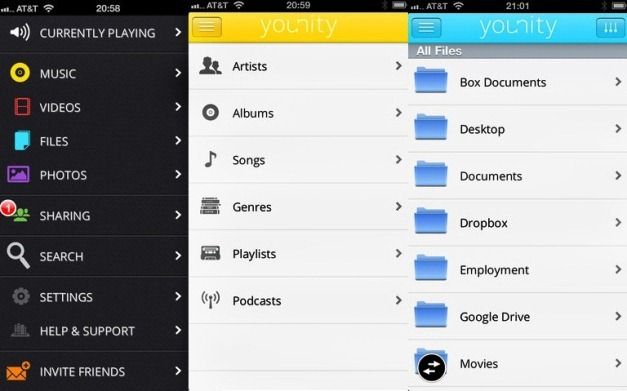
Stream Unsupported Files On iOS Devices Without Conversion
You can even stream your files right from a PC or Mac, instead of downloading them to your iDevice. Younity even streams files that are usually unsupported on iOS devices. For example, if you want to play a WMA file on your iPad, you can fetch it directly from your PC and Younity will play it for you. As is obvious, you will require installing the Younity application on both your iOS device and your computer. Younity provides the utility of not just downloading your files directly from your computer to an iDevice but also makes it possible to get unlimited access to files on your hard drive without any cloud storage limitations. This is because all files are fetched from your computer and not from a cloud drive.

Younity Video Demo
To see the Younity app in action, check out the developer’s video given below.
Younity is a free iOS app and you can use it without any kind of charges. Younity has been optimized for iPhone 5 and works with the following iOS devices:
- iPad
- iPhone
- iPod touch
Go to Download Younity



