VoiceThread is a web service which makes it possible to create and share presentations with a voice over. It is compatible with a wide range of devices as anyone with a browser can access the presentation via a shared URL. Moreover, VoiceThread also has apps for iOS devices, a Chrome extension and the content created with VoiceThread can even be easily viewed across screen readers without any issues. What makes this web service quite special is the fact that the audience can also respond with text and voice comments using an audio file, phone or microphone.
How VoiceThread Enriches Presentations
When presenting PowerPoint presentations to an audience the most important thing is to have everyone present. There is no point in repeating a presentation for people on a periodic basis and the ones who are left out can find it hard to catch up with what was presented (e.g. when a student may be unable to attend a presentation by a teacher). Furthermore, it can be hard to remember the contents of a presentation, which can make it difficult to recollect the major points of discussion by the presenter. With the help of VoiceThread you can resolve the aforementioned issues and also make it possible for people to respond with text and audio comments.
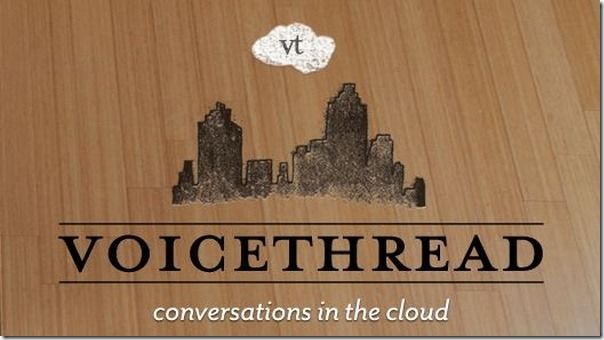
Easy Access To Saved And Shared Presentations
When you login to your VoiceThread account you will be presented with all your saved and shared presentations. To create a new presentation, click Create.

Add Content From A Wide Range of Sources
When creating your presentations with VoiceThread you can add content from a wide range of media sources, including a file from your computer, an online service, a URL or even a webcam. The available media sources that you can import content from include Flickr, The New York Public Library and your saved VoiceThreads (via the Media Sources option).
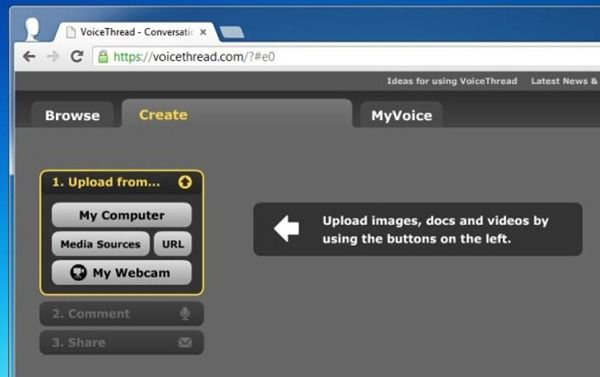
Upload PowerPoint Presentations And Add Voice Over
You can even upload PowerPoint presentations to create rich multimedia presentations. You do not require adding any software on your device and the only major requirement is Adobe Flash. When creating a presentation you can upload PowerPoint files, images, audio files and video files from dozens of media formats.
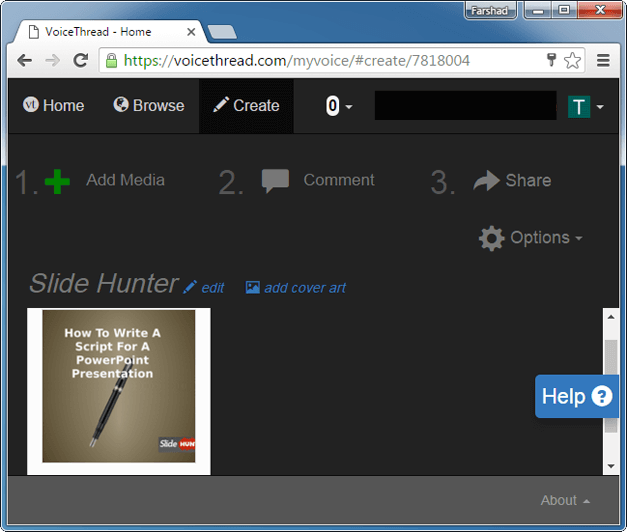
Share Multimedia Presentations
You can share your multimedia presentations by email, a shared URL, etc. You can even keep a VoiceThread private and only share it with specific people. Comment on VoiceThread slides can be added by other users from various devices using a microphone, webcam, by typing in text, via phone and even by uploading an audio file.
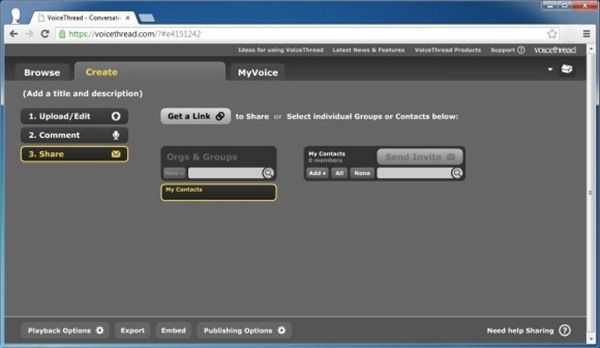
You can find out more about VoiceThread features from the video given below.
VoiceThread Simply Speaking from VoiceThread on Vimeo.
VoiceThread has both free and paid packages. The free membership is restricted to 75 MB of cloud storage whereas the paid versions provide more enhanced features and extra storage space. The paid versions include the Individual package which costs $20 per month, Team package with a starting price of $79 per month and the Enterprise package (contact sales for a quote).
Go to VoiceThread



