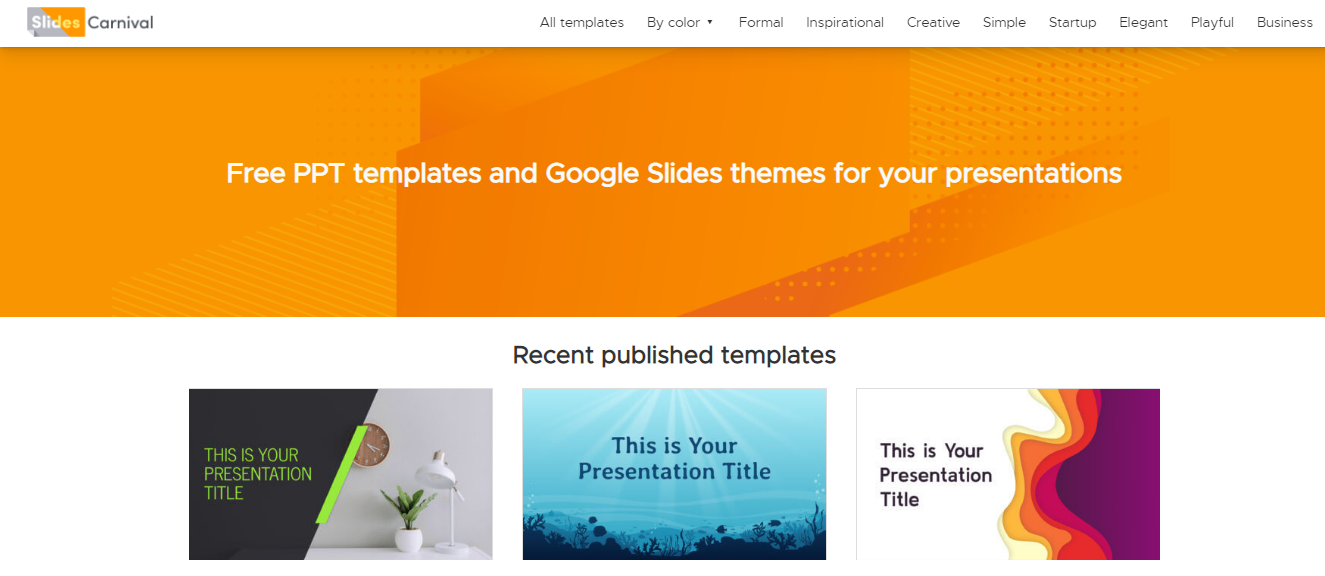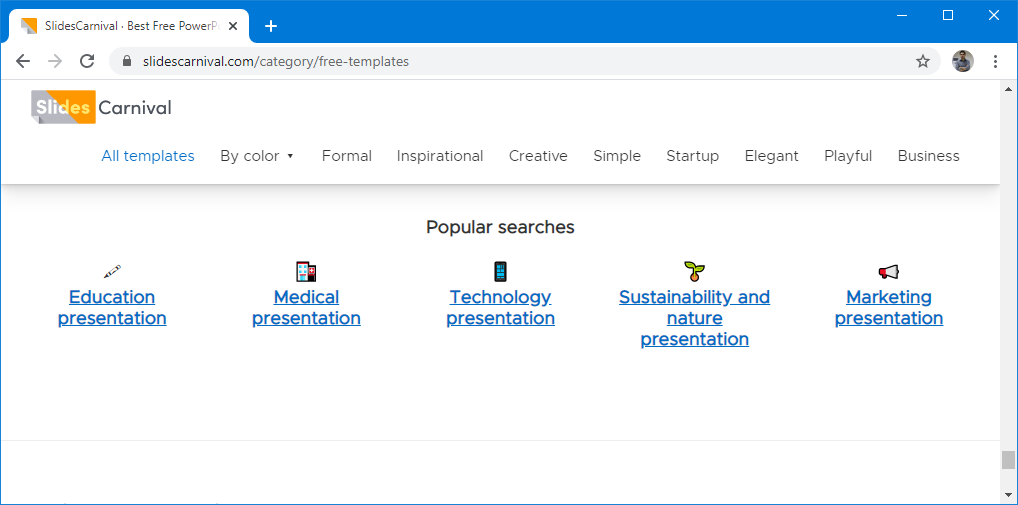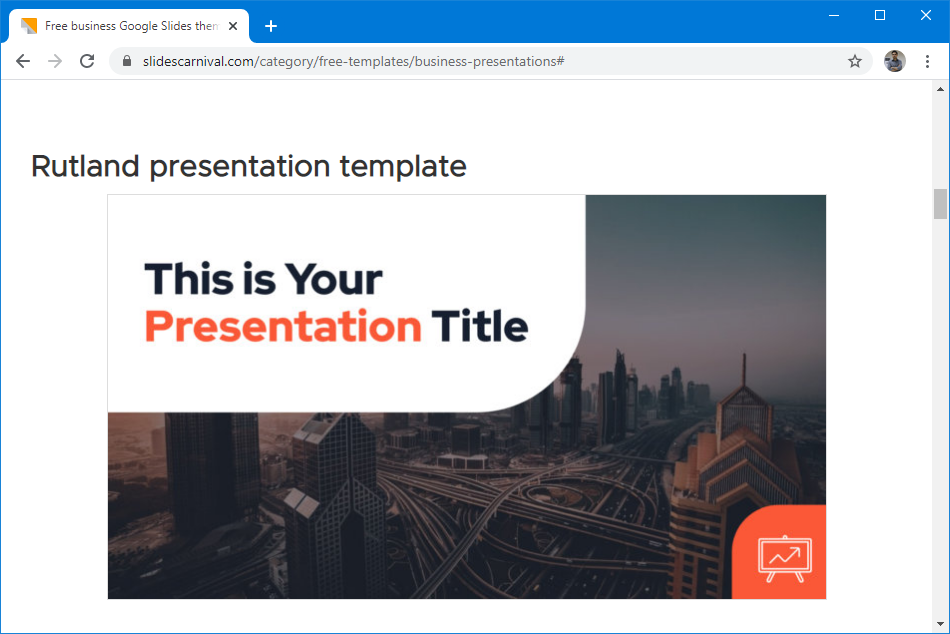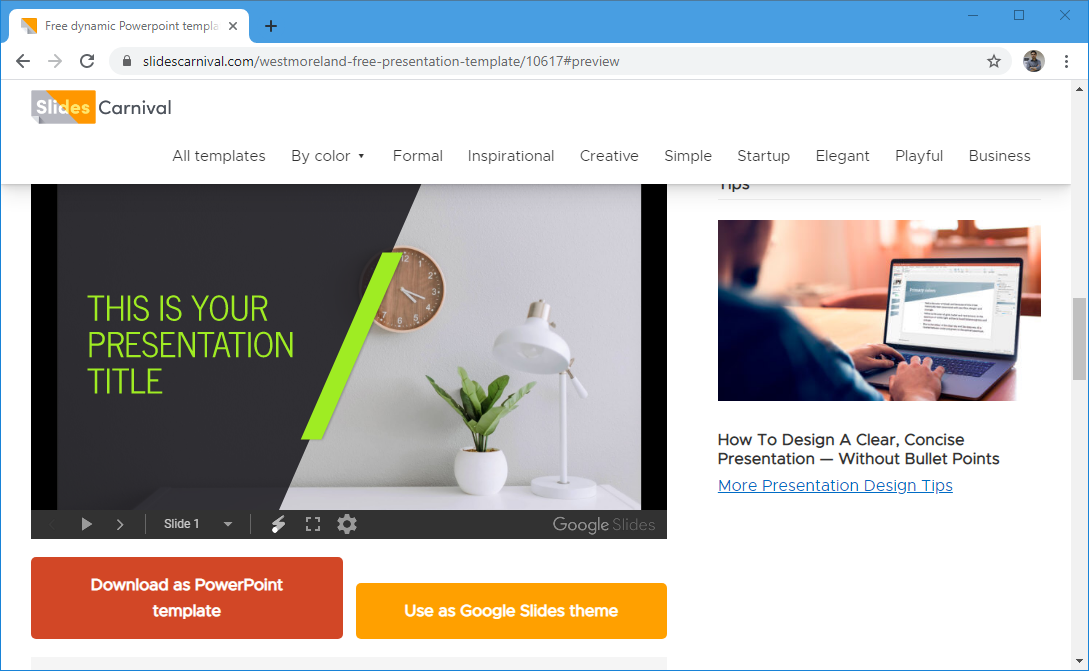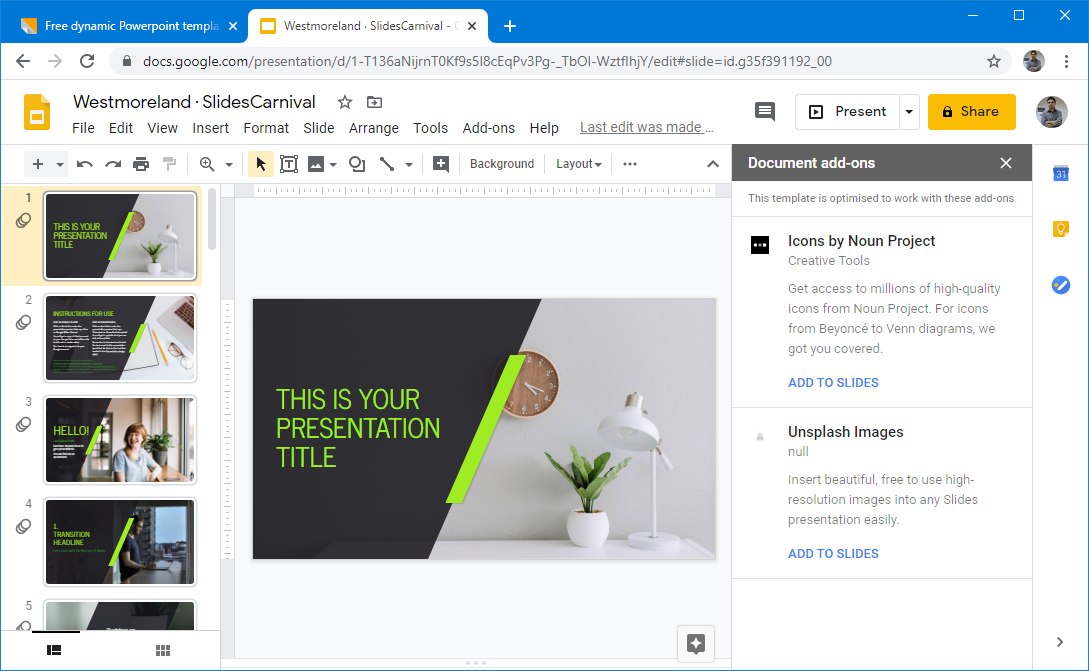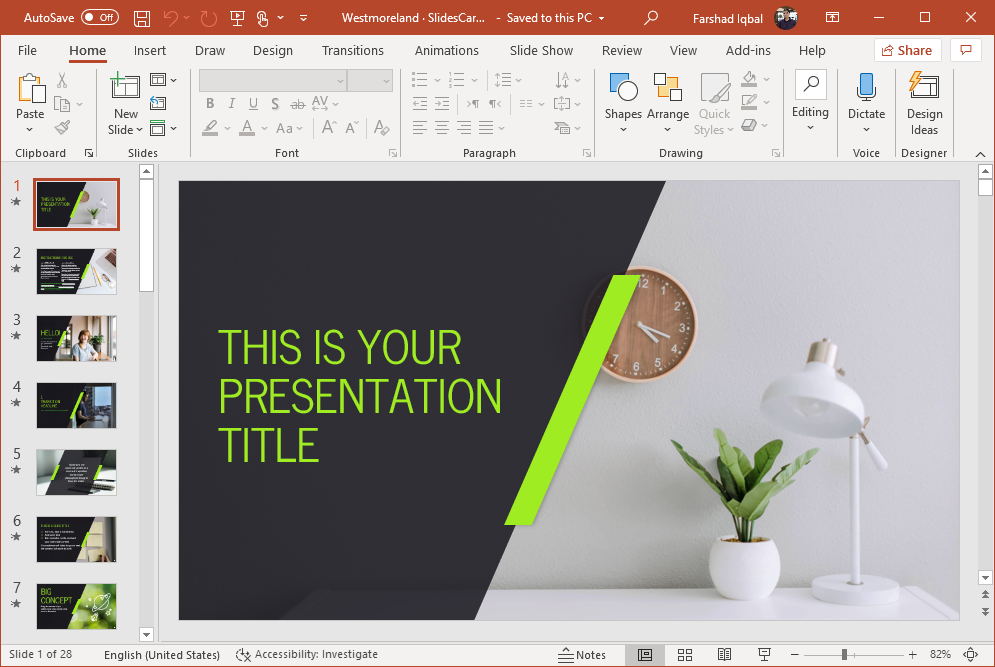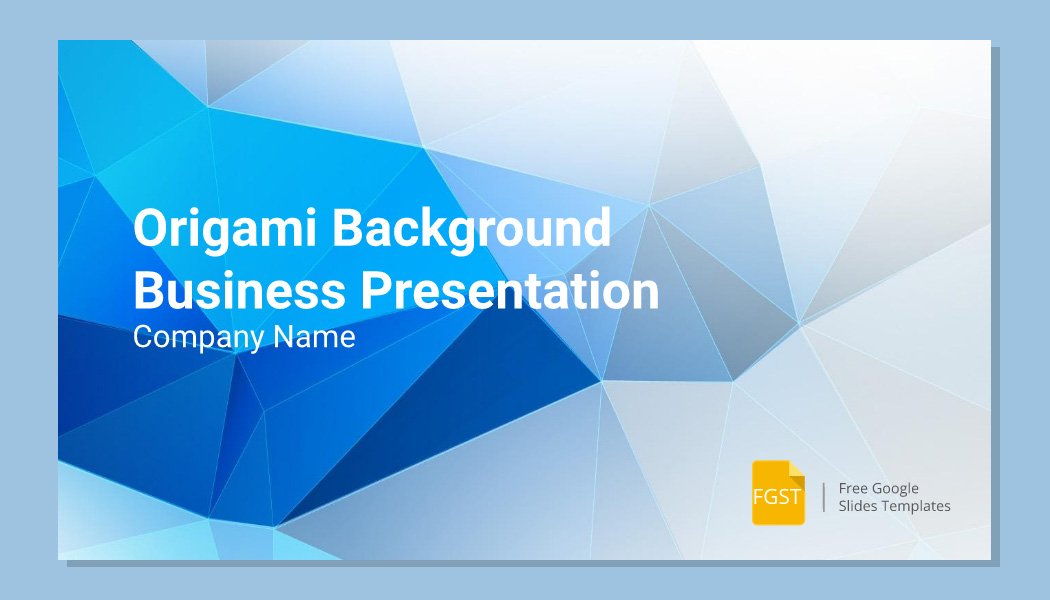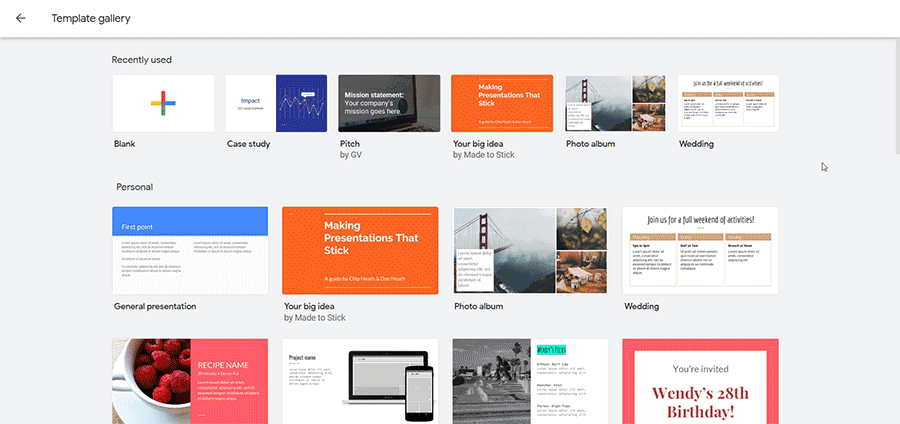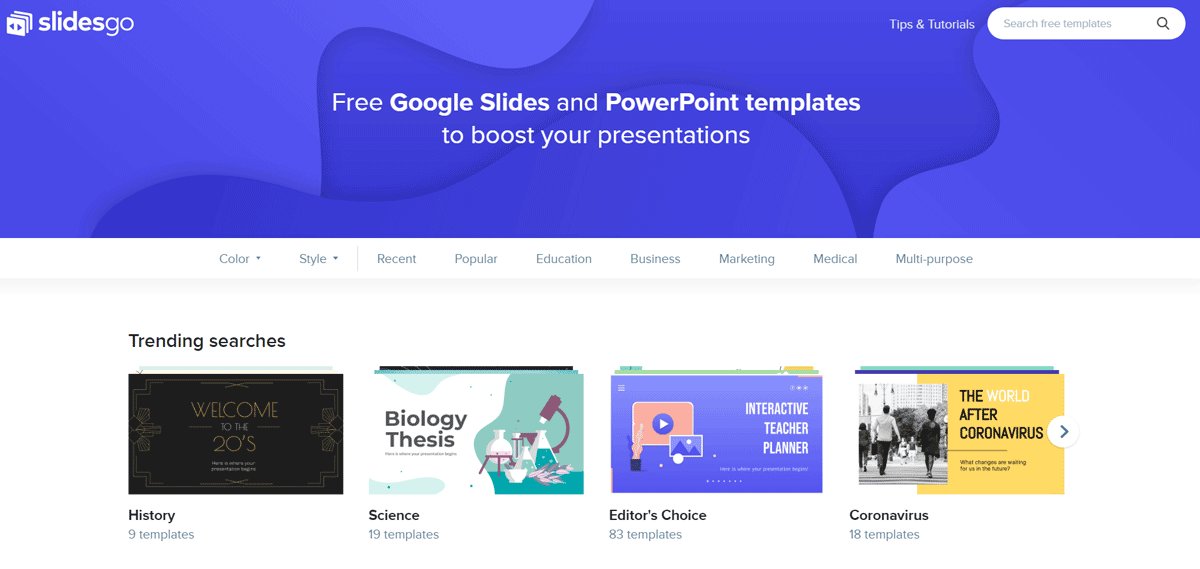While there are many websites which provide free PowerPoint templates, there are few which offer templates which can be used on Google Slides. Usually, a template for PowerPoint is compatible with Google Slides as Google Slides improved the compatibility with .pptx files. However, few developers provide something which is optimized for this presentation platforms. One of these services is Slides Carnival.
Search Google Slides by Category
Slides Carnival provides a simple menu which lists templates by a few widely used categories including formal, inspirational, creative, simple, startup, elegant, playful and business. You can also search templates by color. The listed colors include; blue, green, red, yellow, white, black, purple, orange, pink, magenta and brown. These categories can be helpful for quickly sorting through the type of templates you need.
The bottom of the home page also lists templates by popular searches including; education, sustainability and nature, technology, marketing and medical. If you are finding it difficult to locate a relevant template, you can also search templates by keywords using the search bar.
Preview and Download Presentation Templates
Once you find a suitable template, you can go to the product page to preview and download it in PowerPoint or open it in Google Slides.
Slides come with a preview so you can see the slides in the deck to preview and analyze if this is the type of slide deck you’re looking for. There are buttons below each preview to download the template and open it in Google Slides.
Recommended: Don’t know how to sign in to Google Slides? Check out the article how to log in to Google Slides here.
Use Templates as Google Slides Themes
The templates come with high resolution imagery and impressive color tones, making them ideal for use Google Slides themes. The templates are also suitable for use with Google Slides add-ons from free resources such as Icons by Noun Project and Unsplash.
Use Google Slides Templates
The same optimized slide decks can also be used with Google Slides. What makes Slides Carnival quite interesting is the comprehensive layouts for its free templates, which provide a set of slides which can help you introduce your topic and build upon the subtopics using relevant slides.
Like most free PowerPoint template providers, Slides Carnival also uses PPTX files which are compatible with Microsoft PowerPoint. If you don’t have a new version of PowerPoint, you can open them online in Google Slides.
Unlike most free presentation template providers, Slides Carnival has templates which come with over two dozen or more slides with sample subtopics, which can be used as a stencil for you to design your presentations. Furthermore, the quality of template designs is quite impressive, with high-quality stock photos and well-matched design elements. The only thing that the website lacks is that the collection of templates isn’t as large as other template providers of its kind. Furthermore, the templates are limited to a few topics mainly associated with business, education, medicine technology and a few generic formal slide decks.
Other Alternatives for Free Google Slides Themes
Aside of Slides Carnival, there are many other alternatives available if you want to download or use Google Themes in your presentations.
Some of the most popular websites to download free Google Slides Themes are:
1. Free Google Slides Templates (FGST)
This is one of the most complete websites to find Google Slides Themes and background templates for Google Slides presentations. Combining creative elements with awesome backgrounds, the templates provided by FGST let you create awesome presentations without hassle (see full review here).
Go to Free Google Slides Templates
2. Google Slides Template Gallery
In Google Slides, when you create a new presentation you can choose to start it from a template. This will open a Template Gallery showing a wide range of presentation templates ready to be used.
To access the Google Slides template’s gallery, you can start a new presentation from slides.new and then go to File -> New -> From Template.
Template gallery by Google Slides
Go to Google Slides
3. Slidesgo
From the creators of Freepik, Slidesgo is starting to publish presentation templates for Google Slides.
4. Free Google Slides (by Slide Model)
SlideModel is by far one of the top providers of PowerPoint templates available online. They have a premium catalog of PowerPoint templates but also a catalog of free Google Slides themes that you can take advantage of.
Got o Free Google Slides by SlideModel
Summary
Preparing a presentation doesn’t need to be a stressing task. Using pre-designed templates for Google Slides you can get the best of two words. As a presenter, you can save a lot of hours of manual work, and the audience can be engaged and wow’ed easily. Instead of spending time designing or adjusting shapes, use that time to practice your speech and rehearse your presentation.
The sites reviewed in this article will help you to download free templates for Google Slides and find alternatives to Slides Carnival.
If you were only looking for presentation templates including awesome backgrounds and diagrams, we also recommend to check the free PowerPoint templates published at SlideHunter.com – Most of the designs available at SlideHunter.com are compatible with major presentation tools including Microsoft PowerPoint but also Google Slides.