One of the finest methods for making videos from your iPhone or iPad is to use teleprompter apps. We previously reviewed Prompterous, which turns iOS devices into teleprompters to help read a script using your iDevice. How to record video while reading the script on iPhone? In this article, we reveal how.
Turn your iPhone or iPad into a Video Recording Teleprompter – A Teleprompter Video Recorder
Video Teleprompter is an iOS app that uses your front-facing camera to record videos as you read an on-screen script on your iPhone, iPad, or iPod Touch device. The videos recorded using this app have a professional look and the legibility of the teleprompter itself is pretty commendable. Moreover, while using this app as a teleprompter video recorder, you can seamlessly maintain good eye contact with the camera.
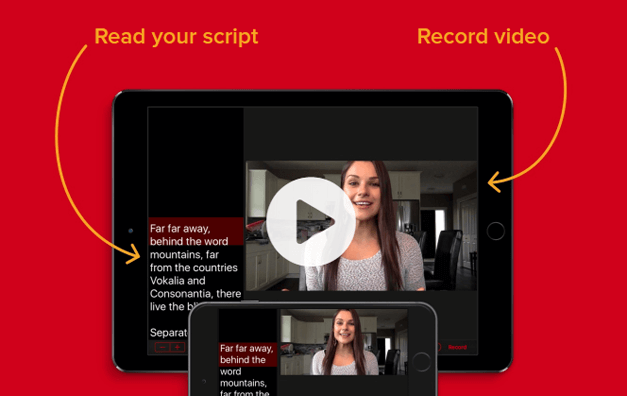
Getting Started with Video Teleprompter App – Use your iPhone Teleprompter while Recording
Once you launch the app for the first time, you will be prompted to give access to your microphone and camera. You will also require providing an email to sign in to the app and verify your account.
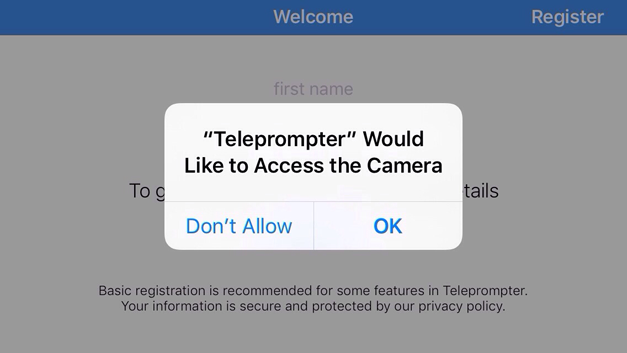
Edit or Import your Script
You can edit the default script by either entering text or by simply importing your script via cloud based services like Gmail, Box, Google Drive or Dropbox. Once you’re satisfied with the script, you can begin recording your video. The supported file formats for importing scripts include; TXT, RTF and Word (Doc and Docx).
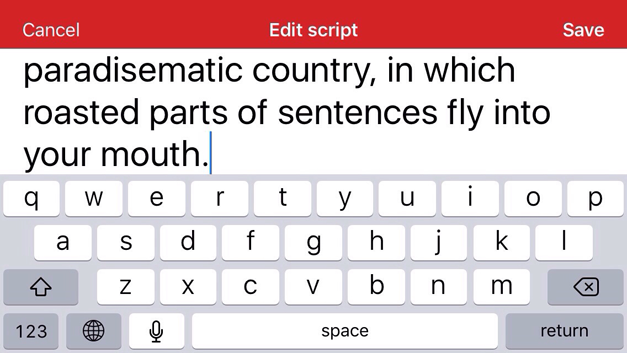
Record Video as you Read your Script
To begin recording, tap Record. The teleprompter video recorder runs with your script scrolling on one side and a preview of your video on the left. The legibility of the text is pretty good and you can easily read your script facing the camera. This can help you create professional looking videos and video presentations by using your iPhone or iPad device as a teleprompter and video recorder.
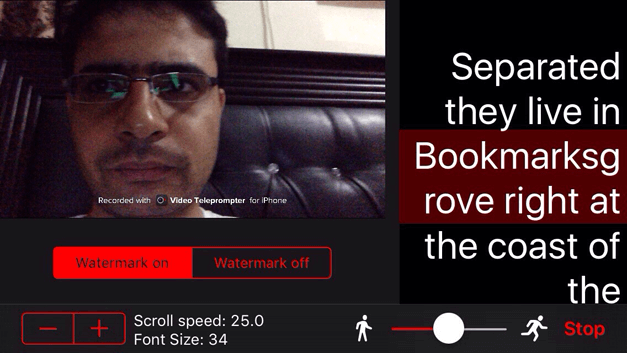
Adjust Scroll Speed & Font Size
There is a slider to help you adjust the scroll speed, while the font size can be reduced or increased by using the plus and minus buttons. Once your video is complete, tap Stop. This will stop the recording and save the video to your iOS device.
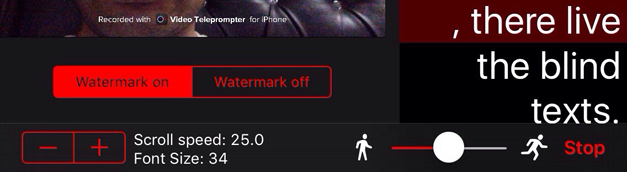
Video Teleprompter is a paid app but has a trail edition which allows recording videos with a watermark. The paid edition of this ap costs around $8.



