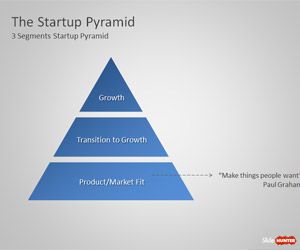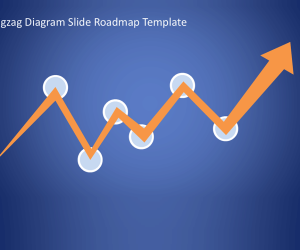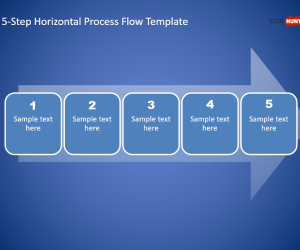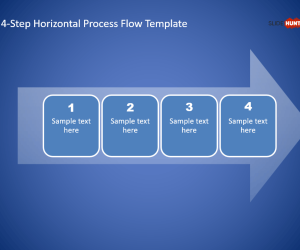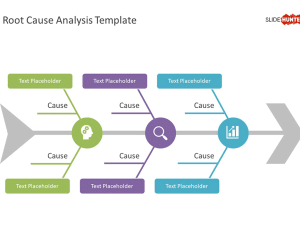This simple The Startups Pyramid Diagram for PowerPoint is based on the work of Sean Ellis, showing the process of growth in a startup.
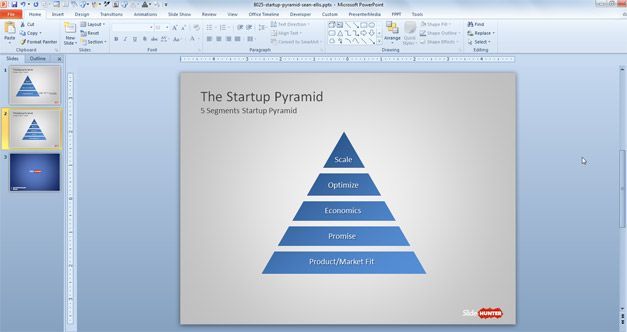
Inside this simple PowerPoint presentation template, you can find a 3-segment pyramid and a 5-segment pyramid representing the Startups Pyramid concept introduced by Sean Ellis for startup growth.
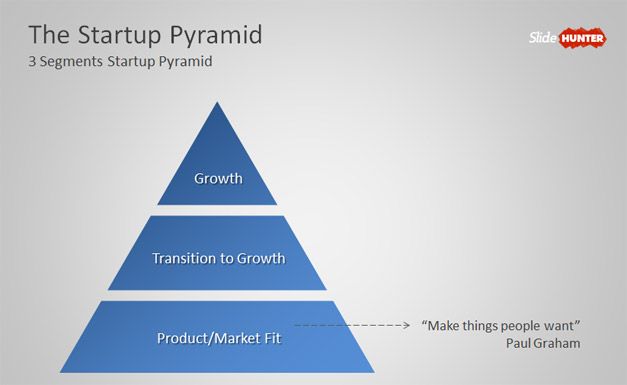
The basic pyramid includes three steps like Product/Market fits in the floor of the pyramid, then the transition to growth and finally the growth at the top of the pyramid. Alternatively, you can download other Product-Market Fit Pyramid template for PowerPoint presentations, and use them in your Google Slides as well.
If you want to make presentations on Lean Startup or use this pyramid in your presentations then you can download free Startup Pyramid PowerPoint from SlideHunter.
How to make a segmented pyramid in PowerPoint? We have created this segmented pyramid in PowerPoint 2010 using the shape group options. First, we inserted a simple pyramid shape into the PowerPoint slide. Then we draw two rectangles cutting the pyramid. Finally, we selected the pyramid shape and then the two rectangles and applied the Sahpe Subtract operation to simulate the empty lines cutting the pyramid.
License: cc by 2.0
Related Presentation Templates
Free Horizontal Process Diagram with 5 Steps
Creative 5-step horizontal process flow PowerPoint template, perfect for showcasing business models or processes in a clear and engaging manner.
Free Horizontal Process Diagram with 4 Steps
Visually appealing 4-step horizontal process flow PowerPoint template, perfect for showcasing business models or processes in a clear and engaging manner.
Free Root Cause Analysis Template for PowerPoint
A three-tier structured Root Cause Analysis slide template for PowerPoint presentations, with fishbone diagram, enables in-depth root-cause analysis with visual impact.