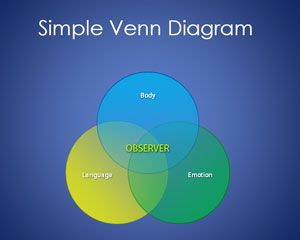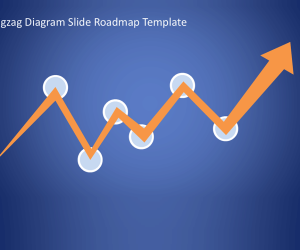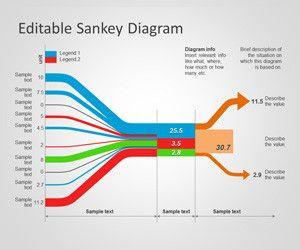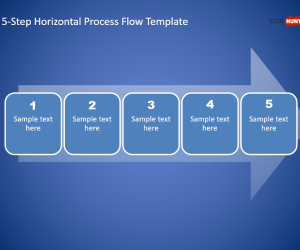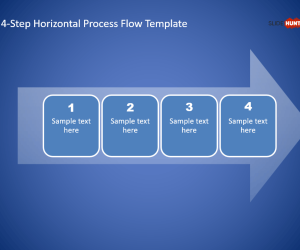We already discussed how to make Venn Diagram for PowerPoint presentations using SmartArt. However, sometimes it may be easier to copy and paste a ready-made Venn Diagram template prepared for PowerPoint presentations and edit the text inside the diagram. For this purpose, we have created this simple Venn Diagram PowerPoint template that you can download to help you boost your productivity. Below you can see an example of Venn Diagram created for PowerPoint presentations with PowerPoint graphics (shapes).
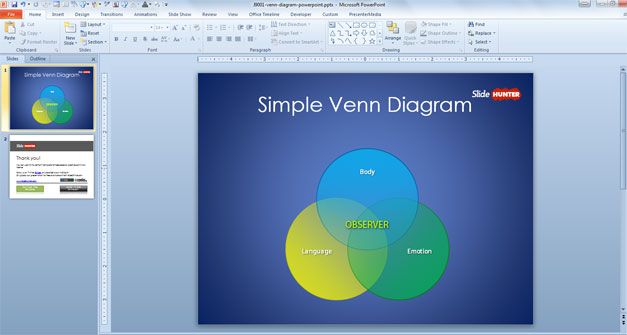
Simple Venn Diagram template for PowerPoint 2010 and 2013 is a single slide template for PowerPoint that you can download if you need to create a Venn diagram quickly in PowerPoint. You can download this free template and then copy and paste the slide design into your own presentations in order to insert a Venn Diagram. Alternatively you can learn how to make a Venn Diagram in PowerPoint using SmartArt graphics or download other variants and diagram alternatives to Venn Diagram including the free Core Diagram template for PowerPoint and Cycle Diagrams.
License: cc by 2.0
Related Presentation Templates
Free Horizontal Process Diagram with 5 Steps
Creative 5-step horizontal process flow PowerPoint template, perfect for showcasing business models or processes in a clear and engaging manner.
Free Horizontal Process Diagram with 4 Steps
Visually appealing 4-step horizontal process flow PowerPoint template, perfect for showcasing business models or processes in a clear and engaging manner.