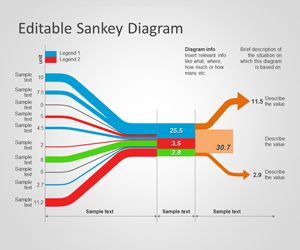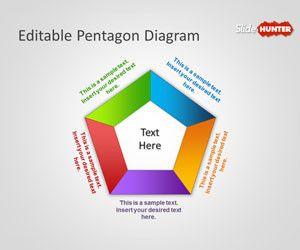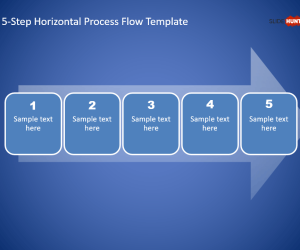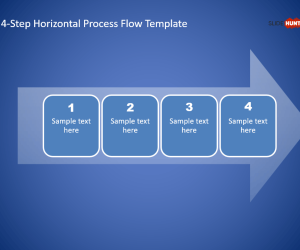Free Sankey Diagram for PowerPoint is a free editable template that you can download if you need to make a Sankey Diagram using Microsoft PowerPoint. This free editable Sankey template let you create Sankey Diagrams using shapes in PowerPoint.
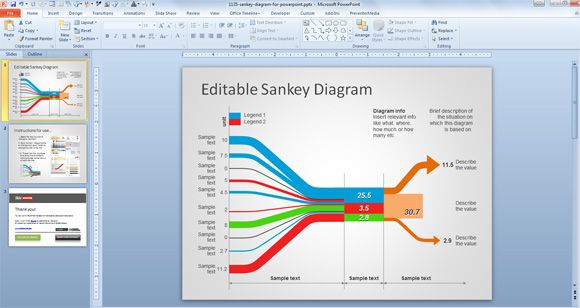
This PowerPoint template comes with instructions about how to change the width of the Sankey diagram.
You can use this kind of editable diagram template for PowerPoint to make presentations on material flow management. Sankey diagram is also known as Grassman diagram and you can learn more about Sankey diagrams here. Sankey diagrams are widely used in Thermodynamics and show energy flows and other famous Sankey Diagrams can be found, for example, Napoleon’s invasion of Russia.
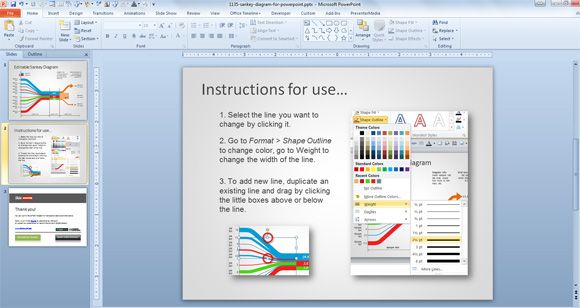
To edit the Sankey diagram lines, you can change the line width. You can easily replace the color of the diagram by changing a new color line. This way you can make complex Sankey diagram charts in PowerPoint using Microsoft PowerPoint editing tools and shapes.
Did you know? Charles Minard in 1869 created a visual map using Sankey Diagrams to describe the number of men in the Napoleon’s Russian campaign army. This is one of the most famous statistics maps or graphs even created. You can also learn more about Charles Minard (French economic geographer, cartographer, and civil engineer who made dozens of great visualizations).
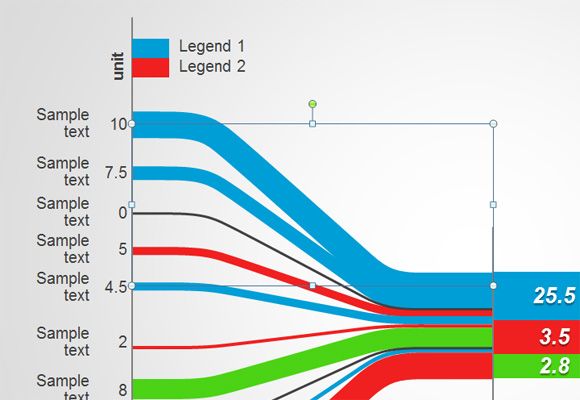
Alternatively, you can download other excellent diagrams and shapes for PowerPoint presentations.
License: cc by 2.0
Related Presentation Templates
Editable Pentagon Diagram for PowerPoint
A simple but creative pentagon diagram template for PowerPoint & Google Slides presentations.
Free Horizontal Process Diagram with 5 Steps
Creative 5-step horizontal process flow PowerPoint template, perfect for showcasing business models or processes in a clear and engaging manner.
Free Horizontal Process Diagram with 4 Steps
Visually appealing 4-step horizontal process flow PowerPoint template, perfect for showcasing business models or processes in a clear and engaging manner.
Diploma Template for PowerPoint
Free Diploma Template for PowerPoint and Google Slides suitable for awards, certificates, and educational presentations; editable with ‘Certificate of Achievement’ text.