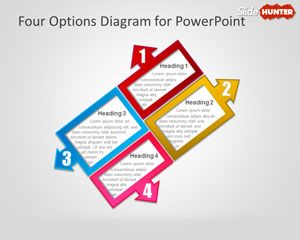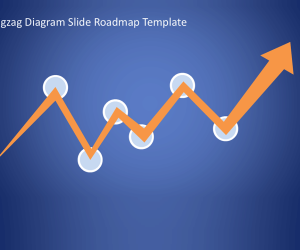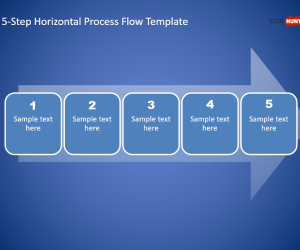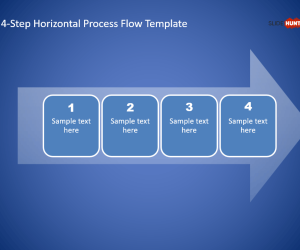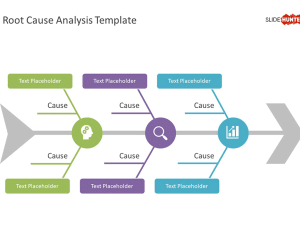Free Four Options Diagram for PowerPoint is a simple slide diagram created in Microsoft PowerPoint that you can download and use in your own presentations as an alternative to 4 steps bullet list or bullet point.
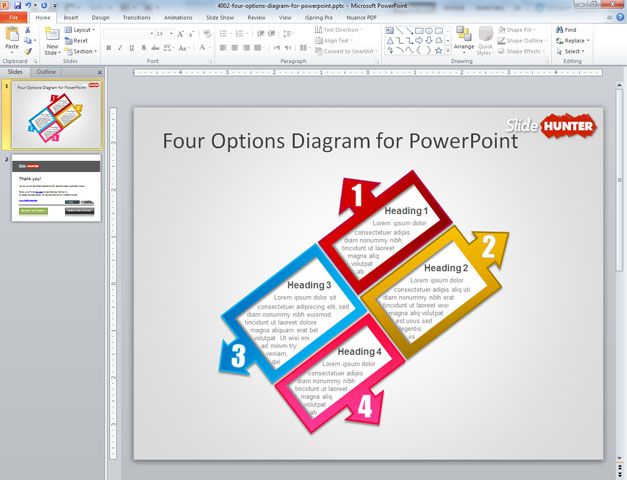
This free four option diagram for PowerPoint presentations contains a single slide design with editable four steps diagram that you can use in your presentations. The diagram has arrows in different directions and space to enter a description and a heading. Each step is identified by a number that can be easily updated.
The free diagram was created using custom shapes in PowerPoint (and grouping options) and you can change the color of the shapes easily if you need to match your corporate brand or visual identity. The example inside this PPT template uses blue color, magenta, yellow and red.
You can use this kind of diagrams to communicate a message composed by four steps or describe a four step process. This PPT template is compatible with Microsoft PowerPoint 2013 and 2010 but you can also use it in Microsoft Office 2007.
License: cc by 2.0
Related Presentation Templates
Free Horizontal Process Diagram with 5 Steps
Creative 5-step horizontal process flow PowerPoint template, perfect for showcasing business models or processes in a clear and engaging manner.
Free Horizontal Process Diagram with 4 Steps
Visually appealing 4-step horizontal process flow PowerPoint template, perfect for showcasing business models or processes in a clear and engaging manner.
Free Root Cause Analysis Template for PowerPoint
A three-tier structured Root Cause Analysis slide template for PowerPoint presentations, with fishbone diagram, enables in-depth root-cause analysis with visual impact.