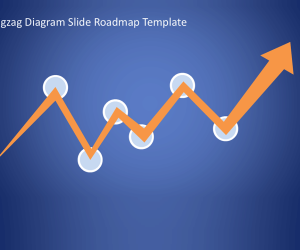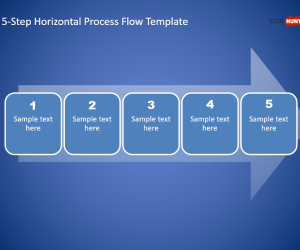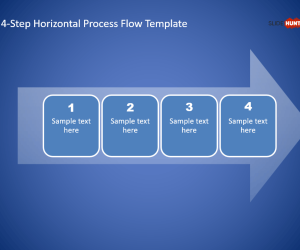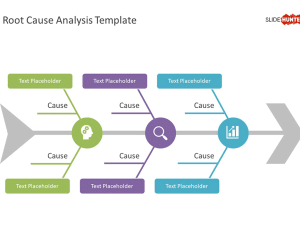Editable Heptagon Diagram for PowerPoint is another awesome diagram for PowerPoint presentations with an heptagon shape in Microsoft PowerPoint slides that you can download and use in your own presentations.
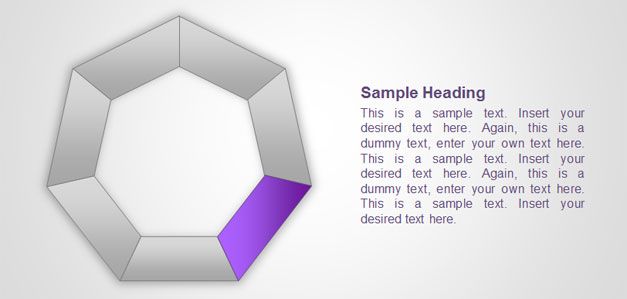
Free heptagon PowerPoint template can be used to create business models and presentations with awesome charts and diagrams in the slide design. In this case, you can use the heptagon template for PowerPoint to represent a concept using 7 slides or layers. For example, you can model a cycling process with this regular heptagon diagram in PowerPoint. An example of business diagram that uses an heptagon can be the environmental factors model or the 7Ps used in Marketing Industry which involves the Product or Service, Price, Promotion, People/Personnel, Process and Physical Evidence (Alternatively, the 7P marketing model can be modeled with a Fishbone PowerPoint template also known as Ishikawa diagram)
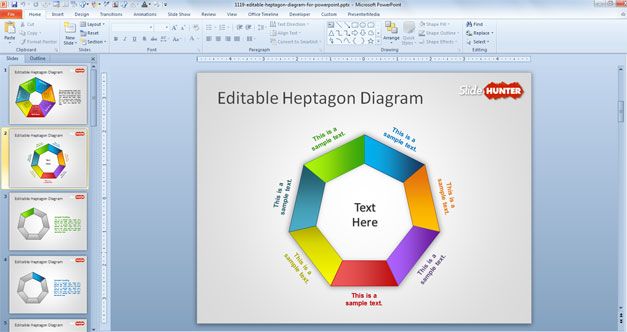
The regular heptagon template for PowerPoint contains some nice diagrams with colors that can help you to easily create heptagon diagrams in PowerPoint presentations.
How to use an heptagon in educational presentations? In the blog Sacred Profession you can find a simple hexagon diagram used for learning purposes and education. PBL or Project Based Learning uses an heptagon with seven faces to describe the concepts inside a Project Based Learning model: Publicly presented product, Driving Questions or Challenge, Need to Know, Inquiry and Innovation, 21th Century Skills, Student Voice and Choice, Feedback and Revision. Easily you can model this kind of diagrams using this free editable heptagon template.
There is another slide with 2D concentric heptagons which is very good for multi-layered diagrams or multi-level diagram in business presentations.
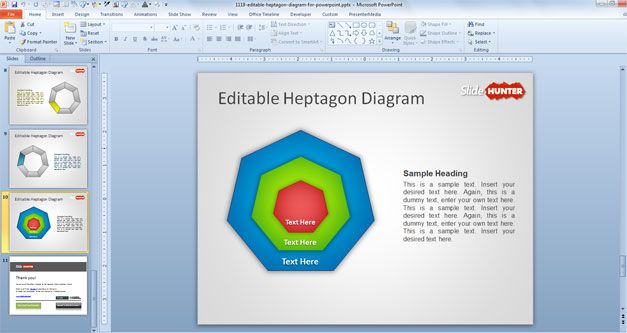
You can add your own text and use different colors for the legends, or alternatively you can download more geometric shapes and PowerPoint templates including triangles, boxes or squared diagrams as well as other complex shapes in Microsoft PowerPoint.
License: cc by 2.0
Related Presentation Templates
Free Horizontal Process Diagram with 5 Steps
Creative 5-step horizontal process flow PowerPoint template, perfect for showcasing business models or processes in a clear and engaging manner.
Free Horizontal Process Diagram with 4 Steps
Visually appealing 4-step horizontal process flow PowerPoint template, perfect for showcasing business models or processes in a clear and engaging manner.
Free Root Cause Analysis Template for PowerPoint
A three-tier structured Root Cause Analysis slide template for PowerPoint presentations, with fishbone diagram, enables in-depth root-cause analysis with visual impact.