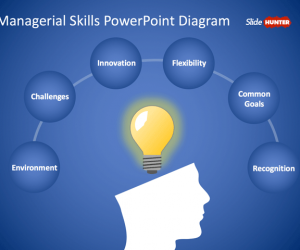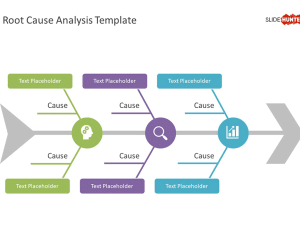Free Continuous Improvement Model for PowerPoint presentations is a free template that you can download to prepare your presentations on total quality management. A continual improvement process is also continuous improvement process and abbreviated as CIP or CI. It offers an ongoing effort to improve products, services, or processes. These efforts can seek “incremental” improvement over time or “breakthrough” improvement all at once.
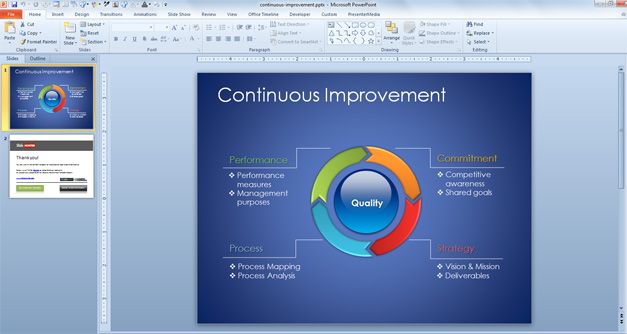
You can and Continuous Improvement Model diagram for presentations in Microsoft PowerPoint 2010 and 2013 to prepare awesome presentations on quality management, project management, program management and other management related topics.
You can see Continuous Improvement model as a meta-process for most management systems (such as business process management, quality management, project management, and program management). For example, Deming was a pioneer of the field who saw it as part of the system whereby feedback from the process and customer were evaluated against organisational goals. The fact that it can be called a management process does not mean that it needs to be executed by ‘management’; but rather merely that it makes decisions about the implementation of the delivery process and the design of the delivery process itself.
Alternatively you can download other quality management PowerPoint templates and backgrounds including Deming Cycle PowerPoint template and free diagram for presentations. Among the most widely used tools for continuous improvement is a four-step quality model—the plan-do-check-act (PDCA) cycle or also known as Deming Cycle or Shewhart Cycle.
License: cc by 2.0
Related Presentation Templates
Free Managerial Skills PowerPoint Template
Free presentation slide template on managerial skills, suitable for a variety of audiences such as corporate teams, management trainees, or business students.
Free Marketing PowerPoint Template
Download a 100% editable free Marketing PowerPoint template with professionally designed slides for PowerPoint & Google Slides.
Free Root Cause Analysis Template for PowerPoint
A three-tier structured Root Cause Analysis slide template for PowerPoint presentations, with fishbone diagram, enables in-depth root-cause analysis with visual impact.
Free MVP PowerPoint Template
Free slide template for Minimum Viable Product presentations, with 100% editable placeholders.