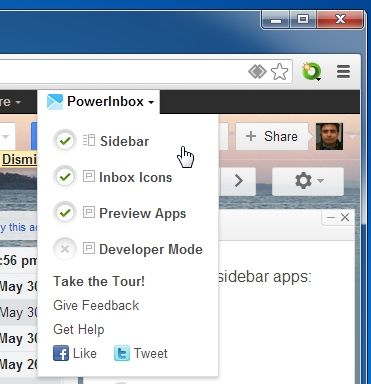PowerInbox is a powerful browser extension for Chrome, Firefox, Internet Explorer and Safari that makes it possible to manage Facebook, Twitter and Instagram accounts from Gmail, Yahoo Mail or Outlook.com (Hotmail). This extension simplifies the process of posting content to multiple social media websites when you are checking important emails or when you wish to avoid opening several tabs for each service.

Access Multiple Social Media Accounts From A Simple Sidebar
PowerInbox adds a dropdown menu to your email account from where you can enable various features of this extension, including the option to post to multiple social media websites from a single browser tab. The supported websites also include SlideShare which can help you view your shared PowerPoint presentations online. In case you are looking for a good website for uploading and sharing PDF and PowerPoint presentations, then you should check out SlideOnline.
Overview Of PowerInbox Features
Sidebar: Enabling the sidebar allows you to manage your Facebook, LinkedIn, Instagram, Twitter and FollowUp.cc accounts from a sidebar within your Gmail, Hotmail or Yahoo Mail account.

Inbox Icons: Enabling this feature makes it possible to display small app icons next to emails in your Inbox that contain apps.
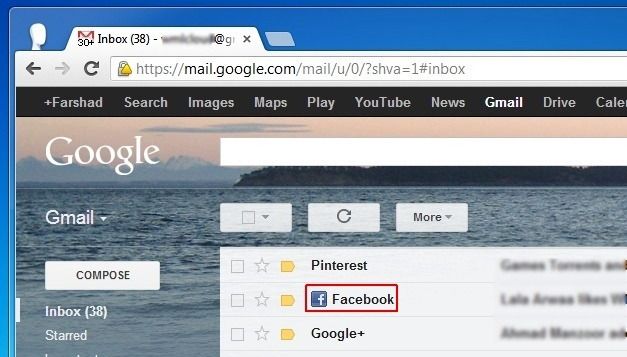
Preview Apps: This feature turns ordinary URLs in your emails to interactive content. The below image shows this functionality.
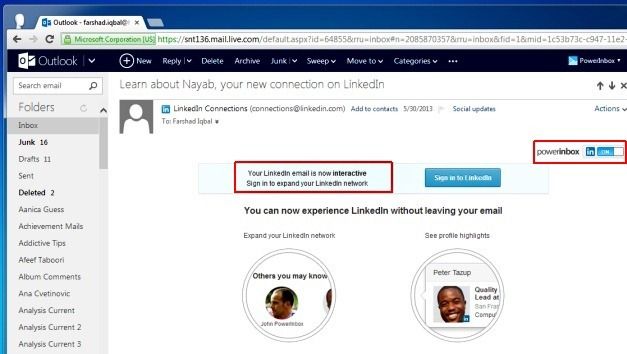
Post To Facebook, Instagram, Twitter And LinkedIn
This extension provides support for a wide range of services which can be accessed and managed right from your email account. This can help you quickly post a video, image or a status update o keep your social accounts updated or to check for updates without getting too distracted from your work (better than opening several tabs just to see your updates). Needlessly to say, you will have to login and authorize each account before you can begin using it via PowerInbox.

Compatible With Major Browsers
PowerInbox is compatible with all major browsers, with the exception of Opera. You can use this extension with Chrome, Firefox, Safari and even Internet Explorer, for which it can be nearly impossible to find useful extensions.
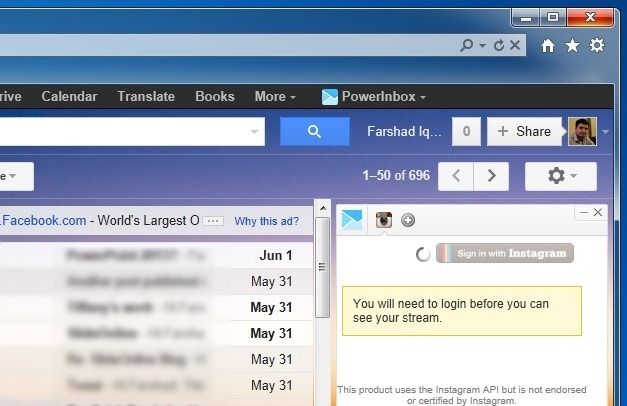
You can download PowerInbox by opening the below link from a compatible browser. The webpage will automatically display a download link for the browser which is used for viewing it.
Go to Download PowerInbox